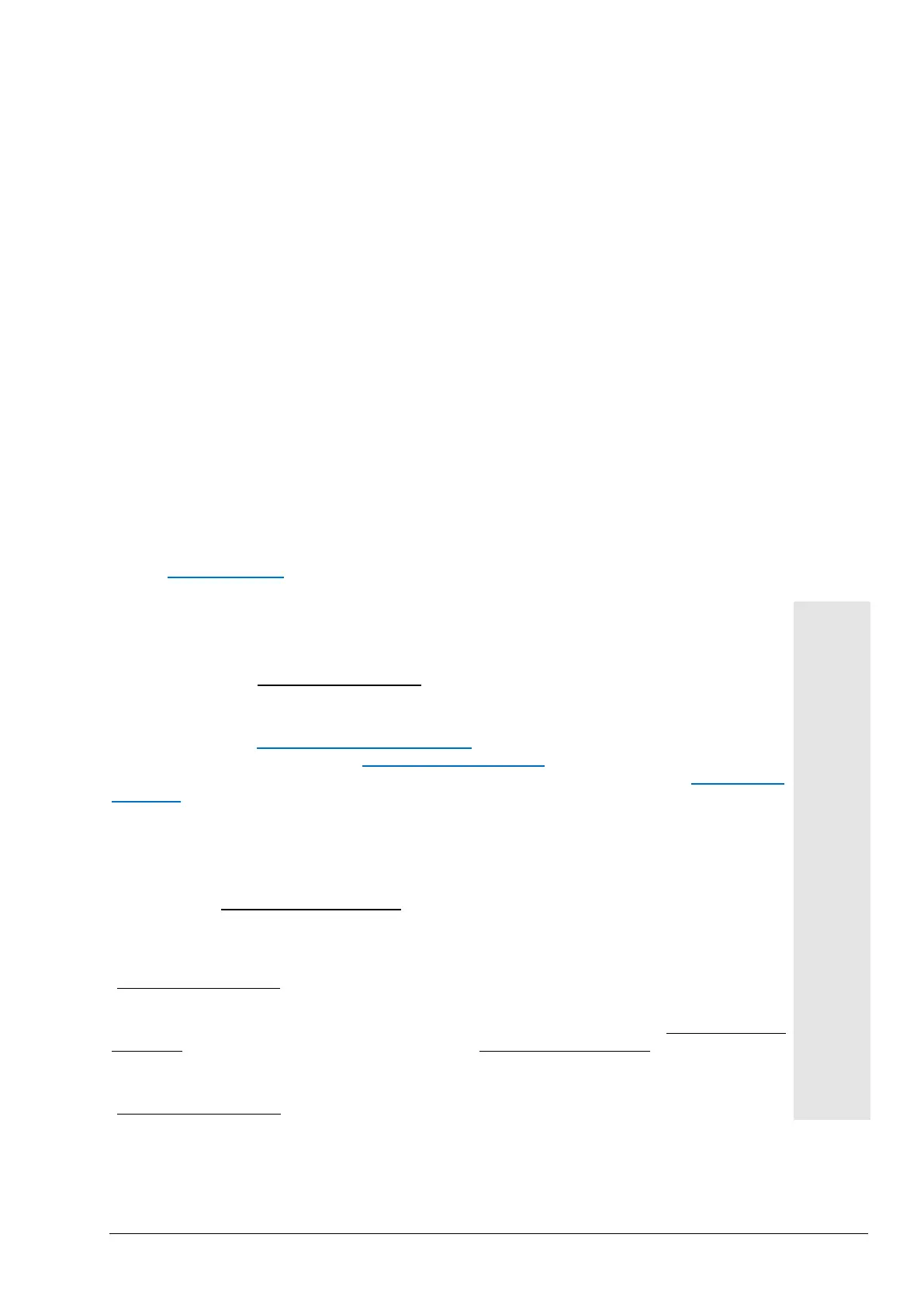Page 152
10.2 Six Month Service
Below procedure is a recommended check list for the 6
th
month service on the BioTector TOC analyzers, built
with Mixer Reactor, using the 6 Month Service Kit. Please note that any special models and applications may
require additional service items. Service procedures may be changed without notice due to the continuous
research and development program. Therefore, please refer to the service check list supplied with the service
kit for most up to date information.
Detailed service procedures are available in a presentation format in the MMC/SD card shipped with the
BioTector. It is recommended to review this document before starting the service procedures.
Service should only be carried out when “SYSTEM STOPPED” message is displayed on the top left corner of
the main Analysis Data screen or when the system is powered down. When “REMOTE STANDBY” or
“SYSTEM RUNNING” message is displayed on the screen, stop the BioTector using the “Finish & Stop” or
“Emergency Stop” function.
For system and personal safety, all reagent lines should be washed with water and then purged with air
before the service procedures are carried out. In order to wash the reagent lines, connect all reagent tubes to
a DIW (or tap water) container. Go to Zero Calibration menu and activate “RUN REAGENT PURGE” function
to wash the reagent lines with water. When the reagent purge with water is completed, remove the tubes
from the water container and place them open to air. Using the same menu, select the “RUN REAGENT
PURGE” function one more time to purge the reagent lines with air. As the system may still contain small
traces of reagents after the reagent purge cycles, it is strongly recommended to take the necessary safety
precautions, such as wearing eye protection and gloves throughout the service. In systems built with
Cleaning Valve (MV3) and Oxidized Sample Catch-pot/Cleaning Vessel, using the Simulate menu (see
Section 8.1.2 Simulate for details), activate Cleaning Valve and run Sample Pump in reverse (REV)
direction until all liquid inside the catch-pot is discharged.
Disconnect power to ozone destructor heater. The ozone destructor should never be opened
when it is hot as the threads may seize.
Replace the three 24V plug in relays on the Relay Driver PCB, 81404001. The relay type is
OMRON G2R-2-SN (see item R in service kit).
Check and confirm that the Sample Valve (ARS-Automatic Range Selection Valve) is not leaking:
Go to Sample Pump Test menu and run PUMP FORWARD TEST to fill the sample lines with
sample (see Section 8.1.1.4 Sample Pump Test for details). Go to Pressure Test menu and
run PRESSURE TEST (see Section 8.1.1.1 Pressure Test for details) and observe the elbow
fitting on the top port of the Sample (ARS) Valve (see figure 1 and table 2 in Section 4.1.1 Analysis
Enclosure). If the valve is leaking, bubbles will be visible at this location and inside the sample
bypass lines.
Check the rollers on the rotor of all peristaltic pumps manually and confirm that they are rotating
freely.
Replace the 152mm long tubing (6.4mm OD, 3.2mm ID Norprene Chemical tube) of the WMM60
Sample Pump (see item AH in service kit). If process conditions require this tube to be changed
every 3 months, an additional tube is supplied in the service kit. (When the pump tubing is removed
from the fitting, it gets distorted. Therefore, it should not be reused.)
Replace the 120mm long, 5.6mm OD, 2.4mm ID EMPP 562 tube in the Acid and Base Pumps
(see item E in service kit). Replace the pump tube rail for the Acid and Base Pumps (see item B in
service kit).
Replace the 6.4mm OD, 3.2mm ID EMPP 562 tubing used in the Pinch Valves (see item C in the
service kit) and any PP (Poly-Propylene) Y fittings (see item J in service kit) in the analyzer. If
additional Y fittings are required they should be ordered separately.
Replace any other additional 6.4mm OD, 3.2mm ID EMPP 562 tubing if used inside the BioTector
(see item C in service kit).
