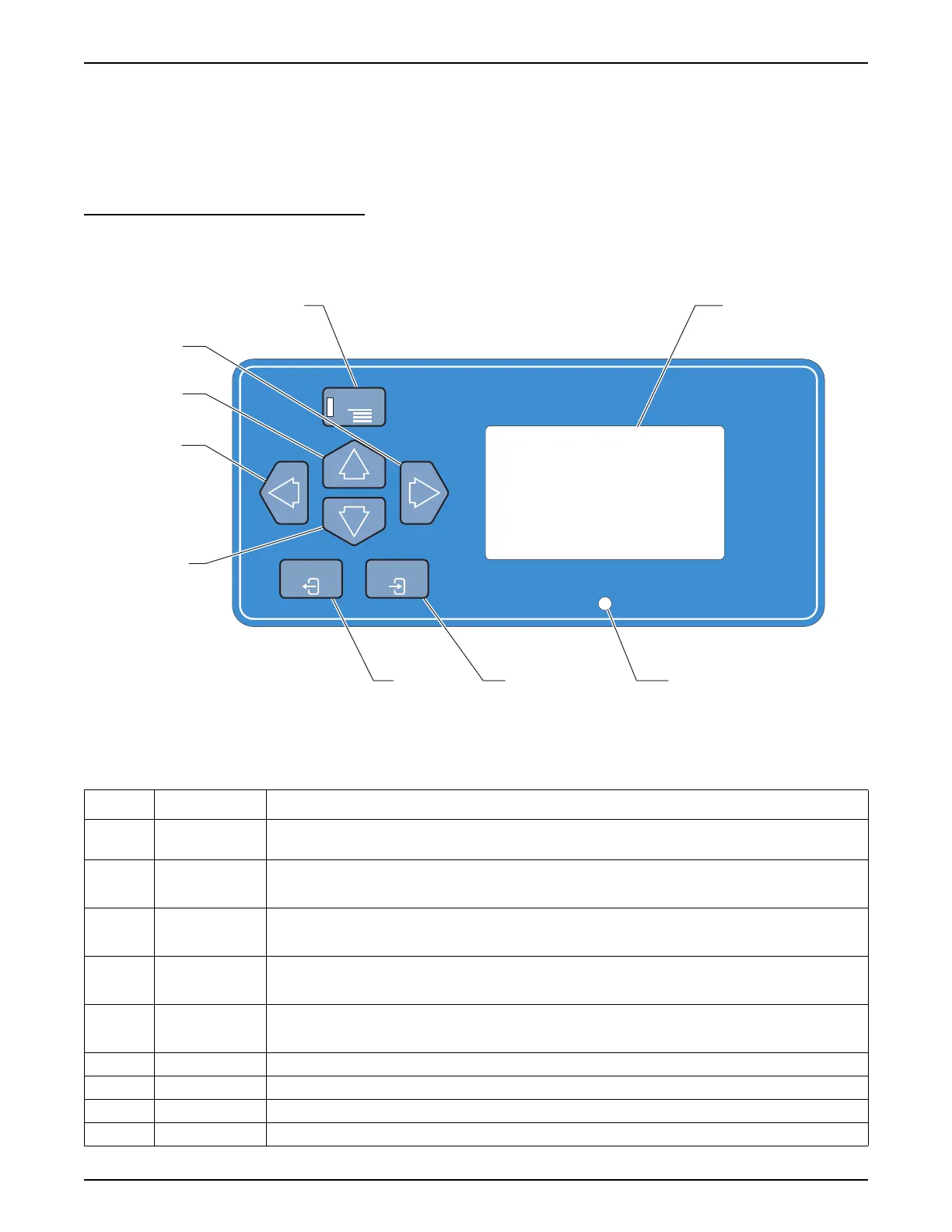Page 31
54400_start.fm Starting the Instrument
Section 2 Starting the Instrument
2.1 Keypad and Display Information
The instrument display defaults to normal Concentration Measurement
Mode unless keys are pressed to change it. Ta bl e 2 shows the functions
for each key.
Figure 17 Analyzer Keypad and Display
Table 2 Keypad Description
Number Key Description
1 Menu
In measurement mode, pressing the
MENU key allows access to ALARM, RECORDER,
MAINTENANCE and SETUP menus.
2 Right Arrow
Allows movement so different components of the display can be edited.
Active when the right arrow icon is shown on the display.
3 Up Arrow
Use to scroll through menu options or edit display components.
Active when the up / down arrow icons are shown on the display.
4 Left Arrow
Allows movement so different components of the display can be edited.
Active when the left arrow icon is shown on the display.
5 Down Arrow
Use to scroll through menu options or edit display components.
Active when the up / down arrow icons are shown on the display.
6 Exit Rejects an edited value or backs out of the menu structure.
7 Enter Accepts an edited value, moves deeper into the menu structure, or accepts a menu option.
8 Alarm LED Indicates an active alarm.
9 Display Screen Display area for measurement and menu information.
EXIT ENTER
Chlorine
mg/L
MENU
1
2
3
4
5
67 8
9