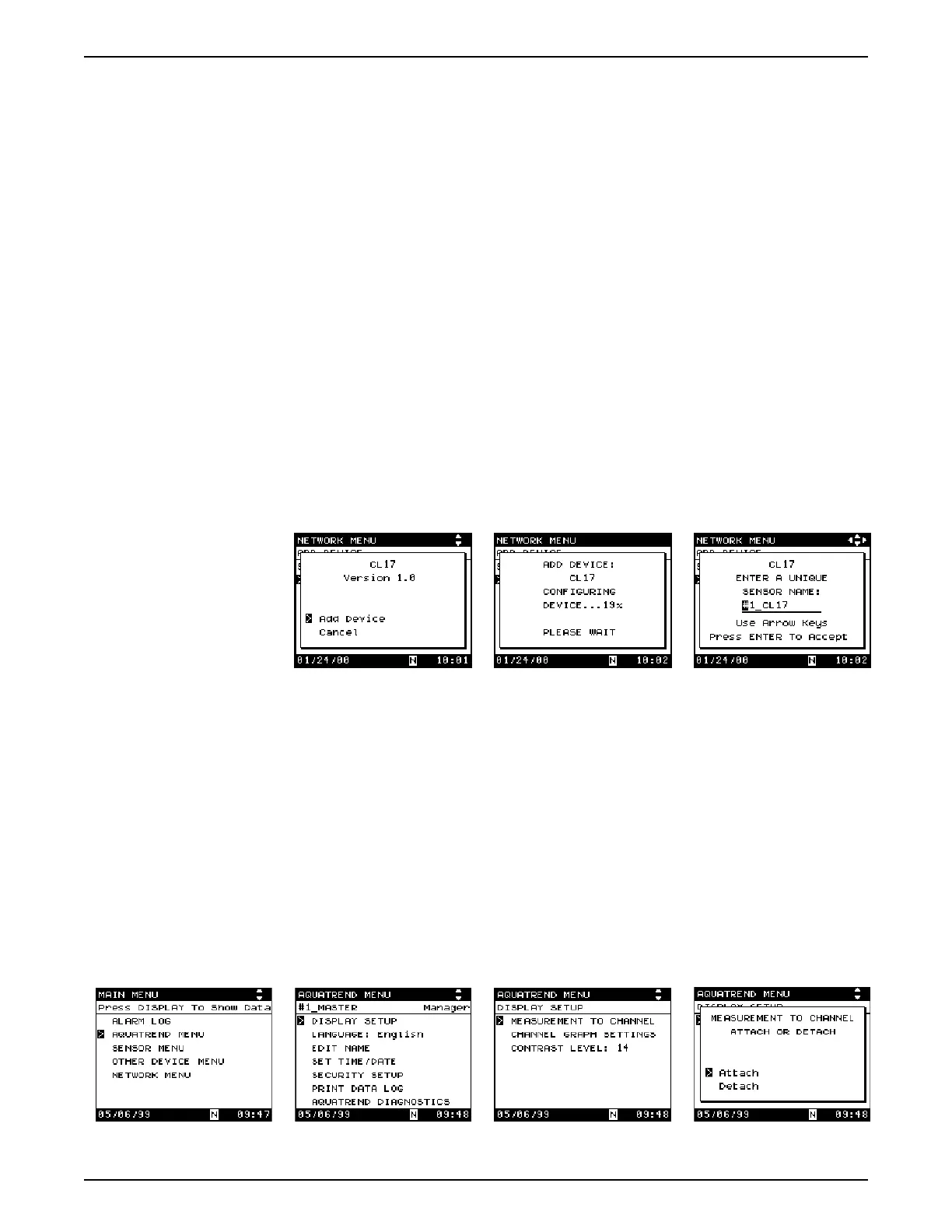Page 62
Hach Network Interface Card for the CL17 Chlorine Analyzer
54400_network.fm
Appendix B
Attaching the CL17 Analyzer to the Network Via an AquaTrend Interface
1. Make network connections from the CL17 Analyzer to the AquaTrend
Network. Hach recommends making those connections at the junction
box. Be certain to connect the cable shield.
2. From the Master AquaTrend Interface add the CL17 Analyzer to the
network as follows:
a. Press the
MENU key and select NETWORK MENU.
b. Select ADD DEVICE. Wait while the AquaTrend Interface searches for
devices on the network. The AquaTrend display will show the
instrument name and version number.
c. When the display prompts
ADD DEVICE, press ENTER. The
AquaTrend display will show
CL17 CONFIGURING DEVICE.
PLEASE WAIT
.
d. After the sensor is added to the network a message will be displayed
with the name of the sensor. Press
ENTER to accept the displayed
sensor name. Press the
MENU key to return to the main menu.
Adding the Measurement to a Channel
The measurement from the CL17 Analyzer must be associated with a channel
on the AquaTrend Interface so the measurement will be shown on the
AquaTrend display. Attach the measurement to a channel as follows:
1. Select
AQUATREND MENU and press the ENTER key.
2. Select
DISPLAY SETUP and press ENTER.
3. Select
MEASUREMENT TO CHANNEL and press ENTER.
4. Select
ATTACH and press ENTER.
