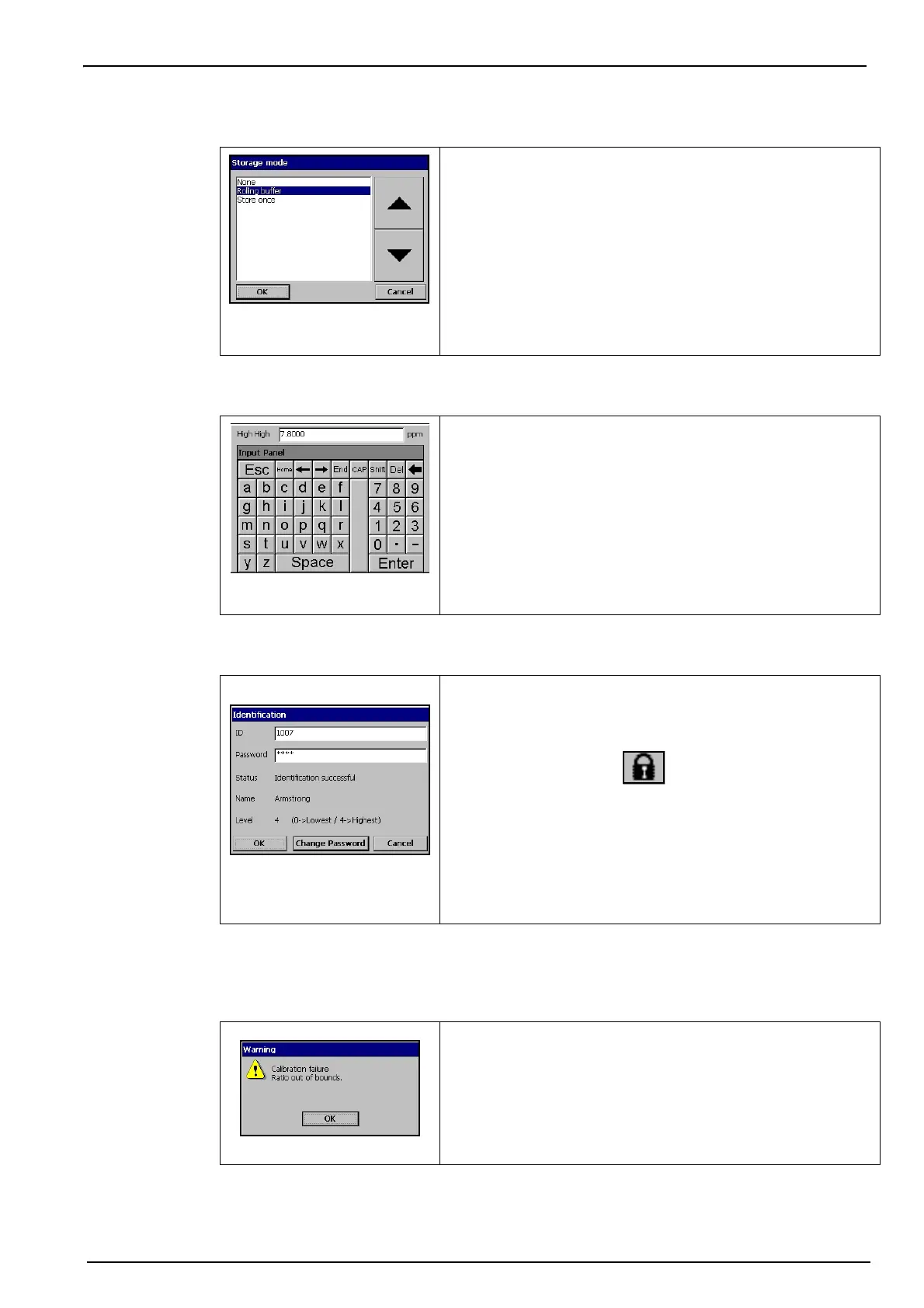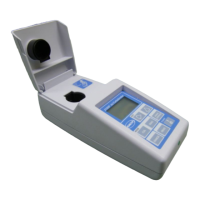43
User Interface
4.2.3 Rolling list
4.2.4 Virtual keyboard
4.2.5 Identification and authorization level
Note: To get to level 0, press the unlock button and OK, without entering any ID or password.
4.2.6 Warning windows
Figure 27 Rolling list
example
For convenience, selection through a possible large list of
items has been designed with a rolling list, like in this
example. Use the up and down arrow to navigate, or select
directly one item and press OK.
Figure 28 Virtual editing
keyboard
When a text box (alphanumeric field) has to be edited and is
pressed, a virtual keyboard appears on screen. It can be used
as a PC keyboard (pressing CAP gives access to special
keys).
Once values have been entered, press the Enter key to
confirm and exit the virtual keyboard.
During the editing, the edited field name is displayed, along
with units where applicable.
Figure 29 Identification
window
Once the access rights have been set, (refer to User
management on page 92) it is necessary to log in as an
authorized user to get access to the instrument functionalities
and settings.
Press the closed padlock for two seconds to open the
identification window. The user identification and password
must be entered to access functionalities authorized by the
security level of the given user (5 levels available. Refer to
User management on page 92).
For security, when the session inactivity delay period has
expired (adjustable, refer to Configure security on page 92),
the user is logged off automatically.
Figure 30 Warnings
At various stages, a warning message may be displayed to
request confirmation from the operator that his last action(s)
must really be saved or cleared, or that there is a problem that
did not enable the requested action, such as during
instrument calibration (example shown left).
