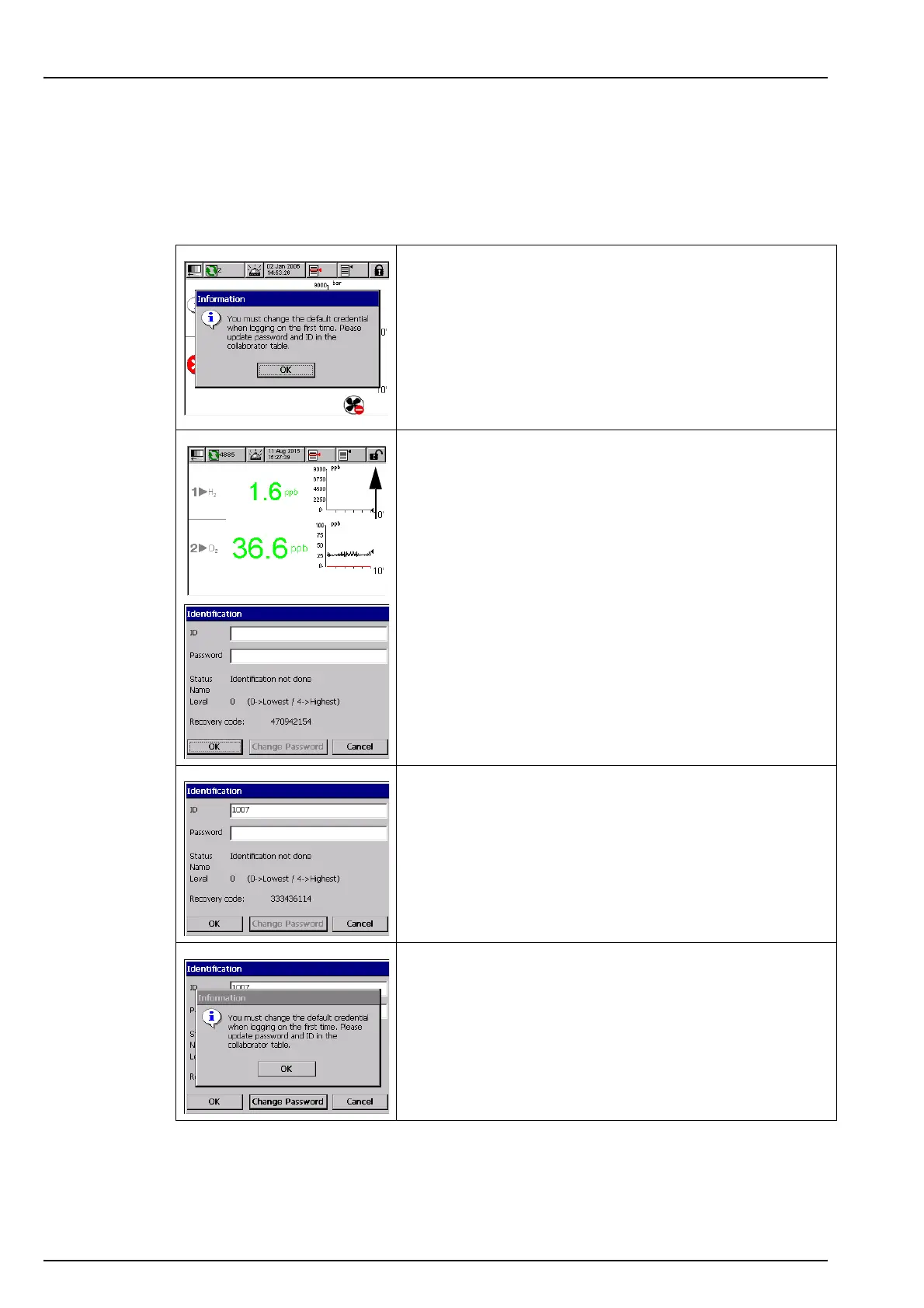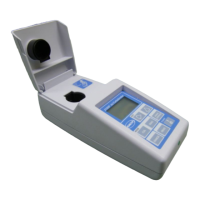45
Section 5 Start up
When the instrument is started for the first time, security is enabled. The user must enter a
factory configured login credentials (user ID and password) to get access to the instrument.
Make sure to change the default login credentials at startup. Refer to Section 11 Security Menu
on page 91 for additional information.
Do the steps that follow to change the default login credentials and add users and user access
rights.
1. Push OK when the message to change the default login
credentials shows on the display.
2. Push the padlock icon on the header bar of the top of the
display for more than 2 seconds to unlock the touch
screen.
The login window shows on the display.
3. Enter the default user login credentials: "1007" for the ID
and "1234" for the password.
Push OK.
4. Push OK when the message to change the defautl loggin
credentials shows on the display.
The users table, which is used to manage the registered
users, shows on the display.
