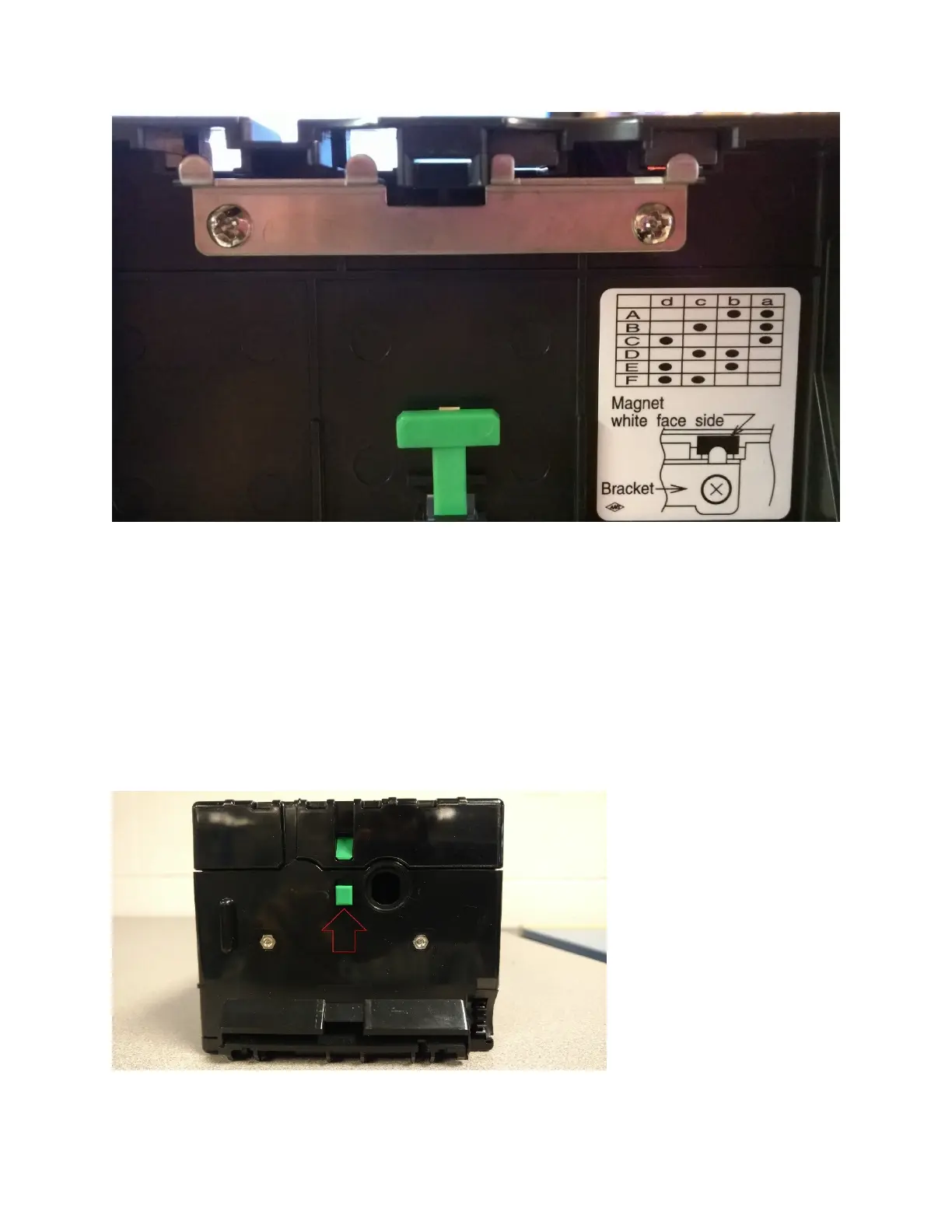To change the cassettes from “A” to “B”, remove the (2) Phillip screws shown above, following the chart
shown on where to place the magnets to make the cassette the appropriate box “A” or “B”.
When the cassette is inserted into the bill dispenser, the dispenser will sense the magnets to determine
whether it is cassette “A” or cassette “B”.
*NOTE: All spare bill box cassettes ordered from Hamilton will come set as cassette “A”.
How to load the bill cassettes
Locate the green button on the front of the cassette, push the button to open
