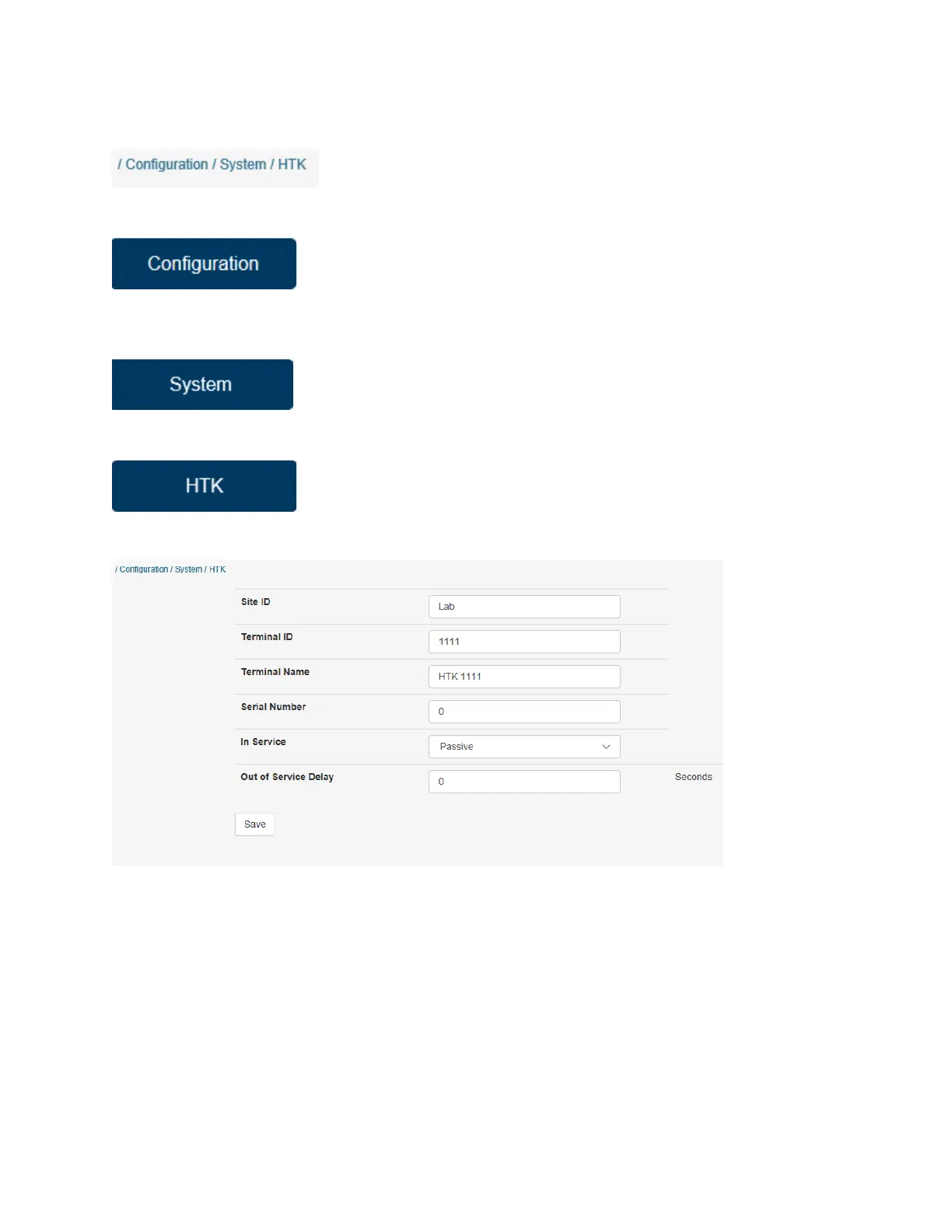HTK – Kiosk Config
• Select
• Select
• Select
The screen should look like this:
Site ID: An ID given to the entire site. Example: Wash name or Wash location.
Terminal ID: a numeric ID given to the specific HTK, example: 1111
Terminal Name: a name given specific to the HTK, example HTK lane 1. This will help to determine which
lane you are remote accessing. In the example above the terminal name is Customer SERVICE.
Serial Number: this is the serial number of the HTK. Once a number other than zero (0) has been
entered, this field cannot be edited. This must be filled in when communicating to Payment Express.