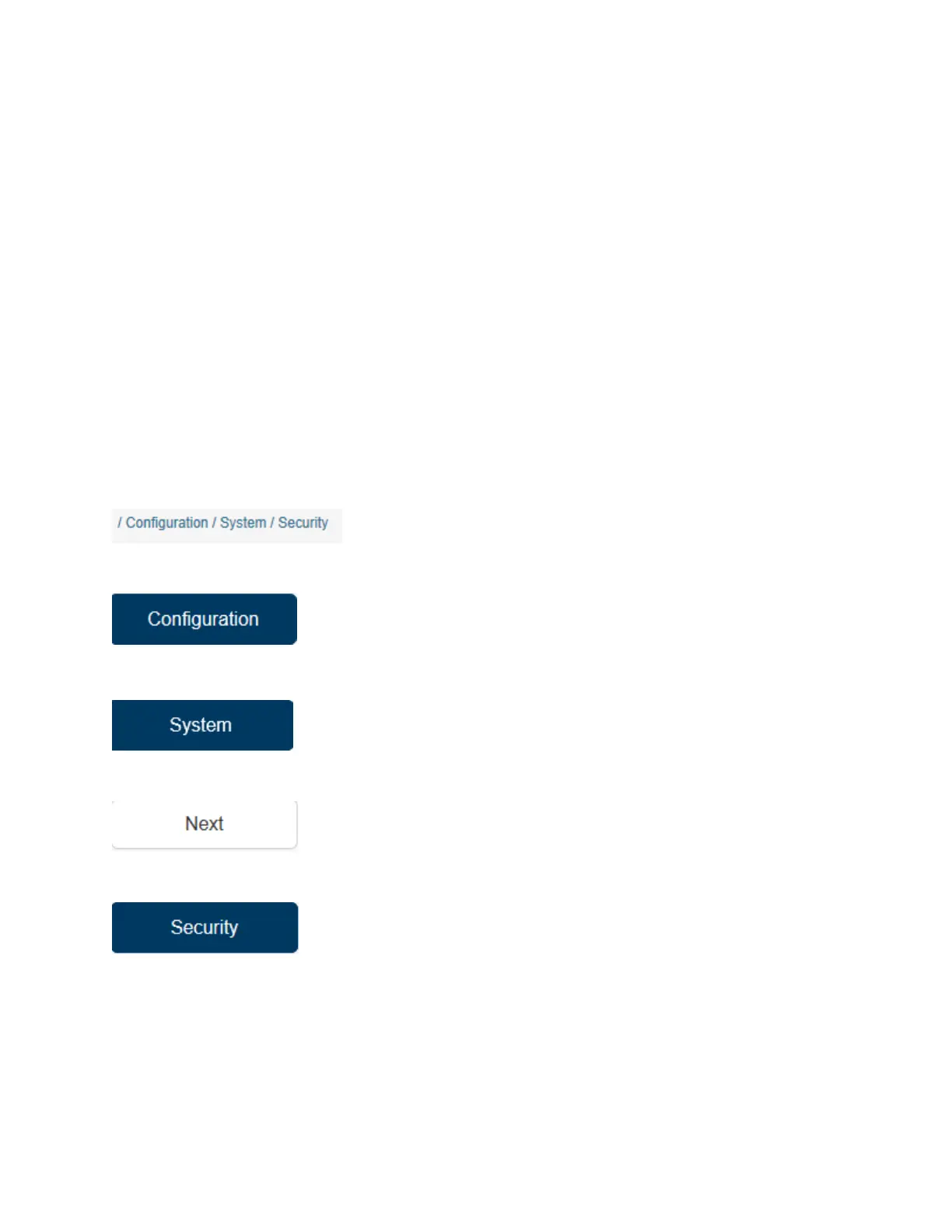NO
TE: Picture only displays a portion of the alerts. Use the scroll bar to see all of them.
At the top of the screen you can change the user that you are modifying the alerts for. Hit the pull down
arrow and select the user you are changing.
There are 3 selection buttons for each error.
Send email: If this is turned ON, the machine will send an email if that particular error comes up.
Send SMS: SMS stands for Short Message Service, or text message. If this is turned ON and the error
occurs, the machine will send a text message.
Send on Clear: The machine can send a message if one of these errors is cleared.
Once you have completed these settings, click activate changes to save the settings. Then click the back
button to the previous page. Continue to click Back until you are at the page you need.
Security
• Select
• Select
• Select
• Select
