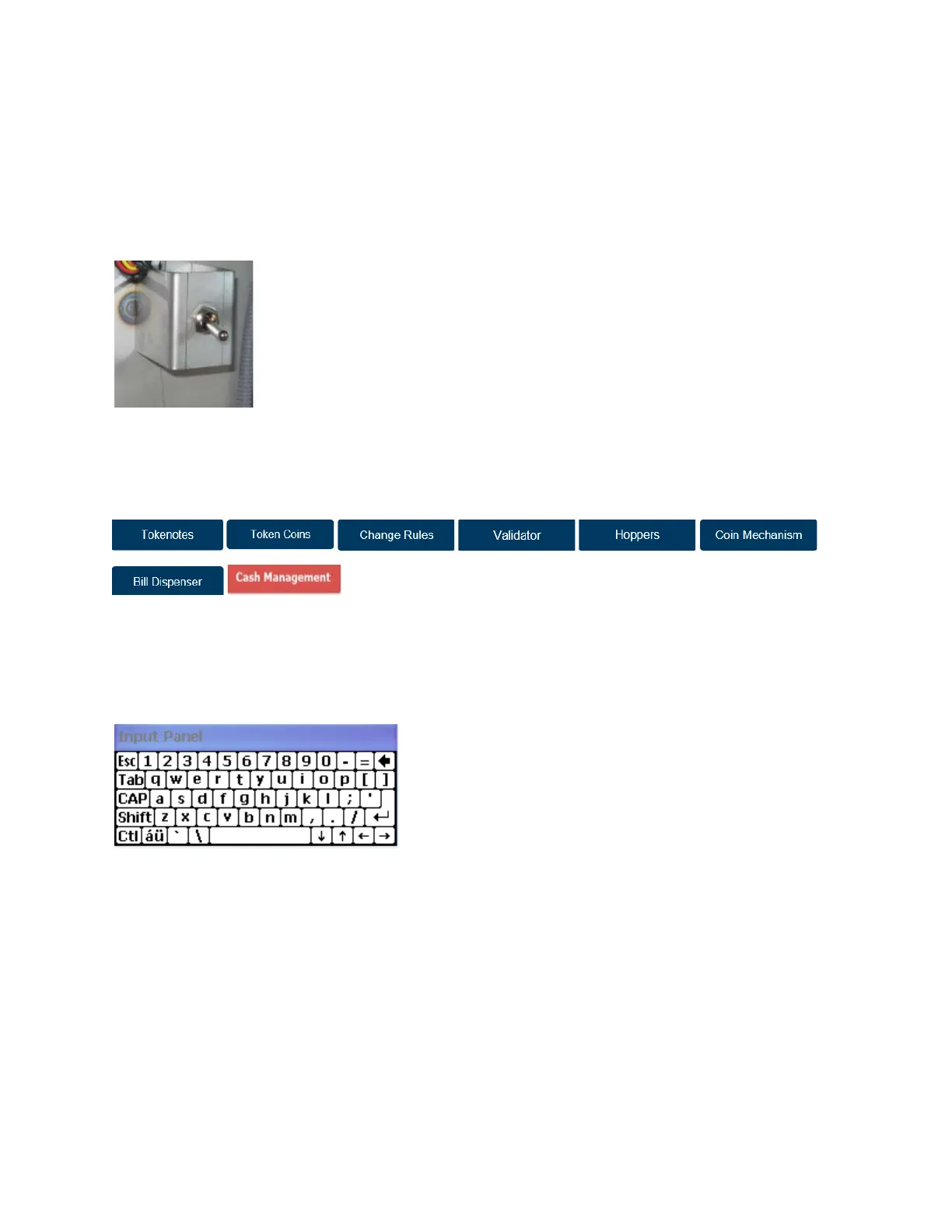CTK (Cashless Transaction Kiosk)
When you open the door to the CTK, a silver toggle switch will be located in the back right corner of the
machine. Putting the switch in the opposite direction will prompt the CTK to go to the log in screen.
Once the programming is complete, put the toggle switch back to the original position to put back into
operational mode.
All other programming will be the same between the HTK and the CTK
NOTE: The CTK is a cashless transaction kiosk, so the following options will need to be turned OFF in
the CTK.
At the HTK, us
ing the USB mouse, click in any white box, a small keyboard will appear in the bottom left
corner of the screen. You can use your mouse to click on the keyboard buttons to type in the required
fields, or you can use the USB keyboard to type the information in.
This is wh
at the main menu screen will look like. Each usable selection button on the front of the HTK
will light up, indicating it may be selected. Once you push the lighted button, it will take you into the
category labeled next to it.
