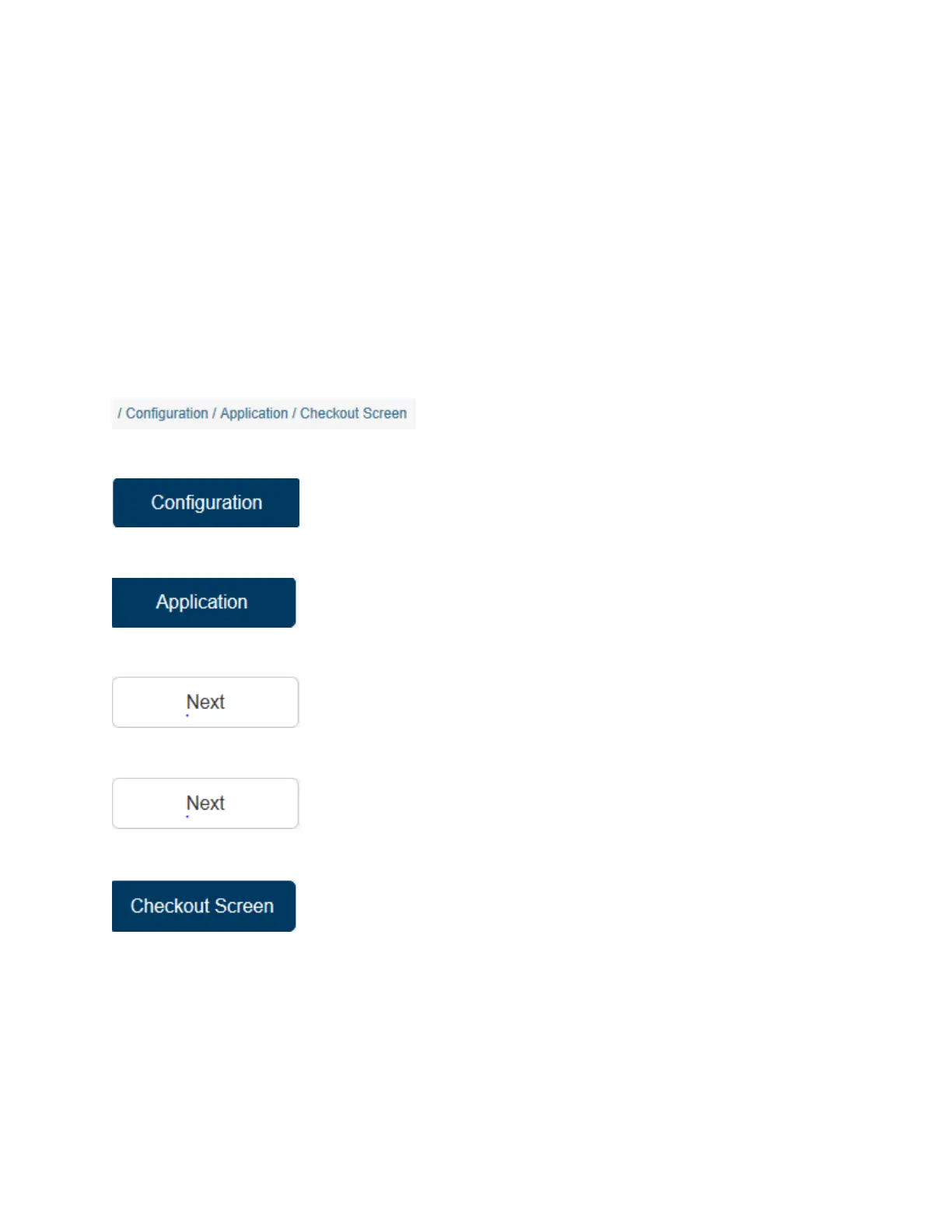Et
hernet Vend Mode: This has two choices available, TCP, and Modbus. Choose the mode required for
the equipment the HTK is communicating to. *Refer to the equipment manual for these settings, or
contact the equipment manufacture.
Network Address: This is the IP address assigned to the tunnel controller or receiving equipment.
Port: This is the listening port of the tunnel controller or receiving equipment.
Once you have completed these settings, click activate changes to save the settings. Then click the back
button to the previous page. Continue to click Back until you are at the page you need.
Checkout Screen
• Select
• Select
• Select
• Select
• Select
The screen should look like this:
