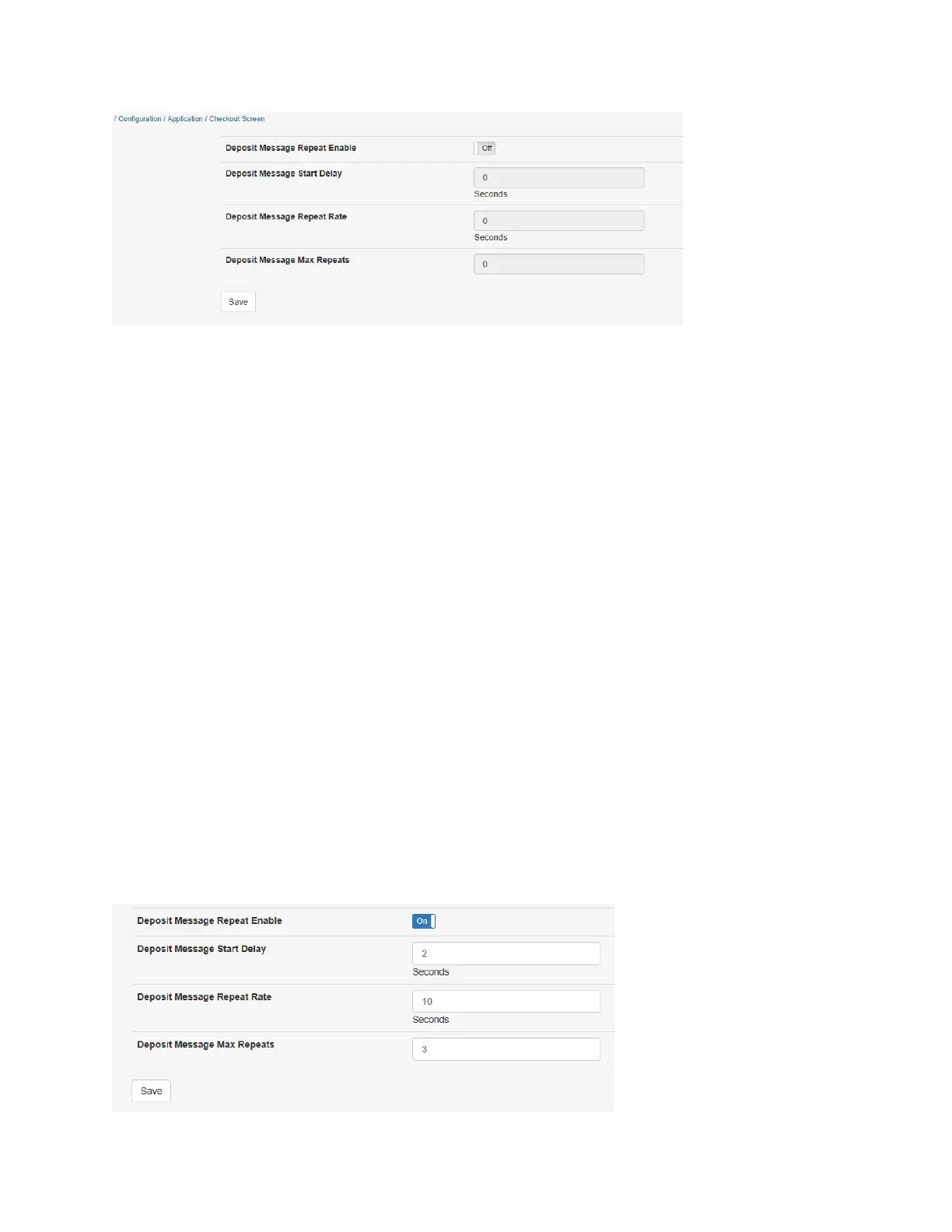Thi
s screen lets you customize how often the machine prompts the customer to pay for the services.
The default settings will prompt the customer for the payment just one time.
Deposit message Start delay: This is how long the machine will wait before the voice on the machine
prompts the customer for payment. This value is in seconds.
Deposit Message Repeat Rate: This is how long the machine will wait before repeating the deposit
message.
Deposit Message Max Repeats: Determines how many times the machine will prompt the customer for
a deposit.
EXAMPLE:
Put a check mark at the top to customize this field. (See below)
In this example we set the machine to wait 2 seconds before prompting the customer to deposit money.
The machine will wait for 10 seconds before prompting the customer a second time. After another 10
seconds, the machine will prompt the customer the 3rd time. The machine will not prompt the
customer again after the 3rd time.
Turn ON the Deposit Message repeat Enable
In this example we set the machine to wait 2 seconds before prompting the customer to deposit money.
The machine will wait for 10 seconds before prompting the customer a second time. After another 10
seconds, the machine will prompt the customer the 3rd time. The machine will not prompt the
customer again after the 3rd time.
