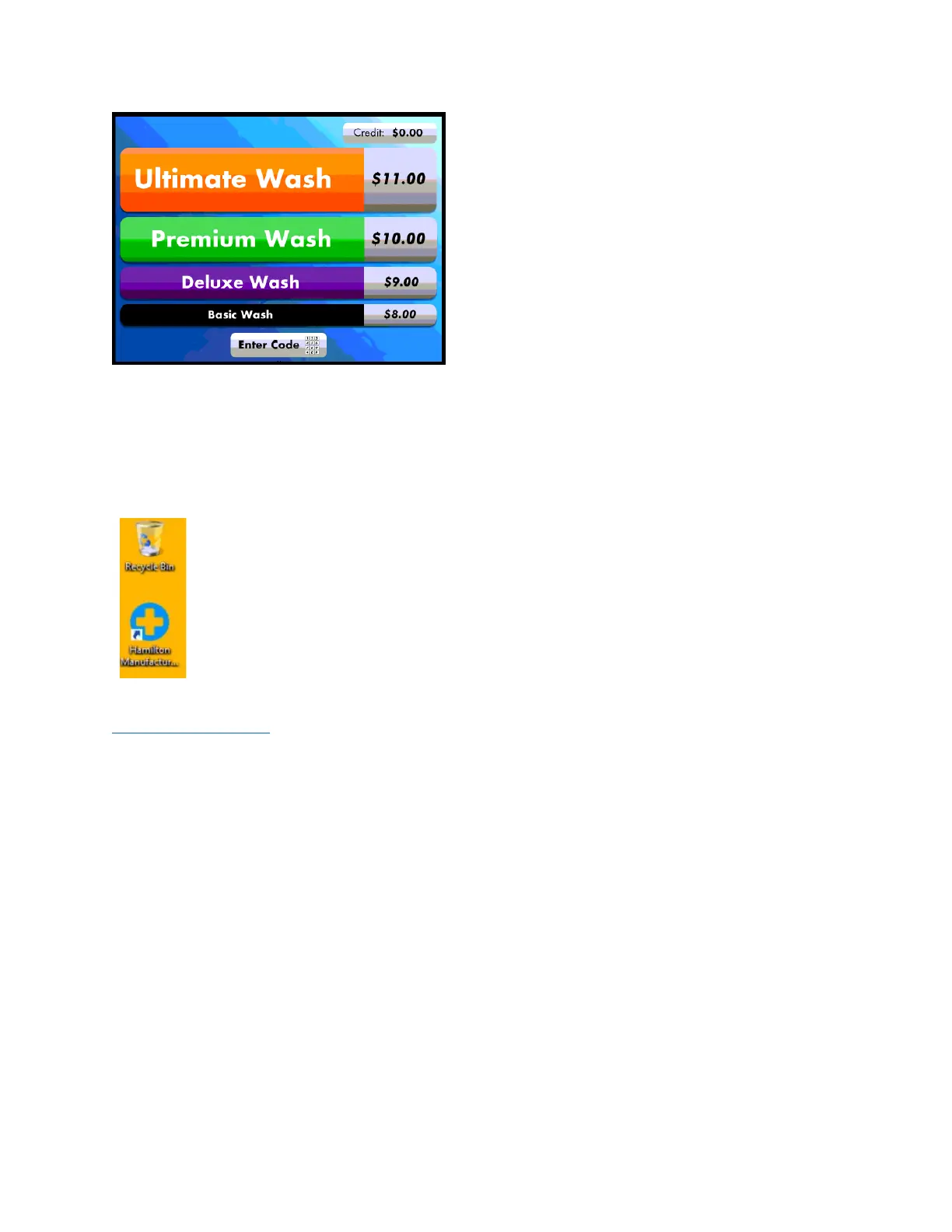If
you want to get into the programming mode, you can hit CTRL-O.
*NOTE: If you are needing assistance from Hamilton
Look for the Logmein Icon: It is in the upper left hand corner under the Recycle Bin. Double click it.
If they don’t have the Logmein Icon, you can start a session by opening Internet Explorer. The type in
www.logmein123.com
in the address bar.
This will allow the Hamilton technician to gain control of the HTK to better assist.
