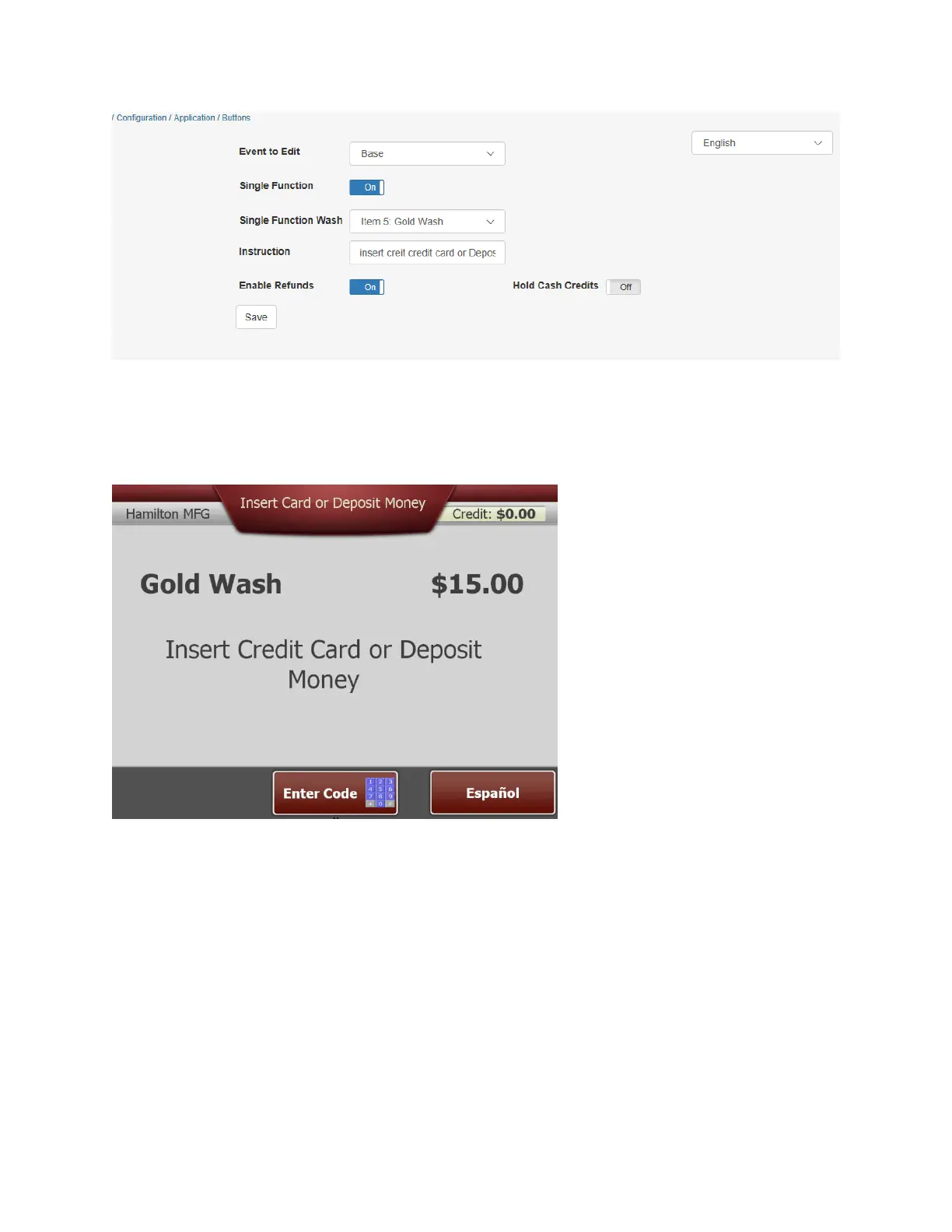Single function wash: Using the pull down arrow to choose the package you wish to use.
Instruction: Here you can type any form of instruction you would like your customer to follow.
Below is what your single function will look like:
When the single button is OFF, it will allow you to use up to (8) packages.
The buttons tab seen below allows you to select the position of the washes that you setup in Item
Details. Using the pull down arrow next to the wash name, select the wash you want to show up
and in what position on the screen. Button 1 will be positioned on the screen of the machine in the
upper left hand corner.
