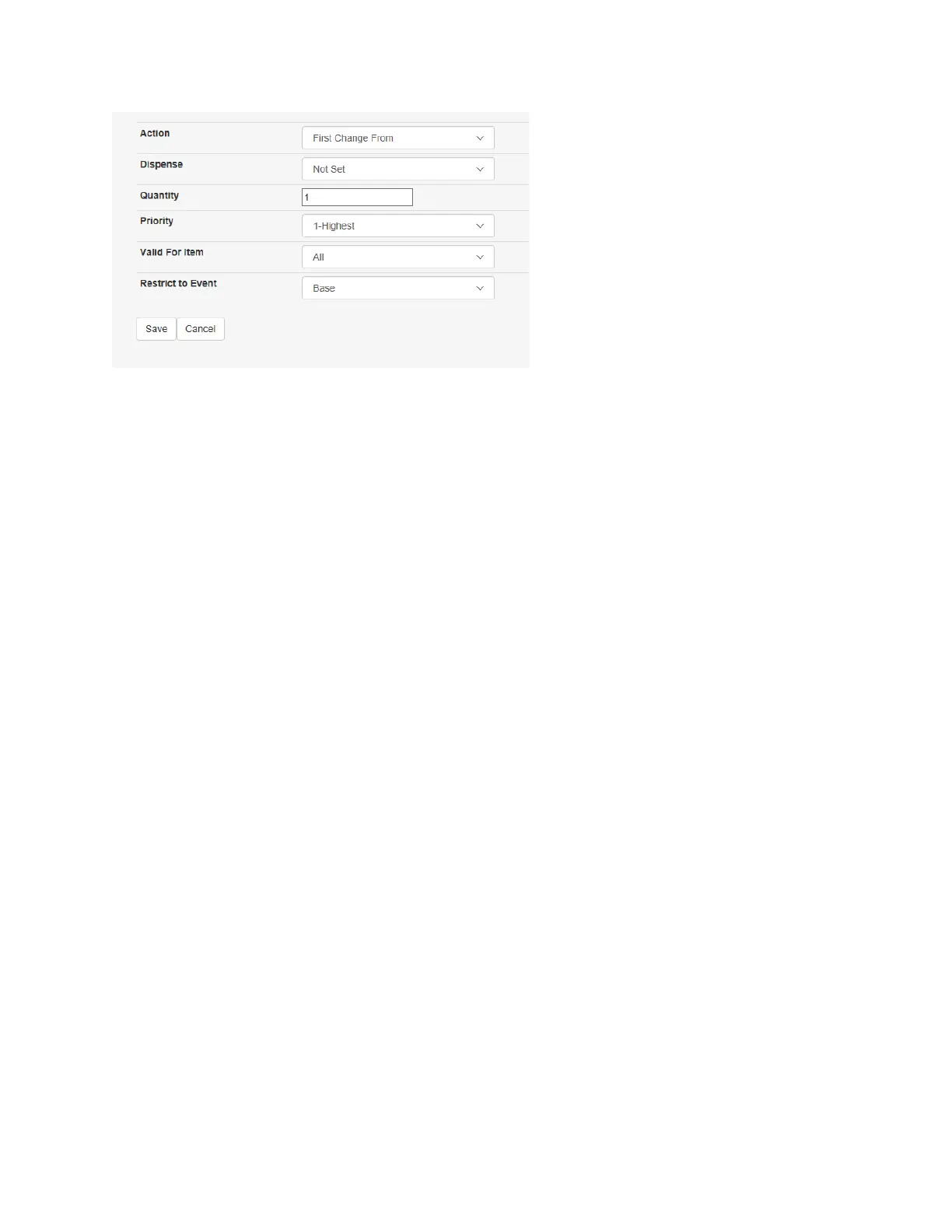Ac
tion: Using the pull down, you can choose from “first change from” or “Bonus Token/Tokenote”. First
Change From is telling the HTK what form of change will be paid back to the customer first, either bills or
coins. Example: always payout (4) quarters first. You can have it pay out anything from pennies to $100
bills.
Dispense: Here is where you would choose what you are dispensing first.
NOTE: Choices may be different between Regions
Quantity: Is how many of the first pay out you want to be dispensed. Example: if you are paying out
quarters first, you might put (4) in the quantity. This will give $1 in quarters first, before any other
change.
Priority: If you have more than one change rule, you can choose which rule has the most priority. Using
the pull down, select which priority. 1 being the highest priority, 9 being the lowest.
Valid for Item: This lets you select if this is for a specific package. Using the pull down, you can then
select which package you want this priority used for. If you leave the selection at “none” it will be used
for all packages.
Restrict to Event: This allows you to set this rule for the Base pricing or for an event. Using the pull
down, select what this rule would pertain to.
Once you have completed these settings, click activate changes to save the settings. Then click the back
button to the previous page. Continue to click Back until you are at the page you need.
