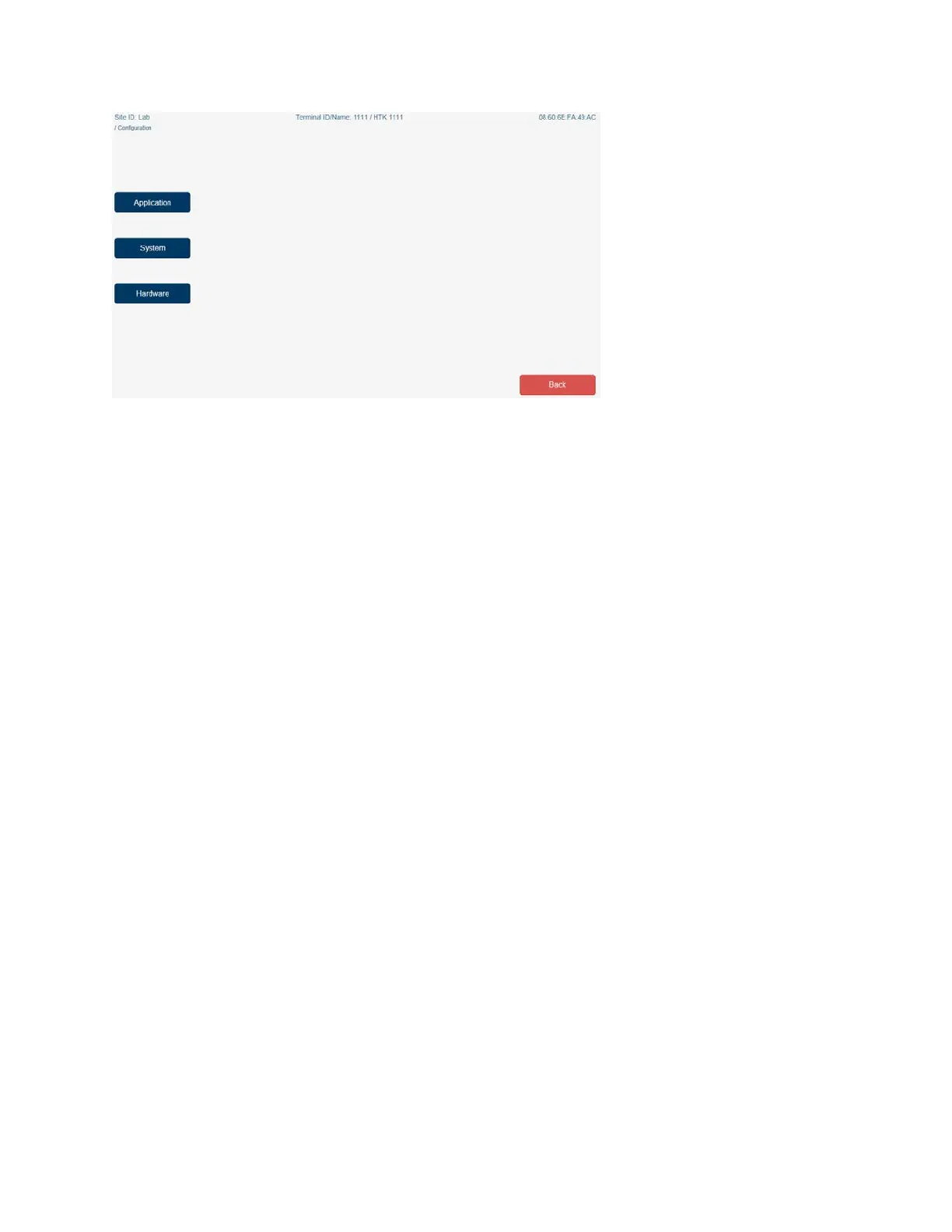Setting
up the HTK:
Once you are logged in, it is recommended that the first 4 steps are done in order.
*NOTE: It would be suggested to leave the CAT5 cable unplugged from the HTK for the first four steps.
Step 1: Set up Region (this should have been set at the factory)
Step 2: Set up network LAN
Step3: Create a user and rights
Step 4: Enable remote access
After these four steps are complete, you can now go inside and remote into the HTK from your
computer or laptop to complete the setup.
*NOTE: You cannot log in remotely using the admin credentials.
