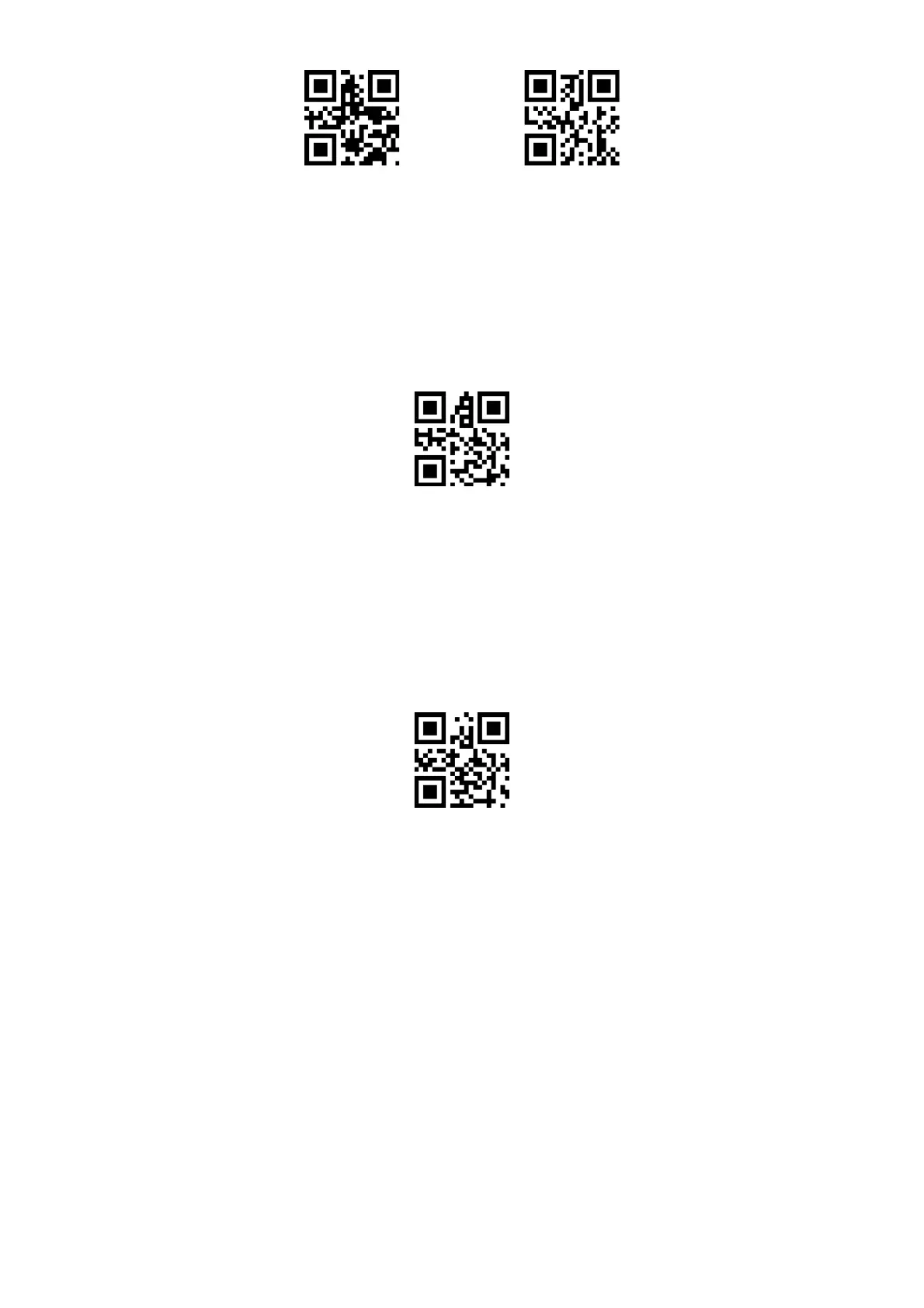Only transfer the [End]
segments
Only transfer the [Center]
segments
Modify the length of [Start] M
Scan [Interception Length M before modified], and combine the relative setting code to modify the length of the
start segments, the length of the start segments is up to 255 characters.
[Interception Length M before modified] is represented by a hexadecimal character, the corresponding Hexadecimal
value conversion table of “Length M” refers to Appendix ID.
Interception Length M
before modified
Modify the length of [End] segments N
Scan [Interception Length N after modified], and combine the relative setting code to modify the length of the
segments, the length of the [End] segments is up to 255 characters.
[Interception Length N after N modified] is represented by a hexadecimal character, the corresponding Hexadecimal
conversion table of “Length N” refers to Appendix ID.
Interception Length N after
N modified
Only transfer the [Start] segments
Example: When the decoding information is "1234567890123ABC", output the first 13 bytes "1234567890123".
1. By checking the character table, the corresponding hexadecimal character of decimal data “13” is “0D”.
2. Ensure the setting code is enabled, if not, please scan setting code of “Enable setting code”.
3. Scan “Interception Length M before modified”.
4. Scan data setting “0”, “D” in turn.
5. Scan “Save”.
6. Scan “Only transfer the [Start] segments.