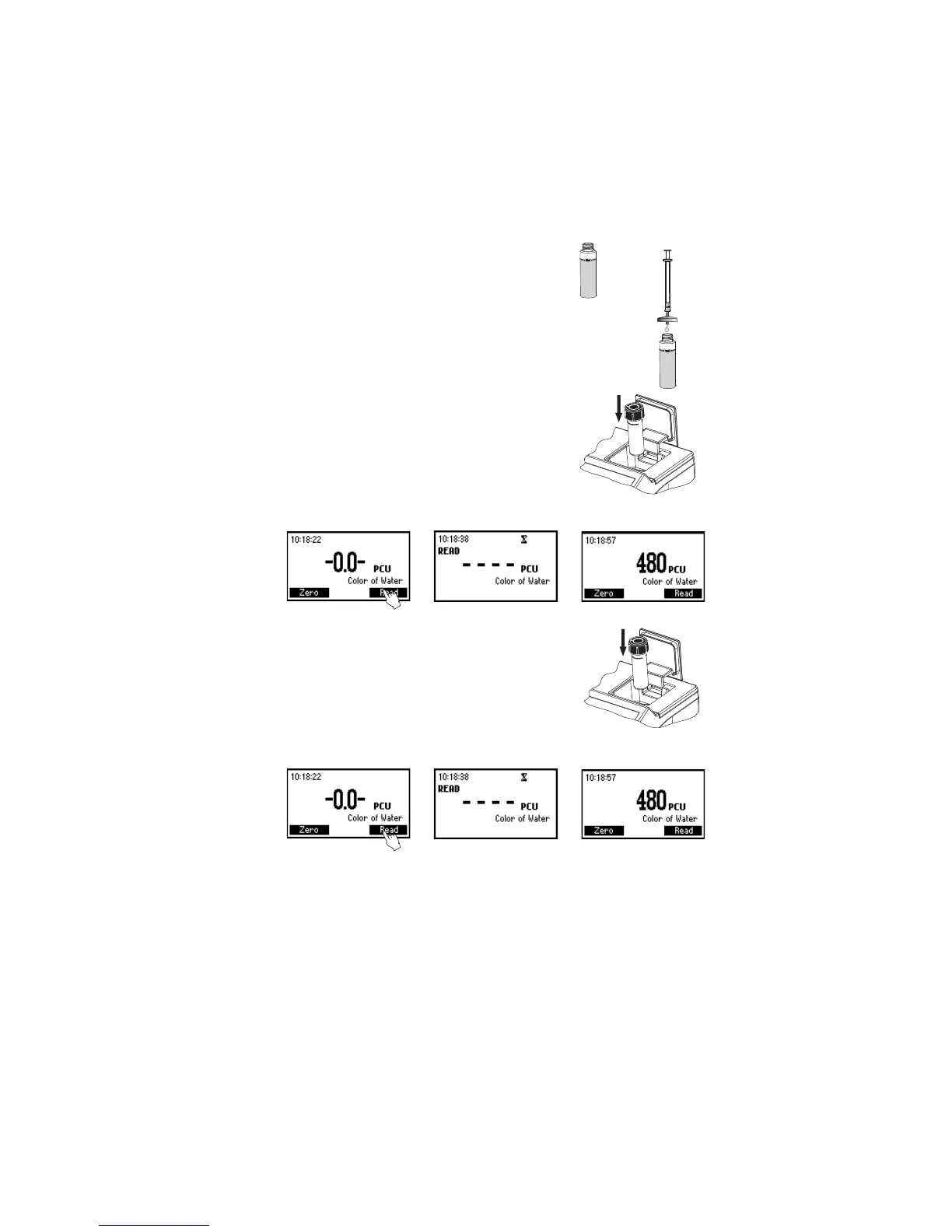47
Color of Water
# 3
• Fill the second cuvette up to the mark with unfiltered sample
and replace the cap. This is the apparent color.
• Filter 10 mL of sample through a filter with a 0.45 μm
membrane into the third cuvette, up to the 10 mL mark and
replace the cap. This is the true color.
• Insert the apparent color cuvette (# 2) into the instrument and
close the lid.
• Press Read to start the reading.
• The meter displays the value of apparent color in PCU.
• Remove the cuvette, insert the true color cuvette (# 3) into the
instrument and ensure that the notch on the cap is positioned
securely into the groove.
• Press Read to start the reading. The meter displays the value of true color in PCU.
# 2
# 3
10 mL
# 2
