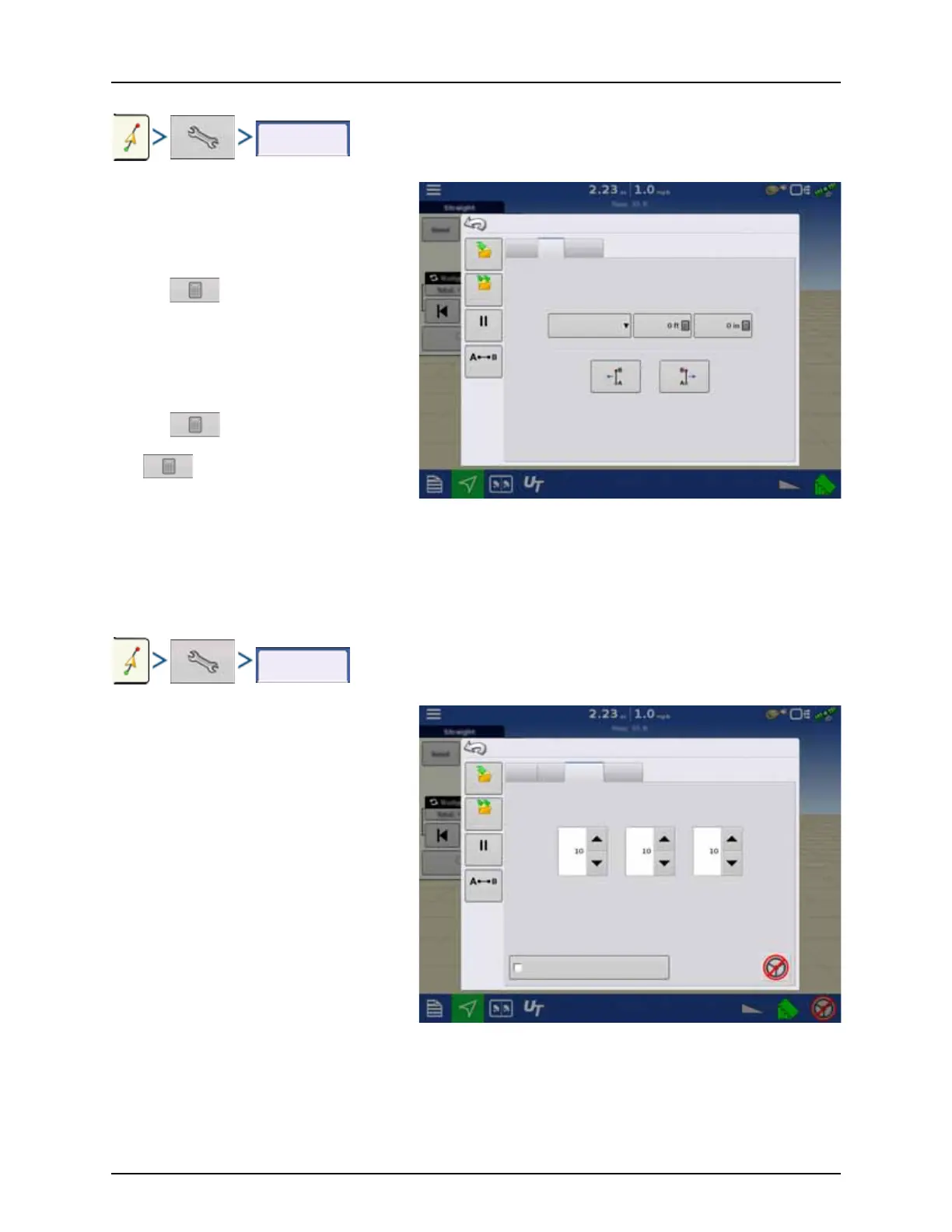4 - System setup
115
Shift
Shift moves all of the swaths by a specified
distance to the left or right, (including the AB line).
The swaths can be shifted by a distance or number
of rows.
• Shift by Distance
Use to enter the distance that you
wish to shift the pattern. Use the bottom
drop-down menu to enter the direction,
(either left or right). Press Apply button to
accept change.
• Shift by Rows
Use to enter the number of rows
you wish to shift the pattern. Use the second
to select the row spacing. Use the
drop-down menu to enter the direction to
shift the pattern. Press Apply button to
accept the change.
÷
NOTE! The Shift setting is not available with the SmartPath patterns.
Steering
• Line Acquisition
Determines how aggressively the system
steers onto the desired steering path. The
ideal setting allows the system to take the
shortest route without excessively sharp or
sudden movements of the vehicle.
• Steering Response
Controls the oscillations of the vehicle when
it is on the desired path.
• Reverse Response
Controls the oscillations of the vehicle when
it is on the desired path in reverse.
• Log coverage while AutoSteer is engaged
Coverage while engaged is available when
an AutoSteering system (SteerCommand,
GeoSteer, ParaDyme) is connected.
User can still manually control coverage
logging with the on-screen coverage button.
AutoSwath is unaffected by this selection.
Nudge
Shift
Lightbar
Save
Group
Pause
Shift Left
Guidance Options
Remark A
Shift Right
Distance
Save
Shift By
Feet Inches
Nudge Shift Lightbar
Save
Pause
Guidance Options
Remark A
Line
Acquisition
Steering
Steering
Response
Reverse
Response
Log coverage while Autosteer is engaged
Save
Group
