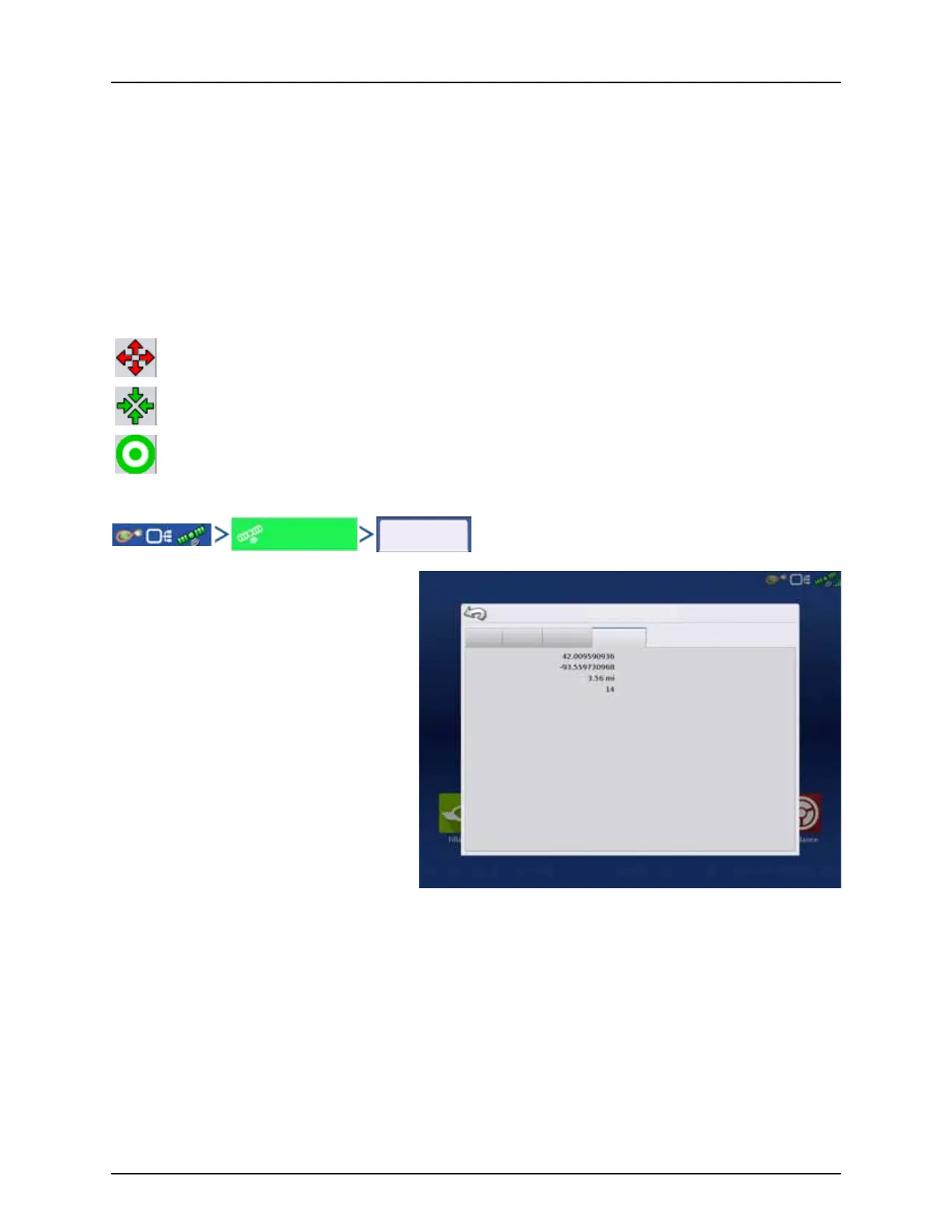7 - Fault finding
194
Shows cellular signal strength.
• Mobile Directory Number
Relay CDMA/GSM Only, used for troubleshooting.
• Mobile Subscriber ID
Relay CDMA/GSM Only, used for troubleshooting.
• NTRIP Connect/Disconnect
Connect or Disconnect from NTRIP Source.
• RTK Convergence
Three states to indicate the current convergence level.
Base Station
Displays base station specific information
• Latitude
Latitude of Base Position.
• Longitude
Longitude of Base Position.
• Distance to Base
Distance to Base Station.
• Common Satellites
Shows the number of Satellites the receiver
has in common with the base station.
• Red Arrows, pointing out.
The device is not currently converging on RTK. This may indicate a RTK link problem.
• Green Arrows, pointing in.
The device is currently converging, but not ready for RTK fix.
• Green Bull’s-eye.
The device is converged on RTK.
GPS Information
General Receiver Differential
Latitude (N)
Longitude (W)
Distance to Base:
Common Satellites:
Base Station
