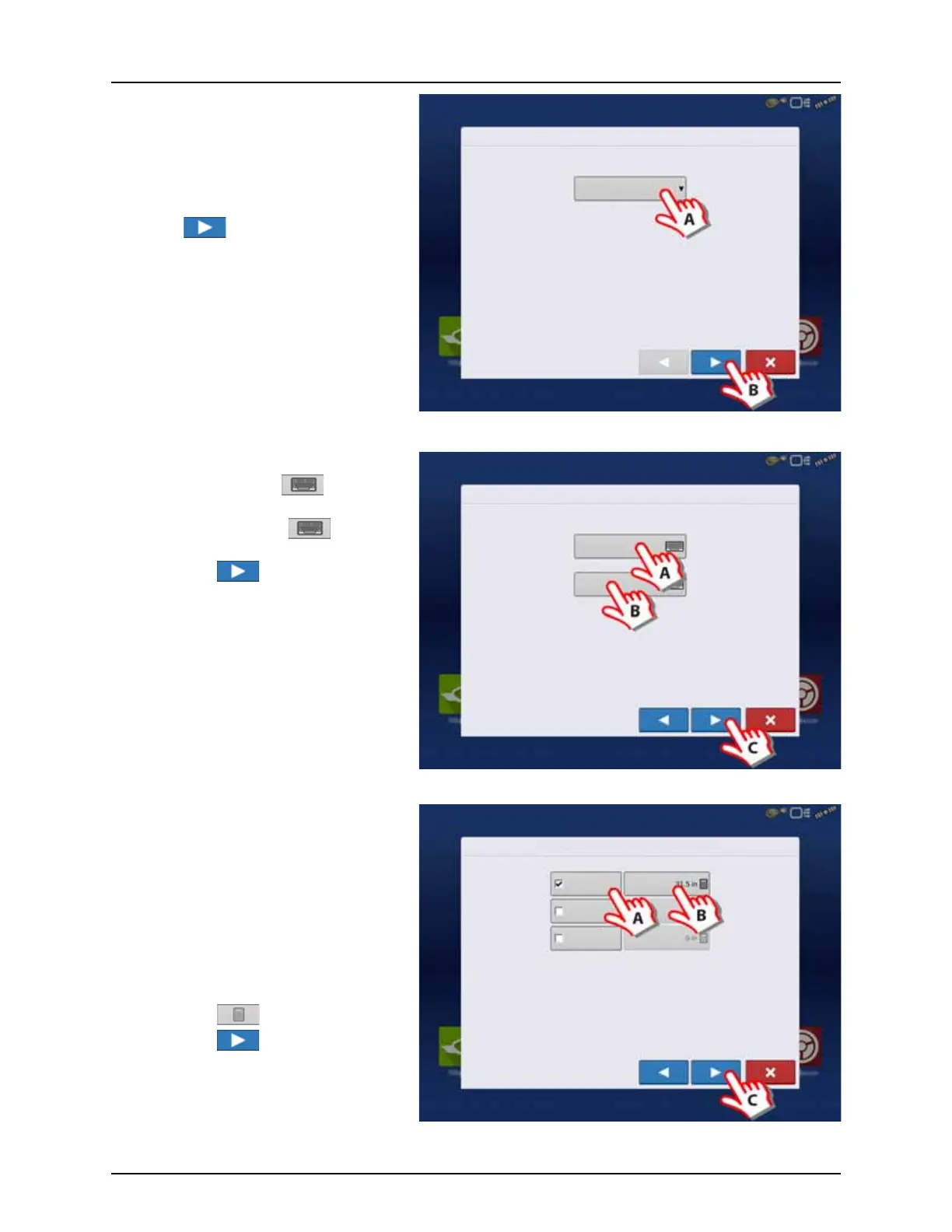4 - System setup
50
5. Vehicle Type:
A. Select “Tractor”.
μ
ATTENTION! Lift sprayers must also select
“Tractor”.
B. When “Tractor” is selected, press
to confirm.
6. Enter Vehicle Information:
A. Press the “Make” to type in the
vehicle name.
B. Press the “Model” to type in
the vehicle model.
C. Press to confirm.
7. Enter distance from Rear Axle of the tractor to
the following locations:
• “Rear Drawbar” for a trailer sprayer.
• “Rear Lift Arms” for a lift sprayer.
μ
ATTENTION! The option “Front Lift Arms” is
not used for HARDI® sprayers.
Trailer as example:
A. Choose “Rear drawbar”.
B. Press to type in value.
C. Press .
Vehicle Wizard: Vehicle Type
Create New Vehicle
Vehicle Type
Tractor
Vehicle Wizard: Make and Model
Make
Model
Enter Vehicle Information
Vehicle Wizard: Attachment points
Enter Distance from Rear Axle to the following Locations
Rear Drawbar
Rear Lift Arms
Front Lift Arms
