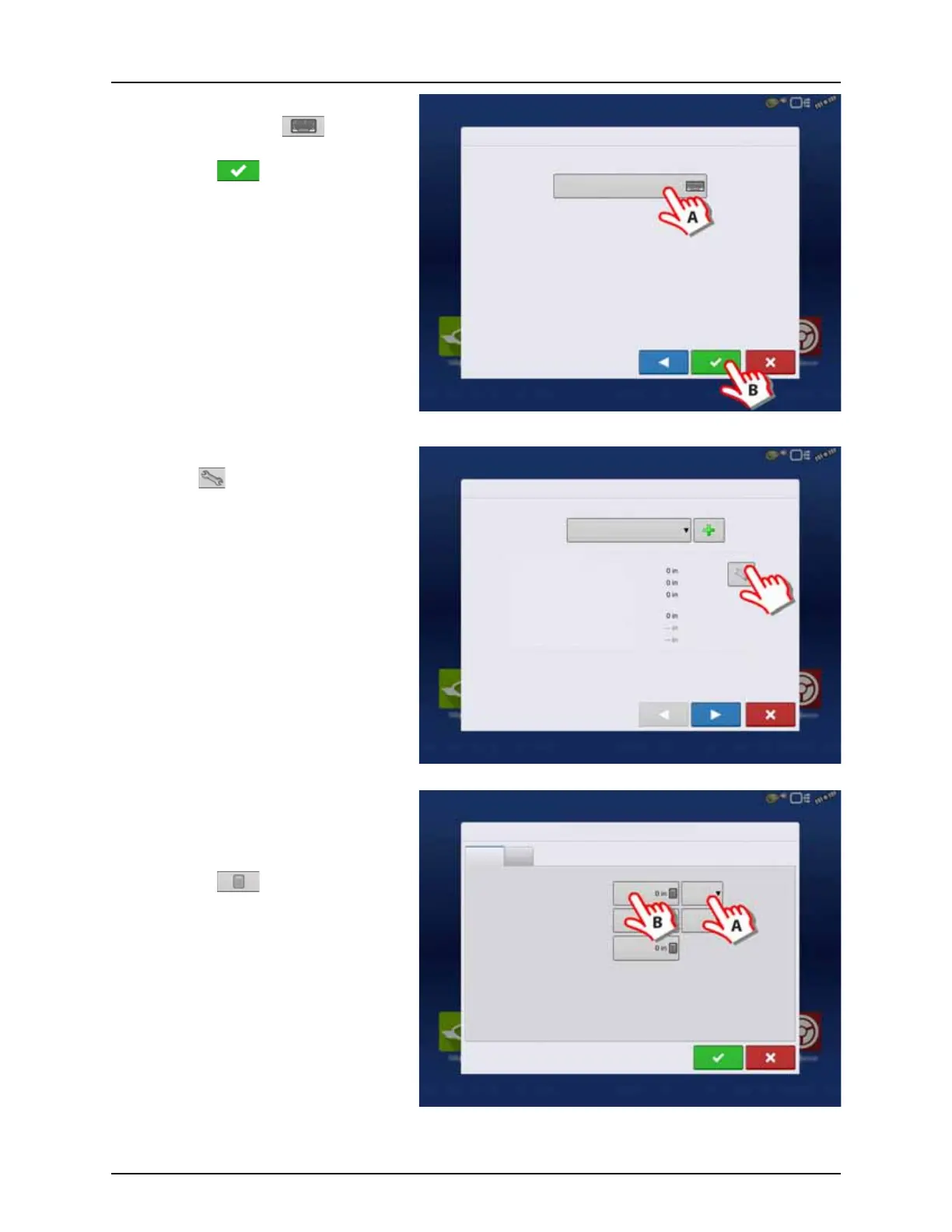4 - System setup
51
8. Vehicle Name:
A. Press the button to change the
vehicle name, if necessary.
B. Press to confirm selection.
9. Antenna Settings:
Press the button to change the antenna
settings for the Selected Vehicle in the drop
down menu.
10. Enter Distance from Antenna location to Rear
Axle:
A. Choose “In Front” or “Behind” from the
Rear axle.
B. Press to type in the measured
value for the GPS Front/Back Offset
from the vehicle.
Vehicle Wizard: Vehicle Name
Enter Vehicle Name
JD 4630
Operating Configuration Wizard: Vehicle
Select Vehicle
JD 4630
Offsets
Antenna Location from Rear Axle
Antenna Location from Centerline
Antenna Height from Ground
Rear Drawbar
Rear Lift Arms
Front Lift Arms
Vehicle Offsets: JD 4630
Antenna
Hitch
Enter Distance from Vehicle References to the Antenna
Antenna Location
from Rear Axle
Antenna Location
from Centerline
Antenna Height from
Ground
In Front
Left
