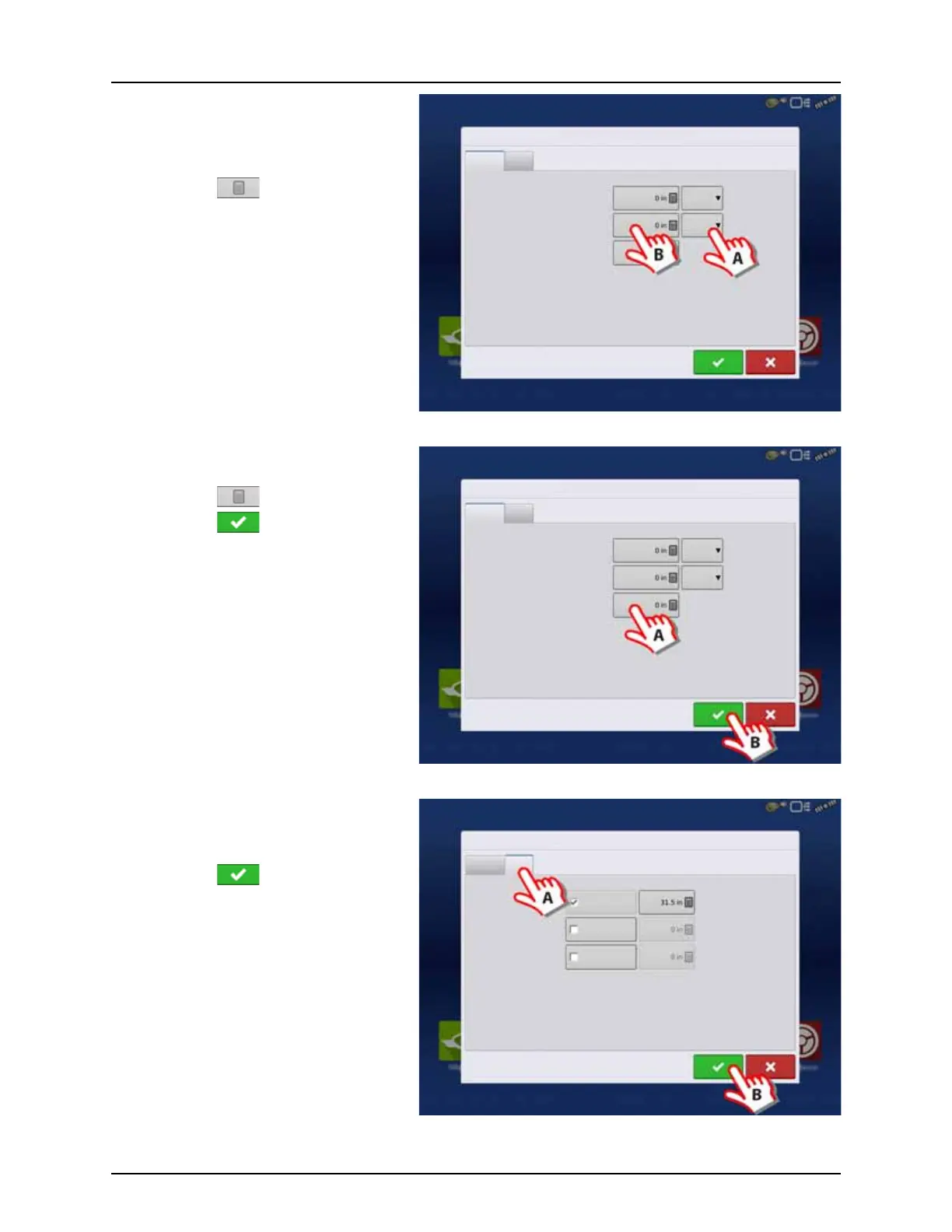4 - System setup
52
11. Enter Distance from Antenna location to
Center line:
A. Choose “Left” or “Right” from the
Center line.
B. Press to type in value.
12. Enter Distance from Antenna Height to
Ground:
A. Press to type in value.
B. Press to confirm selection.
13. Hitch Settings:
A. Press Hitch to view data already
entered in step 7.
B. Press to confirm selection.
Vehicle Offsets: JD 4630
Antenna
Hitch
Enter Distance from Vehicle References to the Antenna
Antenna Location
from Rear Axle
Antenna Location
from Centerline
Antenna Height from
Ground
In Front
Left
Vehicle Offsets: JD 4630
Antenna
Hitch
Enter Distance from Vehicle References to the Antenna
Antenna Location
from Rear Axle
Antenna Location
from Centerline
Antenna Height from
Ground
In Front
Left
Vehicle Offsets: JD 4630
Antenna
Hitch
Enter Distance from Rear Axle to the Following Locations
Rear Drawbar
Rear Lift Arms
Front Lift Arms