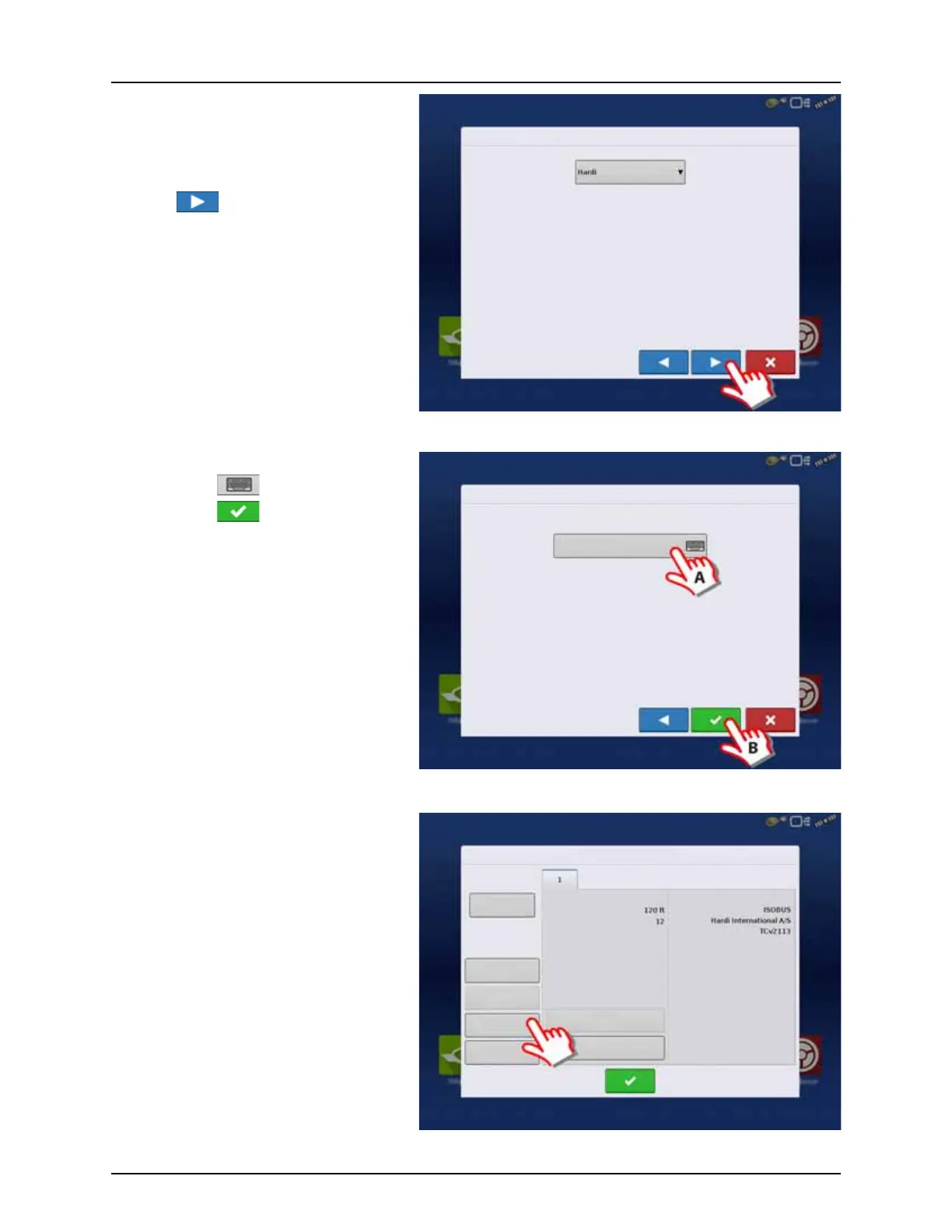4 - System setup
65
16. When “Hardi” is selected as Primary Source.
μ
ATTENTION! No other source can be
selected when Hardi is selected as primary
source.
Press to confirm the selection.
17. Suggested Name for Configuration:
A. Press button to change name.
B. Press to confirm selection.
18. Press “Automatic Swath Control” to edit the
configuration.
Operating Configuration Wizard: Speed Source
Primary Source
Operating Configuration Wizard: Configuration Name
Suggested Name for Configuration
Saritor 5000
Configuration Setup
Vehicle
JD 4630
Vehicle
Offsets
Norac
UC5
Speed
Input
Auxiliary
Input
Automatic
Swath Control
Equipment
Settings
Offsets
Implement: Hardi Commander Controller: Hardi ISOBUS
Full Swath:
Sections:
Device:
Make:
Structure Label:
