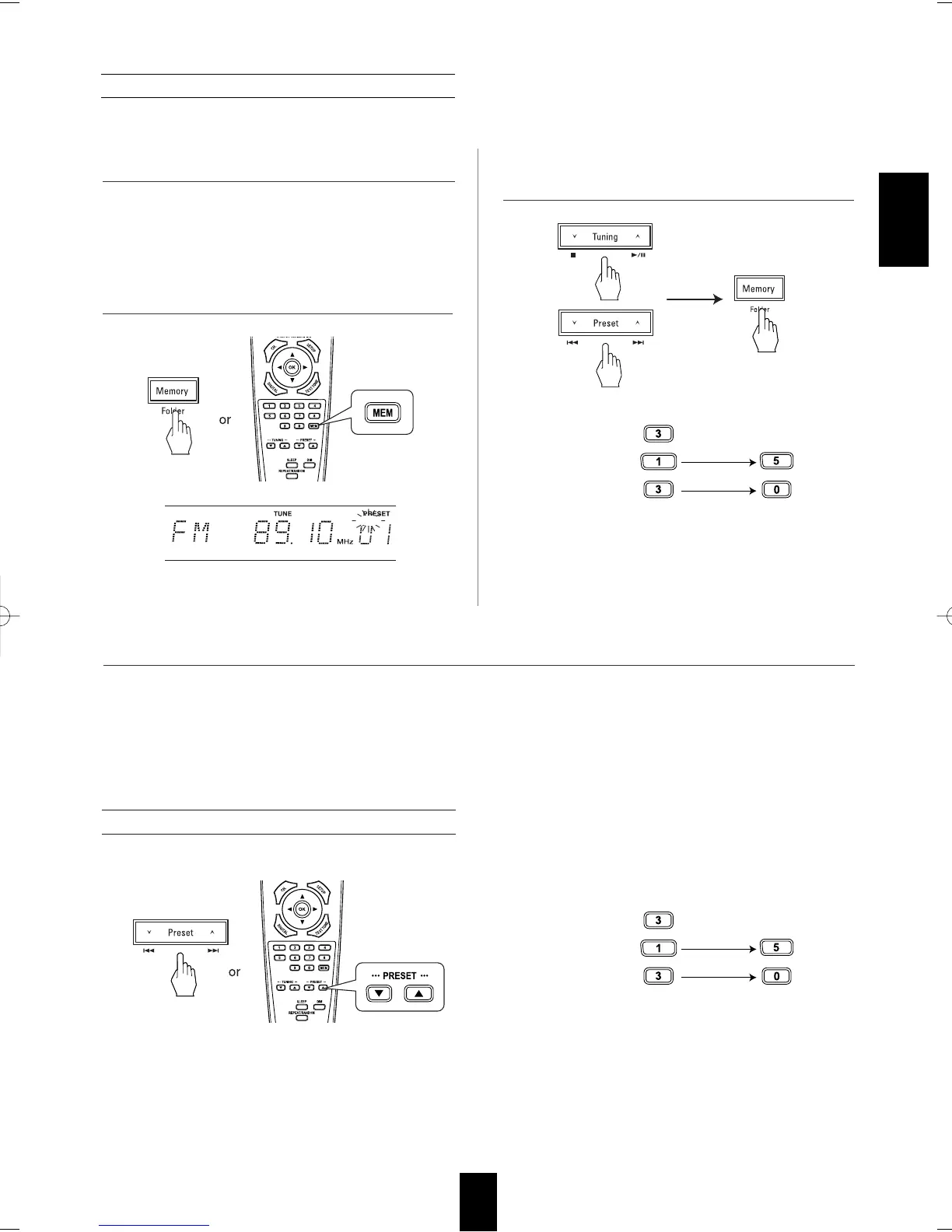• When using the NUMERIC buttons on the remote control.
Examples) For “3” :
For “15” :
For “30” :
Tuning to preset stations
3. Select the desired preset number (1~30) and press
the MEMORY button.
4. Repeat the above steps1 to 3 to memorize other stations.
MEMORY BACKUP FUNCTION
The following items, set before the receiver is turned off, are memorized.
• INPUT SELECTOR settings
• Surround mode settings
• Preset stations,etc.
• When using the NUMERIC buttons on the remote control.
Examples) For “3” :
For “15” :
For “30” :
• The station has now been stored in the memory.
• When using the NUMERIC buttons, the station is stored
automatically without pressing the MEMORY button.
• A stored frequency is erased from the memory by storing
another frequency in its place.
• If “MEM” goes off, start again from the above step 2.
• After selecting the tuner as an input source, select the desired preset number.
Manual presetting
• You can store up to 30 preferred stations in the memory.
• "MEM" is flickering for several seconds.
1. Tune in the desired station with auto or manual tuning.
2. Press the MEMORY button.
25
