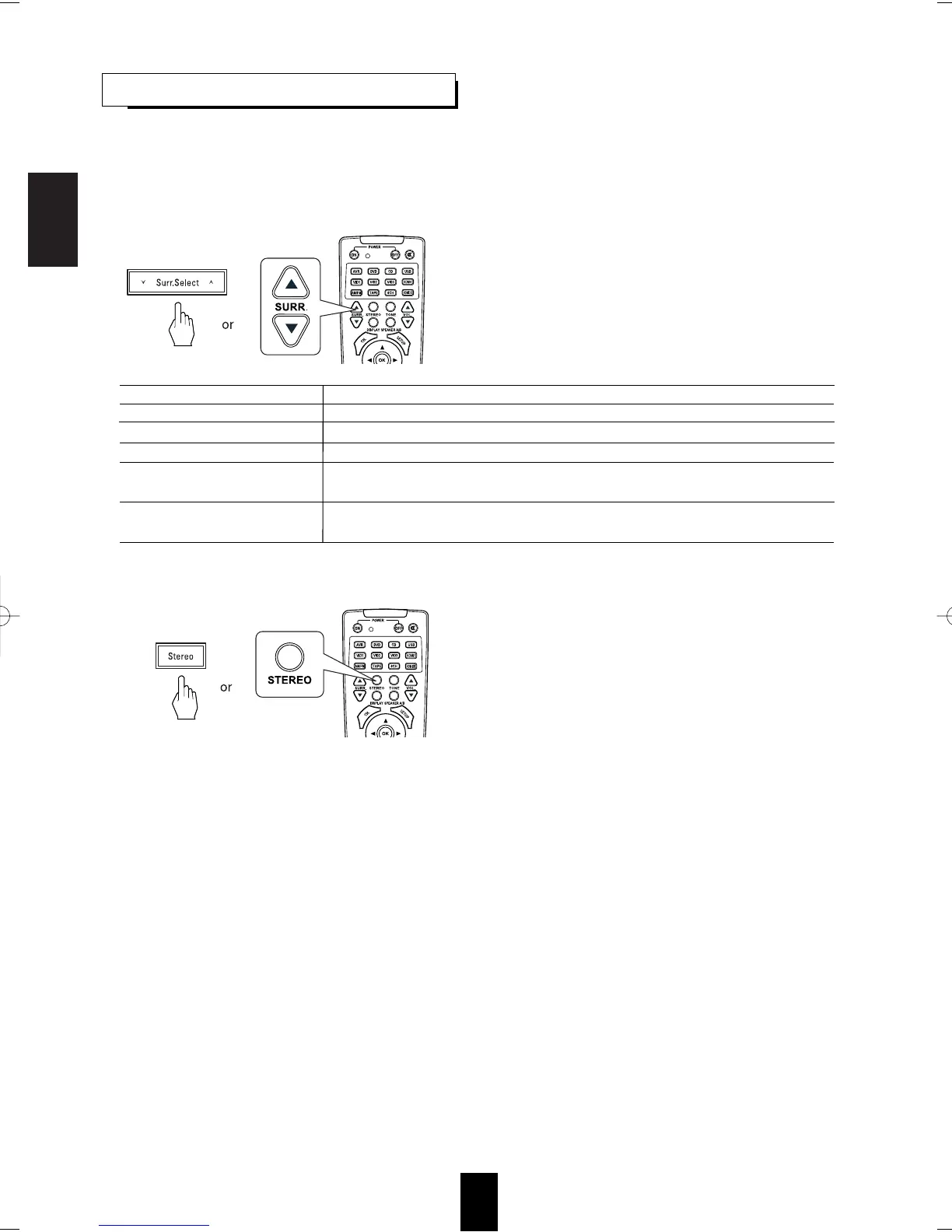ENGLISH
20
ENJOYING SURROUND SOUND
NOTES:
• Before surround playback, first perform the speaker setup procedure, etc. on the SETUP menu for optimum performance. (For
details, refer to "SETTING THE SPEAKER SETUP" on page 37.)
• When the 6CH DIRECT INPUT is selected as an input source, the surround modes cannot be selected.
• Select the desired surround mode.
• Each time the SURROUND SELECT UP / DOWN buttons
are pressed, the surround mode changes depending on the
input signal format as follows :
Dolby Digital 5.1 channel sources
Dolby Digital 2 channel sources,
DTS sources, DTS 96/24 sources
PCM (2channel) sources,
Analog stereo sources
96 kHz PCM(2 channel) sources
Music files from USB
DOLBY DIGITAL, VS 2 SPK, VS 3 SPK
DOLBY PLII MOVIE, DOLBY PLII MUSIC, DOLBY PLII EMULATION, VS 2 SPK
Corresponding DTS mode, VS 2 SPK, VS 3 SPK
DOLBY PLII MOVIE, DOLBY PLII MUSIC, DOLBY PLII EMULATION, VS 2 SPK, THEATER,
HALL, STADIUM, CLUB, ARENA, 5CH STEREO
DOLBY PLII MOVIE, DOLBY PLII MUSIC, DOLBY PLII EMULATION
Signal format being input Selectable surround mode
To cancel the surround mode for stereo playback
• Depending on the signal format which is being input, either
the STEREO mode or the 2CH DOWNMIX mode is selected.
• To cancel either the STEREO mode or the 2CH DOWNMIX
mode, select surround mode with the SURROUND SELECT
UP/ DOWN buttons.
2CH DOWNMIX mode
• This mode allows the multi-channel signals encoded in DTS or Dolby Digital format to be mixed down into 2 front channels
and to be reproduced through only two front speakers or through headphones.
• When all the speakers are switched off to listen with headphones while playing the multi-channel digital signals from DTS or
Dolby Digital sources, it can enter the 2 CH DOWNMIX mode.
