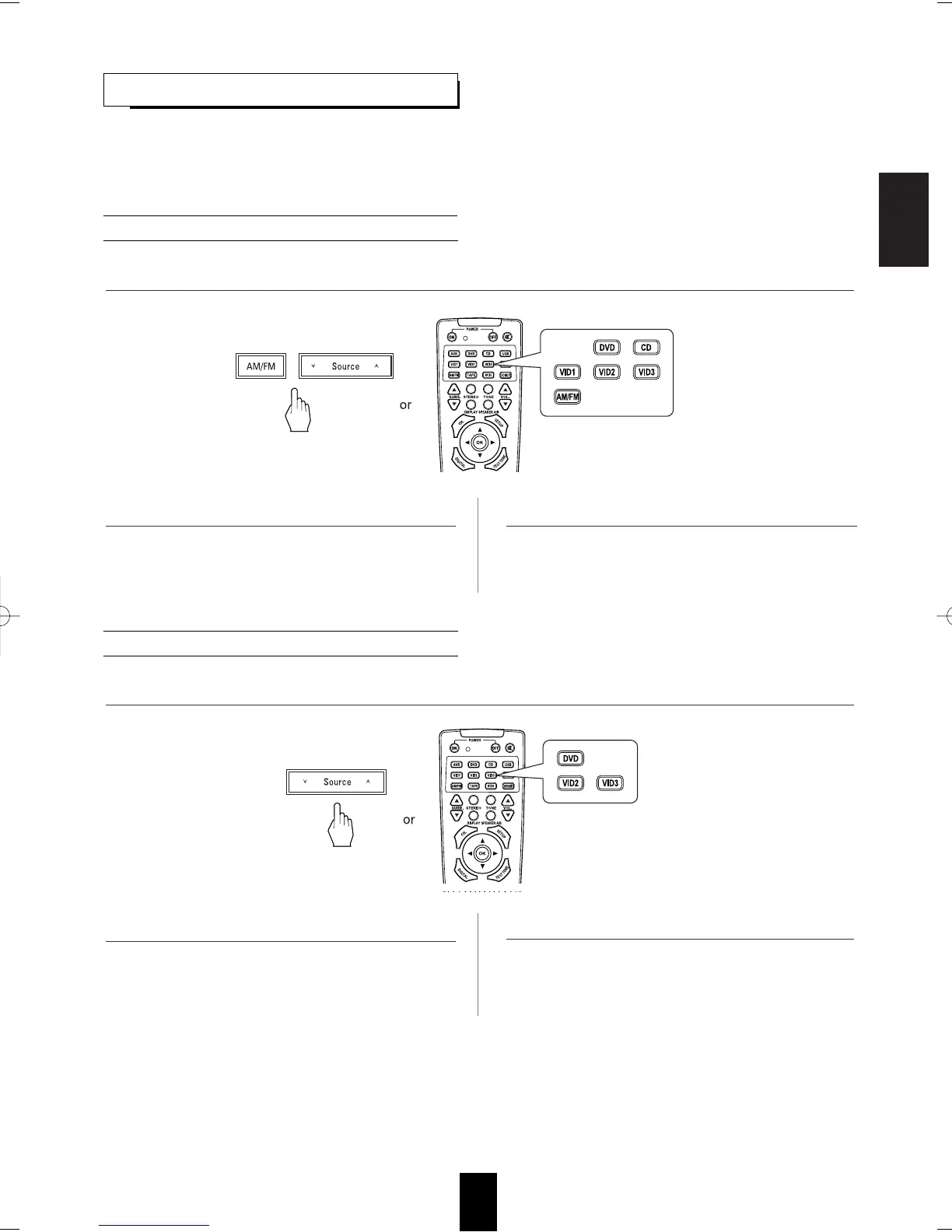ENGLISH
29
RECORDING
Recording to TAPE
Dubbing from video components onto VIDEO 1
• The analog signals from the 6CH DIRECT INPUT as well as the digital signals from the coaxial, optical digital input, HDMI INs
or USB IN can be heard but cannot be recorded.
• When recording the analog signals from CD, DVD, VIDEO 1~2, be sure to select the analog input.
(For details, refer to "When CD, DVD, HDMI 1~3, VIDEO 1~2 is selected as an input source" on page 17.)
• The volume and tone (bass, treble) settings have no effect on the recording signals.
1. Select the desired input as a recording source (except TAPE and 6CH DIRECT INPUT).
2. Start recording on the TAPE. 3. Start play on the desired input.
1. Select the desired of DVD and VIDEO 2 ~ 3 as a recording source (not VIDEO 1).
2. Start recording on the VIDEO 1. 3. Start play on the desired input.
• The audio and video signals from the desired input will
be dubbed onto the VIDEO 1 and you can enjoy them on
the TV set and from the speakers.
