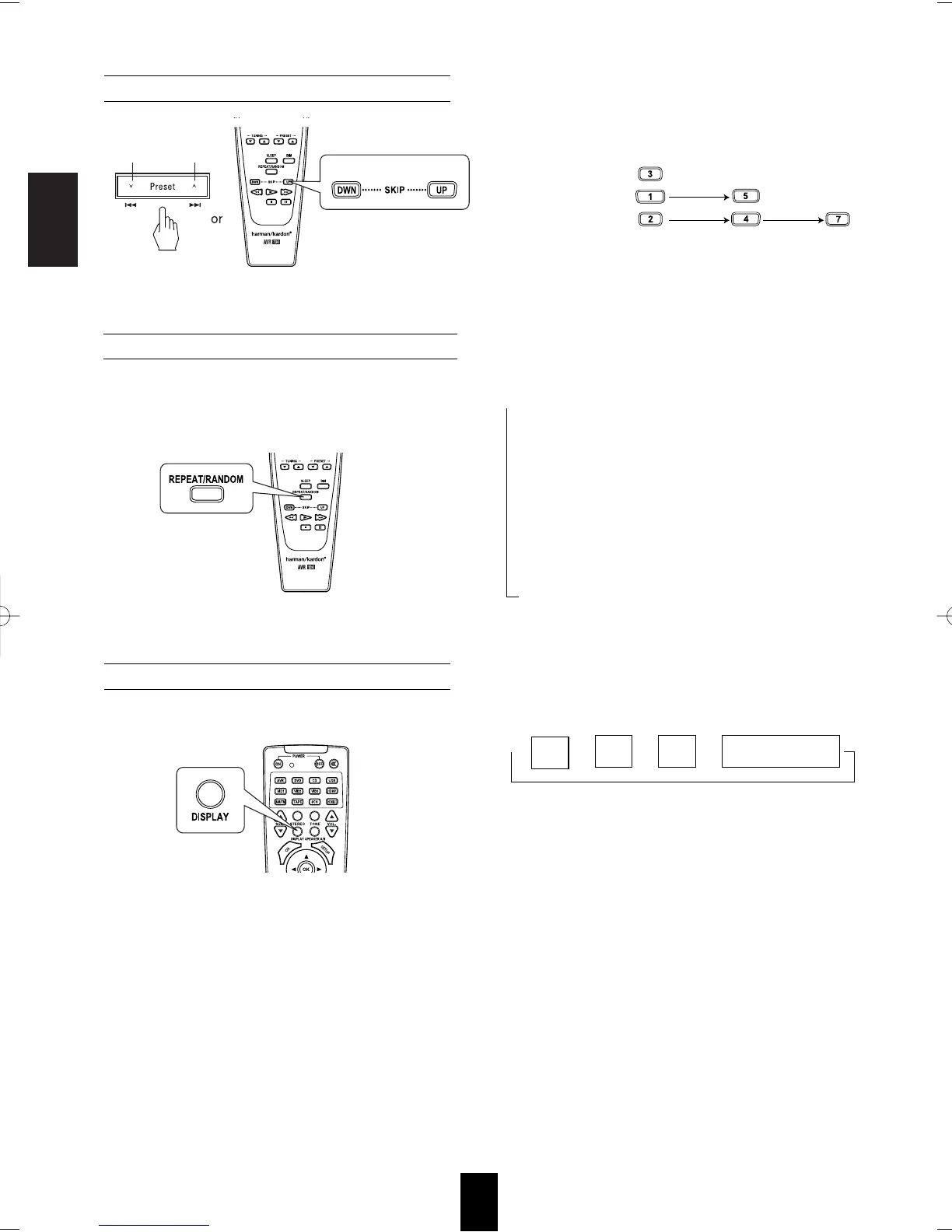ENGLISH
28
• You can play a file, all the files repeatedly or files
repeatedly in random order.
• During playback, press the REPEAT/RANDOM button to
select the desired playback mode.
• Each time this button is pressed, the display mode
changes as follows:
NOTES :
• If the name information is not available, it will not be
displayed.
• Characters except “A~Z”, “0~9”, “-” may be not displayed.
Repeat/Random playback
Skipping ahead or back during playback
• Each time the button is pressed, a file is skipped.
• You can select a file directly with pressing the NUMERIC
buttons.
Example) For “3” :
For “15” :
For “247” :
NOTE : You can select a file in the current folder only.
Displaying file information during playback
• You can display file information such as file name, title
name, artist name and file number/elapsed playing time.
File
name
Title
name
Artist
name
File number/
elapsed playing time
• Each time this button is pressed, the playback mode is
selected as follows:
"RPT(Repeat) ONE" : To play a file repeatedly
("1" lights up)
"RPT(Repeat) FLD(Folder)" : To play files repeatedly
("F" lights up) in the current folder
"F(Folder)-RANDOM" : To play files repeatedly in random
("F" lights up) order in the current folder
"RPT ALL" : To play all files repeatedly
("A" lights up)
"RPT OFF" : Normal playback
