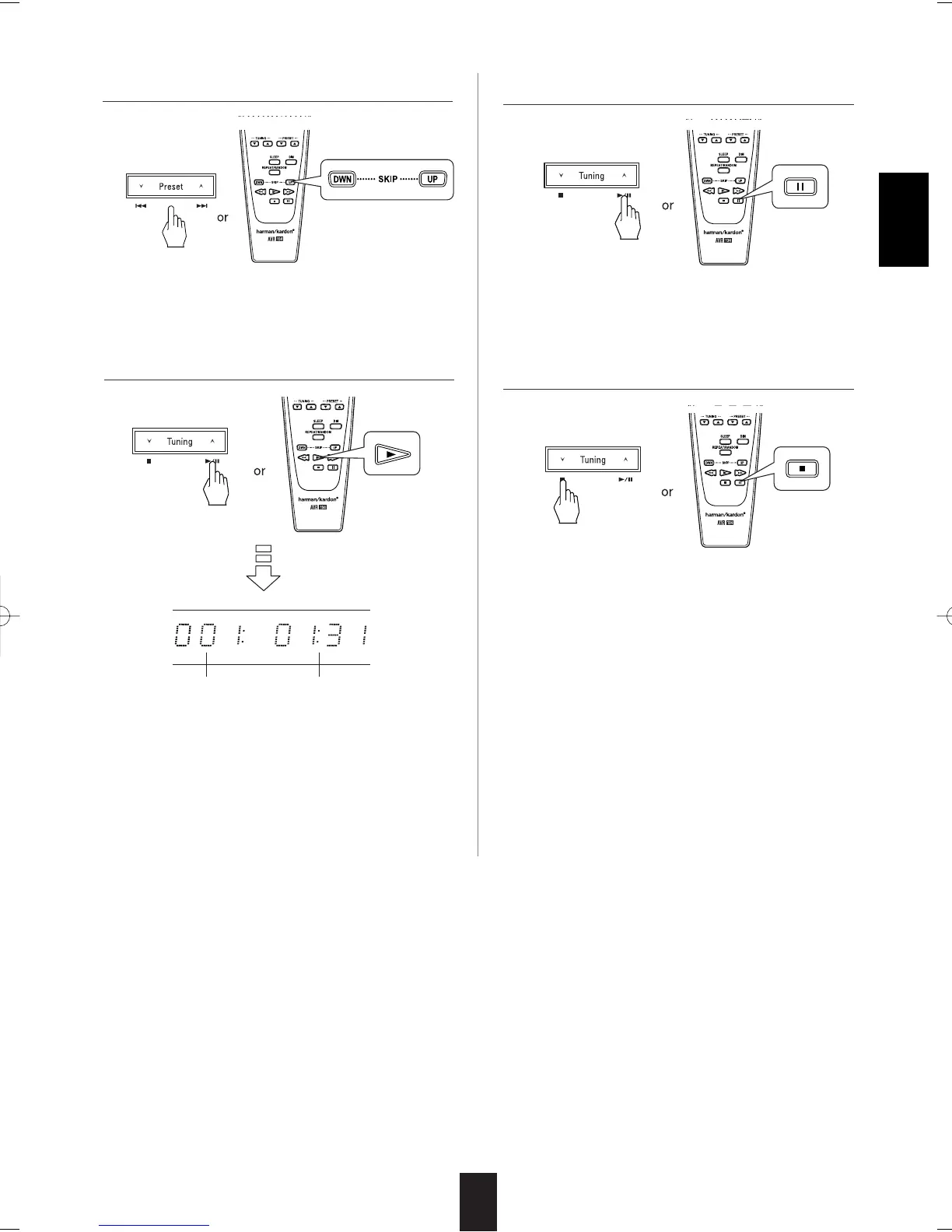27
ENGLISH
• Each time the button is pressed, the folder or the file is
selected according to the selection mode.
NOTE:
• When there are no MP3 or WMA files, playback will not
start.
• Due to display limitations, even if the playing time exceeds
99 min. 59 sec., this receiver cannot display more than 99
min. 59 sec..
• Even if the file number exceeds 999, this receiver cannot
display more than 999.
4. Select the desired folder or file.
5. Start playback.
• To resume playback, press the PLAY button or the
“Tuning ” button.
• Then playback of a file is stopped and the receiver
memorizes the file where the STOP button or the “Tuning
button is pressed(Resume function).
If the PLAY button or the “Tuning ” button is pressed,
playback will resume from the beginning of the memorized
file.
• When the STOP button or the “Tuning ” button is
pressed while operating the resume function, it enters the
STOP mode.
If the PLAY button or the “Tuning ” button is pressed,
playback will start from the first file.
6. To interrupt playback temporarily.
7. To stop playback.
