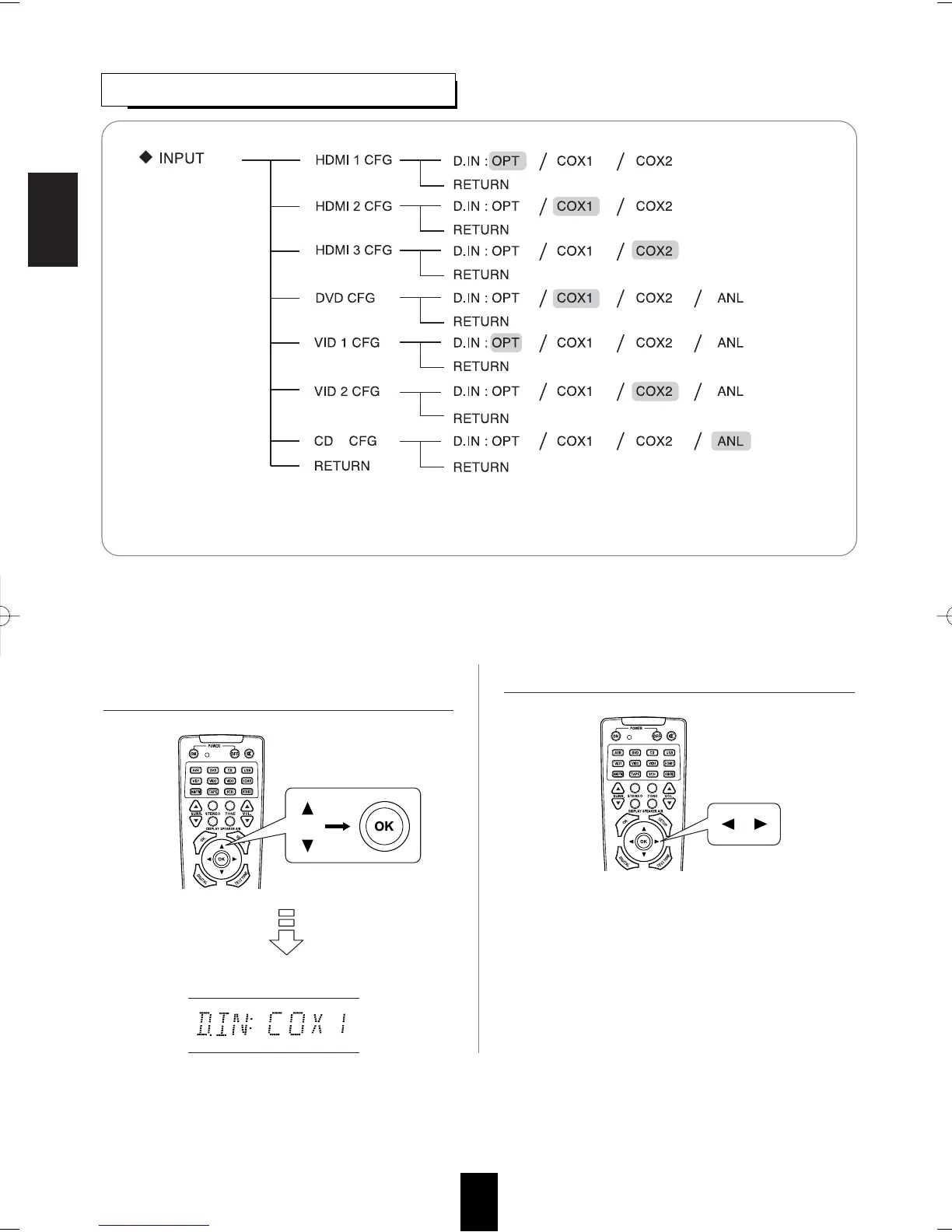ENGLISH
NOTE : In such a case that a DIGITAL IN is assigned to two
input sources or more, when these input sources
are selected, the digital audio signals can be heard
from the same DIGITAL IN.
• You should assign the connected DIGITAL INs to the desired input : CD, DVD, HDMI 1~3 or VIDEO 1 ~ VIDEO 2.
(For details, refer to "CONNECTING DIGITAL INs" on page 7.)
• You can select the desired of OPT (optical), COX 1 (coaxial 1), COX 2 (coaxial 2) and ANL (analog).
• When selecting HDMI 1~3 as an input source, ANL(analog) cannot be selected.
36
2. Press the / buttons to set the desired signal input.1. Press the / buttons to select the desired input
source, then press the OK button.
Example) When selecting the DVD
SETTING THE INPUT
• D.IN (DIGITAL IN) : To assign the connected DIGITAL INs to the desired input.
• RETURN : To return to the previous menu.
