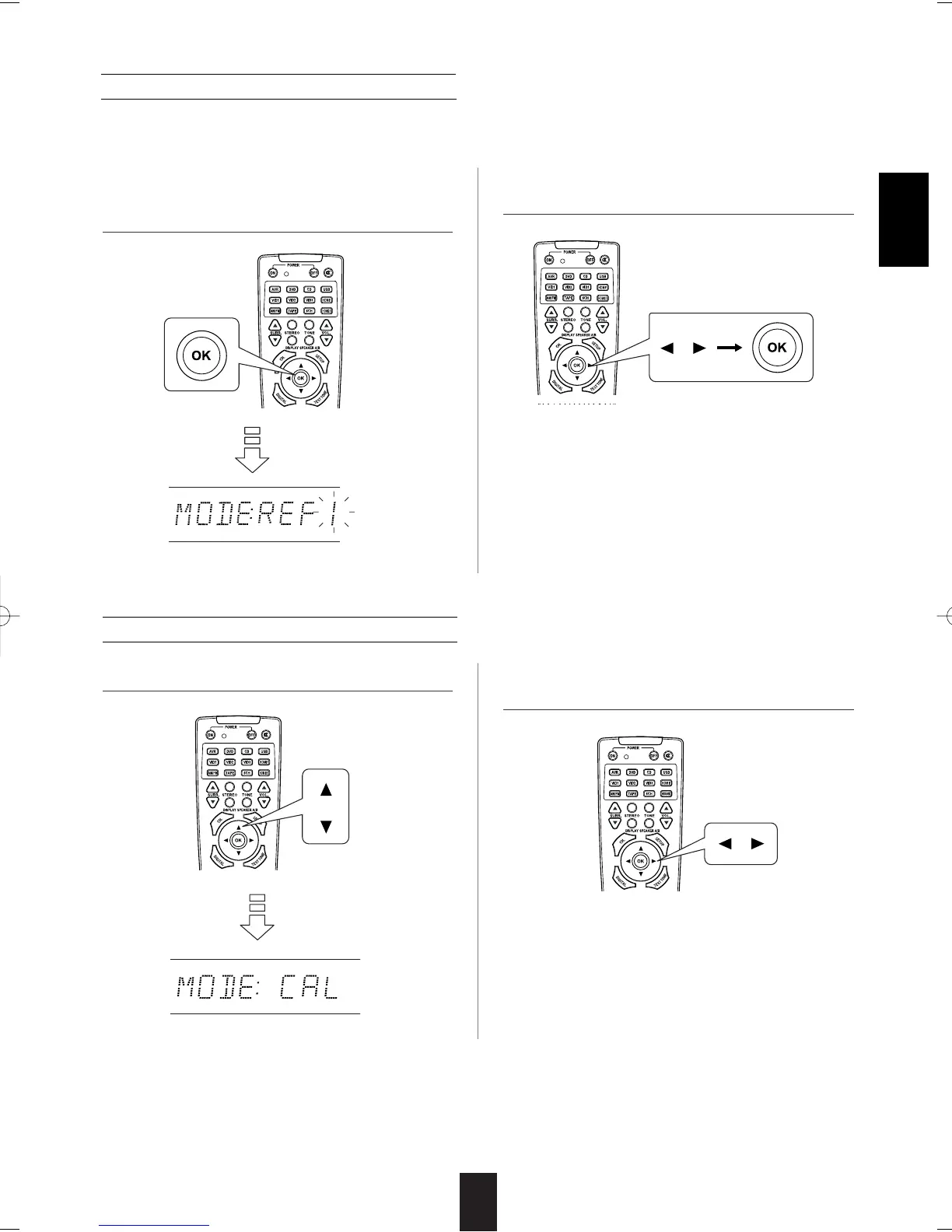41
Memorizing the adjusted channel levels
• You can memorize the adjusted channel levels into preset memory("REF 1", "REF 2") and recall the memorized
adjustments whenever you want.
• Then "1" of "REF 1" indication flickers.
• Each time the or button is pressed, "REF 1" or "REF
2" is selected.
• The adjusted channel levels have now been memorized
into the selected memory.
Recalling the memorized channel levels
1. After performing the steps 1 ~ 3 in "Adjusting the
current channel level" procedure on page 40, press
the OK button.
2. Press the / buttons to select the desired preset
memory, then press the OK button.
• "CAL" may be displayed instead of "REF 1" or "REF 2".
• Then the channel levels memorized into the selected
preset memory are recalled.
1. Press the / buttons to select the "MODE ~ ". 2. Press the / buttons to select the desired one of
REF 1 and REF 2.
ENGLISH
