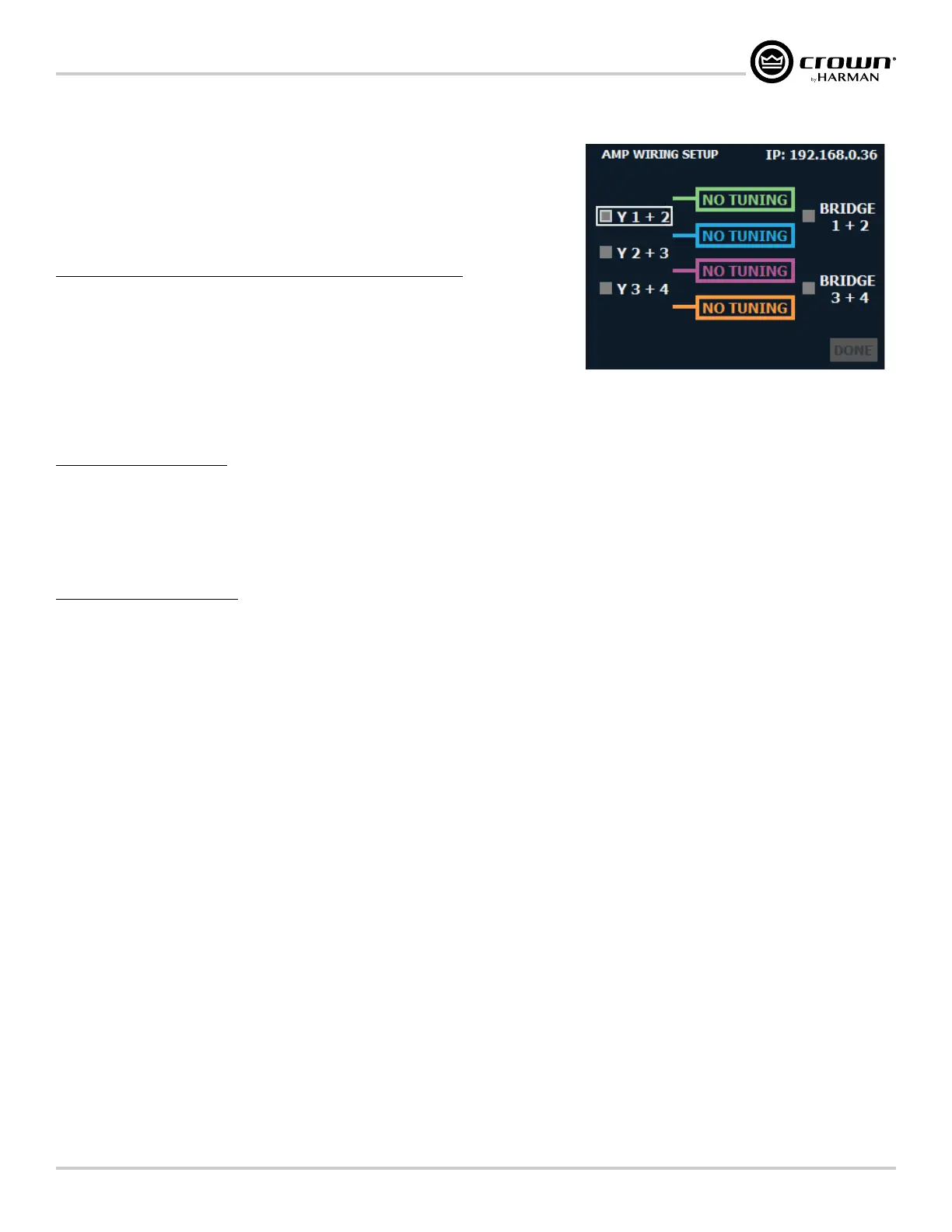Page 13
CDi DriveCore Series Operation Manual
Conguring the Amp
Configuring Amp Wiring & Bridge Mode
From the Amp Wiring Setup screen (see Figure 13), input wiring can be configured. Here
you can configure an input to feed multiple outputs (referred to as "Y'ing" the signal).
Bridge mono operation can also be configured from this screen. Bridging a pair of amplifier
outputs will increase the power and voltage available at the output.
To congure input wiring and/or bridge mode manually:
1� From the Home screen, press the MENU button.
2� Select the “Configure Amplifier” option from the menu using the ENCODER.
3� Select the "Amp Wiring" option from the menu.
4� Select the desired options for your application, making selections with the ENCODER.
5� When done, select "Done" at the bottom of the screen.
Available input options:
• Y 1+2
• Y 2+3*
• Y 3+4*
Available output options:
• Bridge 1+2
• Bridge 3+4*
For information on configuring signal routing and bridge mode settings in Audio Architect, see "Conguring Amp Wiring & Output Modes in
Audio Architect" on page 39
.
*Channel 3 and 4 options available in 4-channel CDi DriveCore models only.
Figure 13: Amp Wiring Setup screen