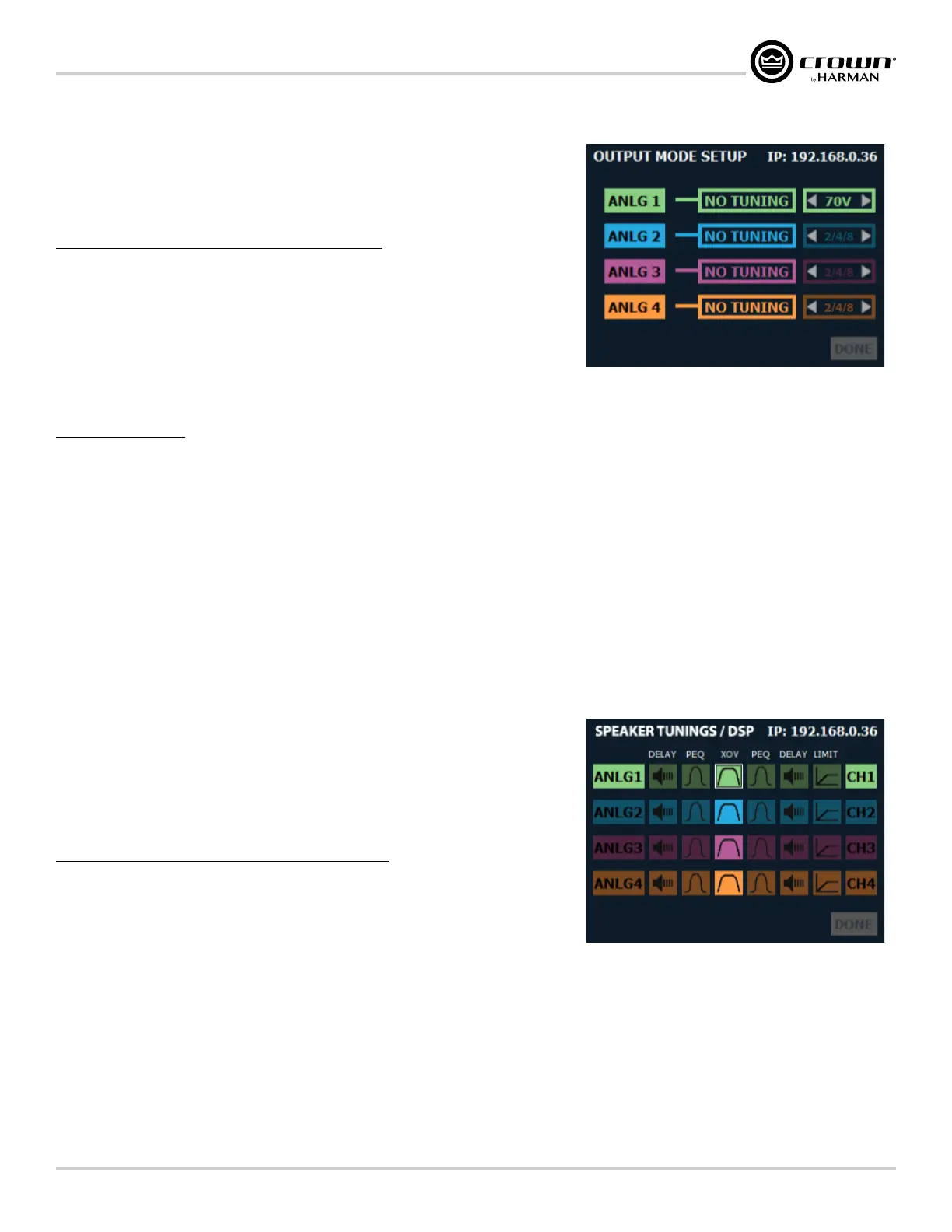Page 15
CDi DriveCore Series Operation Manual
Conguring the Amp
Configuring Output Modes
From the Output Mode Setup screen (see Figure 15), outputs can be configured for Low
Z or High Z operation. By default, the CDi DriveCore amplifiers are configured for Low Z
(2/4/8Ω) operation on all outputs.
To congure output mode settings manually:
1� From the Home screen, press the MENU button.
2� Select the "Configure Amplifier" option from the menu using the ENCODER.
3� Select the "Output Mode (70V/100V)" option from the menu.
4� Use the ENCODER to navigate, make selections, and edit settings.
5� When done, select "Done" at the bottom of the screen.
Available options:
• 2/4/8 (LoZ), 70V, 100V
Configures the output for the application type. Select the "2/4/8" option for conventional low-impedance (2/4/8Ω) passive speakers, or choose the
appropriate voltage setting if configuring the output for a high-impedance (constant-voltage) install application.
NOTE: If a pair of outputs are configured for bridge mono operation, selecting the 70V option will provide 140V and selecting the 100V option will
provide 200V.
For additional information on output modes and configuring output mode settings in Audio Architect, see "Conguring Amp Wiring & Output
Modes in Audio Architect" on page 39.
Configuring DSP
From the Speaker Tunings/DSP menu (see Figure 16) crossover, delay, and limiter settings
can be adjusted to optimize the loudspeakers. Speaker tunings can also be selected for
certain JBL models to easily optimize DSP settings for a particular loudspeaker model. Note
that this screen shows the status of each DSP module (block). When a module is darkened,
it is bypassed. When a module is bright, it is enabled.
To edit speaker tuning/DSP settings manually:
1� From the Home screen, press the MENU button.
2� Select the "Configure Amplifier" option from the menu using the ENCODER.
3� Select the "Speaker Tunings/DSP" option from the menu.
4� Use the ENCODER to select the module you wish to edit.
5� Use the ENCODER to navigate, make selections, and edit settings.
6� When done, select "Done" at the bottom of the screen.
Figure 15: Output Mode Setup screen
Figure 16: Speaker Tunings/DSP screen