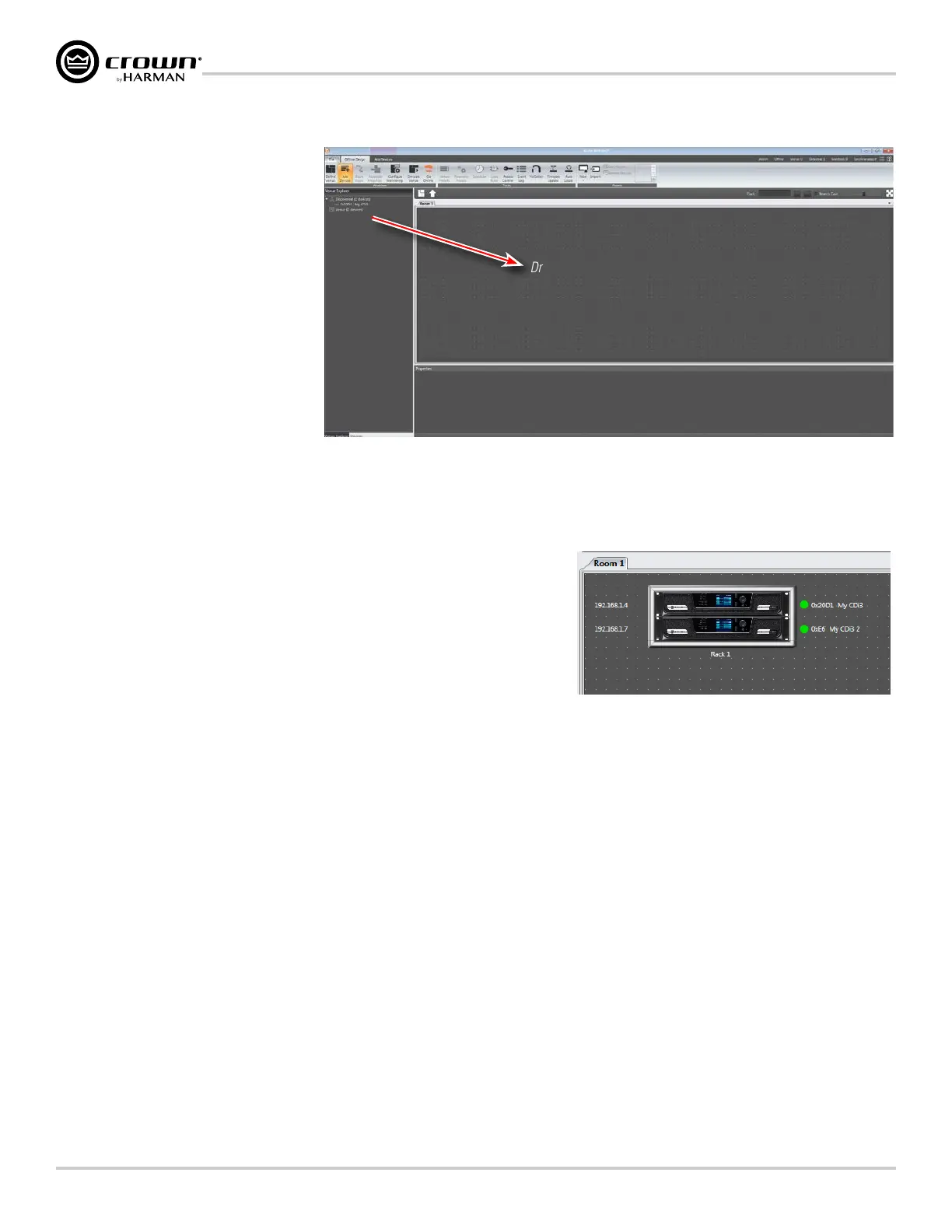Page 32
CDi DriveCore Series Operation Manual
Using HiQnet Audio Architect
Offline & Online Operation Explained
Audio Architect has two defined modes
of operation: Offline and Online. When
operating in Offline mode, system setting
changes made in Audio Architect will not
be reflected in the system hardware devices
in real time; offline changes must be sent
to the system devices in a second step, at
which point device settings will be updated.
Conversely, when operating in Online mode,
any changes made in Audio Architect will be
reflected in the system devices in real time.
When operating in Offline mode, the Offline
Design ribbon is presented at the top of the
Main Audio Architect window. From this
window, discovered devices can be added to
the venue by clicking on them in the Devices
tab on the left and dragging them into the
Room window on the right (see Figure 30).
Note that when a device is added to the venue, it is automatically removed from the "Discovered" device list. If the "Add discovered devices to the Venue
automatically" checkbox was checked upon launching Audio Architect, as previously mentioned, discovered devices were already added to the Venue and
this step is not necessary.
Each device added to the venue will have an IP address listed to the left of the amplifier
image and a Name ID to the right (see Figure 31). The Name ID can be edited in the
Properties menu at the bottom of the window. The number to the left of the Name ID is the
HiQnet Device Address. The green circle indicates that the amplifier has been discovered on
the network.
TIP: Double clicking a device image will open the device's Main Control panel (see
"Main CDi DriveCore Control Panel" on page 34 for more information).
Drag and drop to add device to venue
Figure 30: Main Audio Architect window
Figure 31: Device information