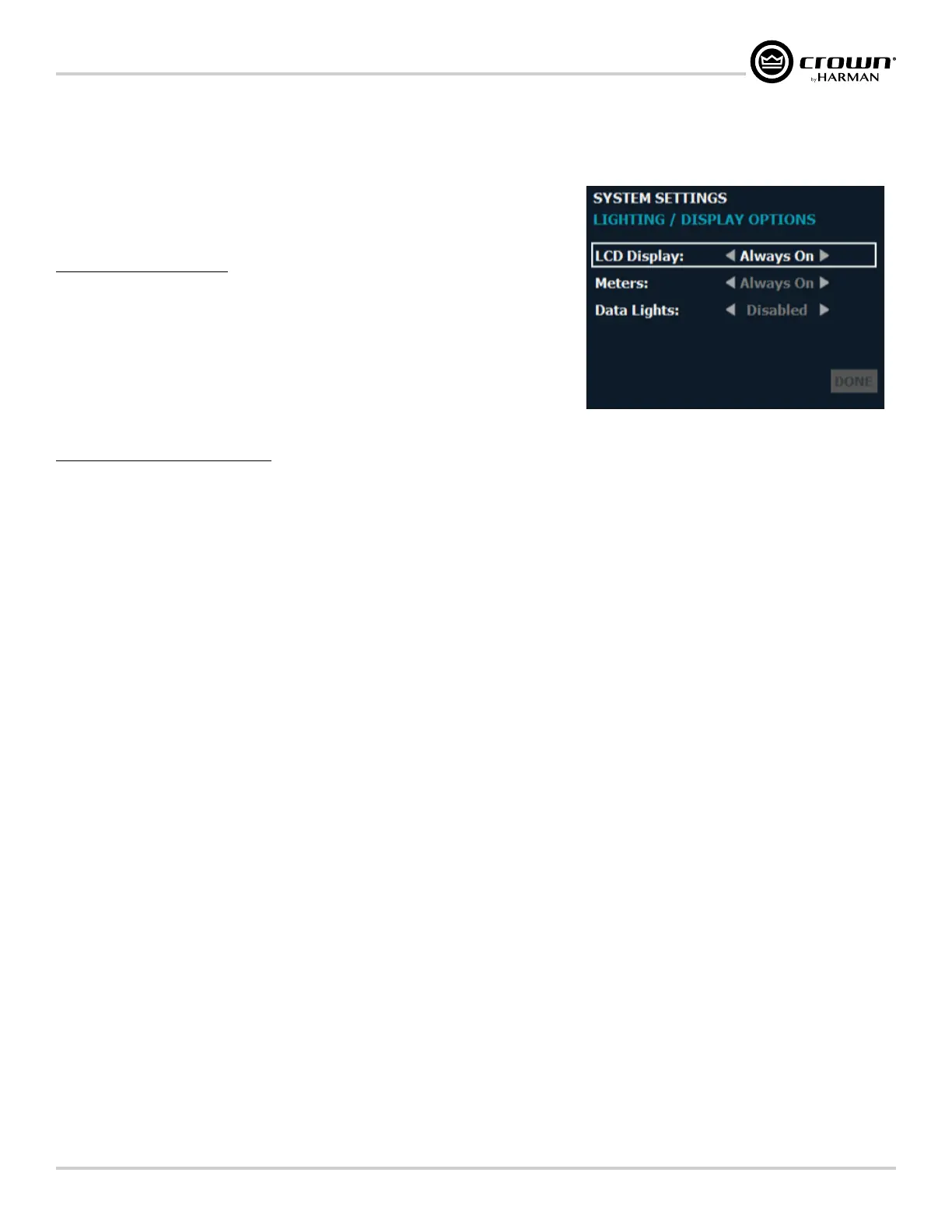Page 65
CDi DriveCore Series Operation Manual
System Settings
System Settings
Lighting/Display Options
These options can be used to turn off the front panel LCD and LEDs, and change the on-
screen color scheme.
To edit lighting options:
1� From the Home screen, press the MENU button.
2� Select the “System Settings” option from the menu using the ENCODER.
3� Select "Lighting/Display Options" from the menu.
4� Select the desired options, making selections with the ENCODER.
5� When done, select "Done" at the bottom of the screen.
Available options/parameters:
• LCD Display (Always On, 30 sec, 5 min, 30 min)
This option allows the LCD to go to sleep after a specified time period of inactivity. Once asleep, any button press will wake up the LCD.
NOTE: In the event of an error, such as a shorted output or thermal error, the LCD screen will turn on and indicate the issue, regardless of the
selected lighting options.
• Meters (Always On, 30 sec, 5 min, 30 min)
This option allows the signal level meters to turn off after a specified time period of inactivity.
NOTE: The LED meters will still show clip indication when LEDs are turned off.
• Data Lights (Disabled, Enabled)
This option allows the DATA LED to be turned off or on.
Figure 78: Lighting Options menu
