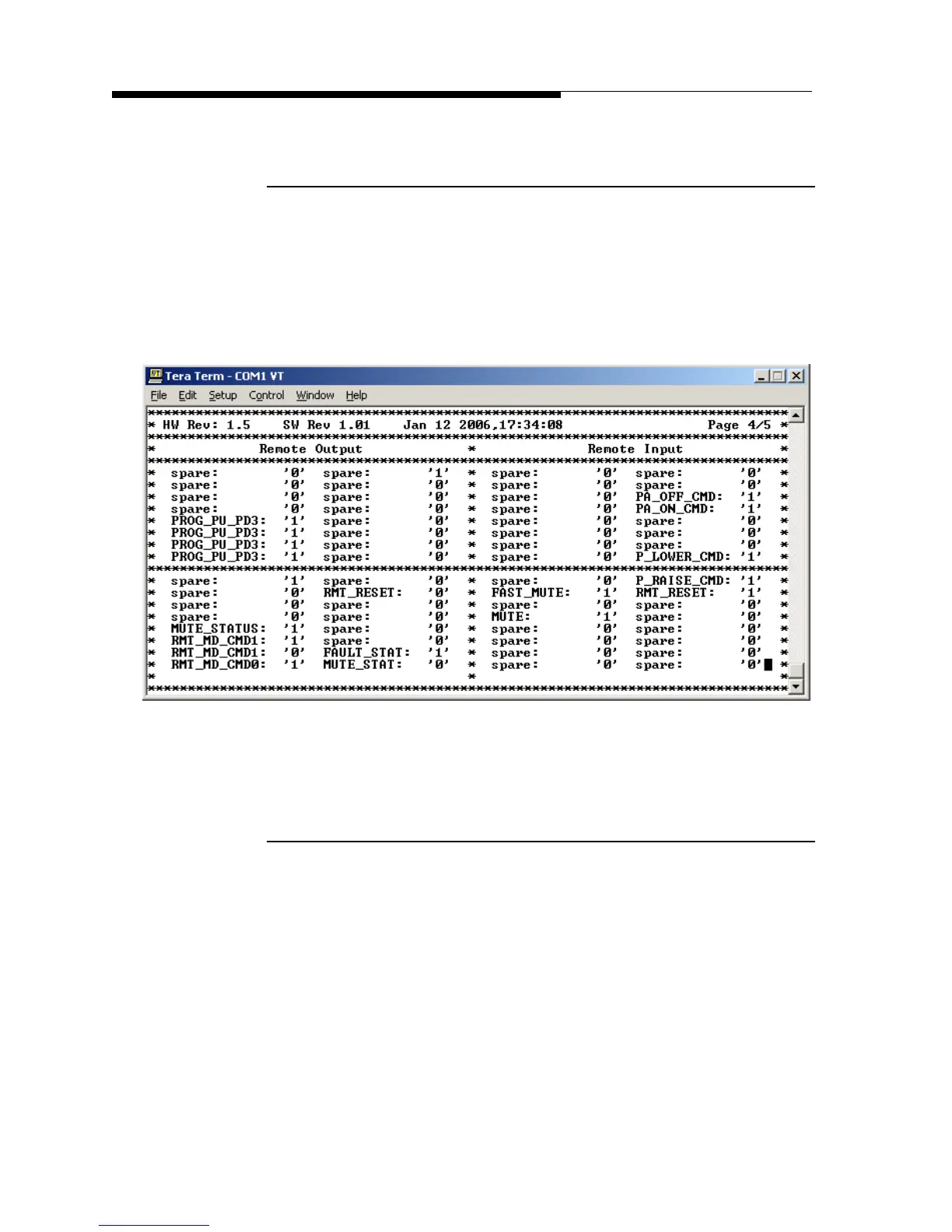4/18/11 888-2587-001 6-11
WARNING: Disconnect primary power prior to servicing.
Section 6 Troubleshooting
FM HD Radio System
6.4.5 VT100 - Page 4
Remote Output/Remote Input:
The information displayed on this page is the digital data the micro-module is receiving and send-
ing.
Figure 6-4 VT100 - Page 4
6.4.6 VT100 - Page 5
Analog-to-Digital and Digital-to-Analog Converters:
The information on the left side of the screen is data coming from an external analog-to-
digital converter. (The internal analog-to-digital converter is being used to sample the
voltages on the controller board.) Also on the left side, bottom, of the screen is the data
showing that a power cal has been done. The cal slope and the cal offset will show 10
for each if a forward power calibration has not been done. The information on the right
is data that the micro-module is sending to the three digital-to-analog converters.