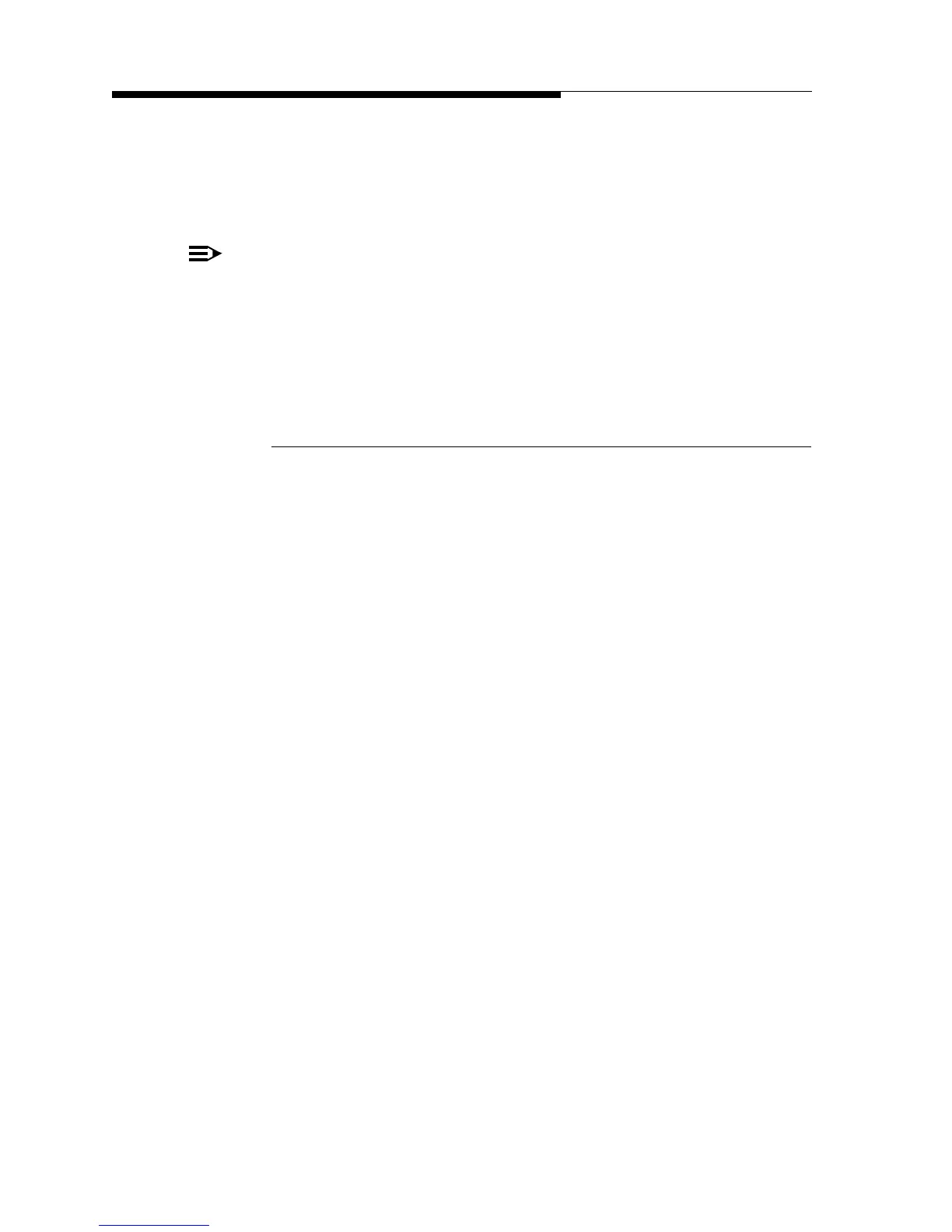4/18/11 888-2587-001 3-11
WARNING: Disconnect primary power prior to servicing.
Section 3 Operation
FM HD Radio System
in the ZX2000 and ZX3500 models. The transmitter automatically lowers
its power to reduce stress on the internal combiner reject loads. This is
referred to as the TEMP REDUCTION mode and is indicated by an open
collector on the parallel remote interface, or via the optional WEB Remote
interface.
The basic ZX transmitter does not latch alarm conditions. The indications on the
front panel only indicate the current operating state. To examine past alarm his-
tory, it is necessary to examine the web pages provided by the optional WEB
Remote interface or simply latch and log the alarm in an external third-party
remote control product.
3.6.4.2 ZX First Response Troubleshooting
If the transmitter output power is low or zero, perform the following checks:
1. Are the PS module fans running with a green (AC OK) light on the PS
modules? (AC power applied to unit)
2. Are the main cooling fans running? (unit is "on")
3. Is the external interlock circuit closed (ON button will not work otherwise)
4. Are the LVPS voltages present? (row of three green LEDs on reverse of
controller PCB)
5. Is the exciter un-muted and producing power? (should un-mute when trans-
mitter is on)
6. Are the PA module status LEDs not red? (PA modules are on)
7. Are the PA module status LEDs glowing green? (PA drawing cur-
rent…power level dependent. LEDs may not glow at low power levels,
especially in HD mode)
Based on the results of these checks, search for additional information and instructions
in the Troubleshooting Table section on the ZX Transmitter Instruction Book 888-2594-
001.