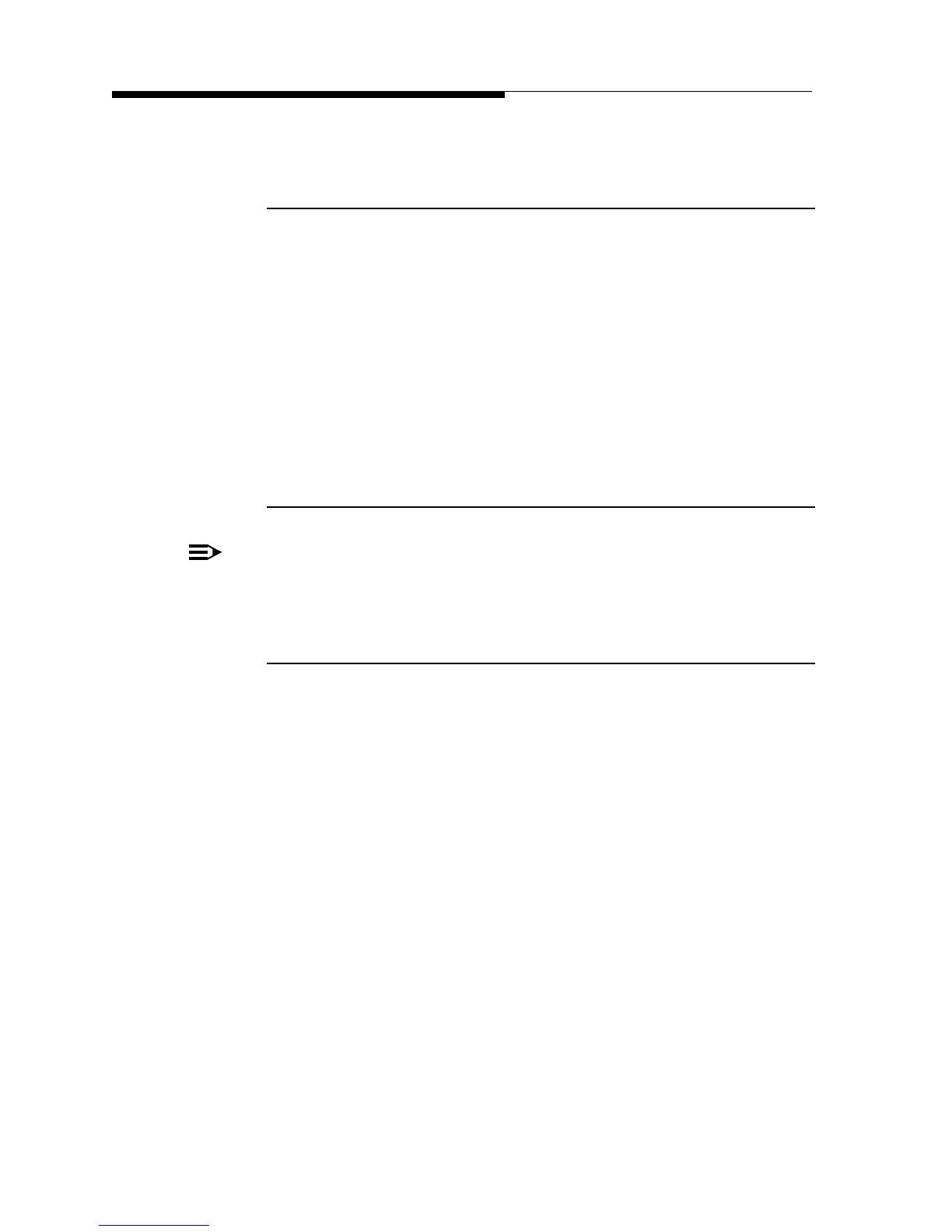3-6 888-2587-001 4/18/11
WARNING: Disconnect primary power prior to servicing.
FM HD Radio System
Section 3 Operation
FlexStar™ System should now be outputting nominal RF power, and all indications
normal.
3.5.3 Transmitter Turn Off
The following steps describe the procedure to turn the ZHD+ transmitter off at the end
of a broadcast period. This method assures that all units are properly shut down.
STEP 1 Press OFF Power button on (each) transmitter
STEP 2 If desired, turn off ZHD+ rear upper sidewall circuit breaker
STEP 3 If desired, turn off any Circuit Breakers, On/Off or Power switches on
system devices
STEP 4 If necessary, turn off AC mains supply to the transmitter
3.5.4 Exciter Operation
Refer to the corresponding exciter manual for information pertaining to a specific
exciter’s operation.
3.5.5 Boost Pro Operation
The following graphic is the entire menu structure for the front panel GUI on the Boost
Pro.