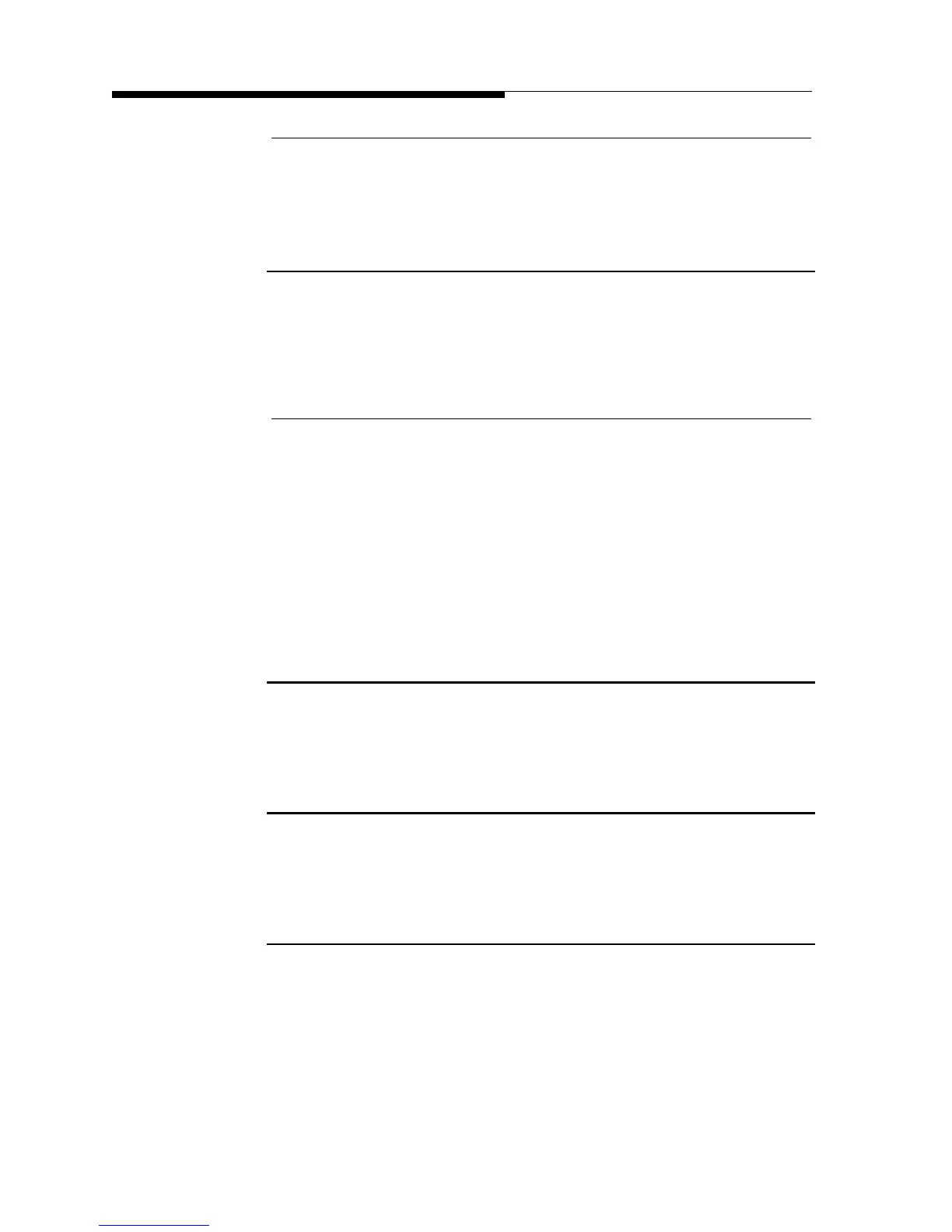2-6 888-2587-001 4/18/11
WARNING: Disconnect primary power prior to servicing.
FM HD Radio System
Section 2 Installation & Initial Turn-On
2.3.4.3 Signal Lightning Protection
All signals entering or exiting the transmitter site building must be protected against
lightning.
2.3.5 Multiple Cabinet Interconnections
For multiple cabinet transmitter systems, there may be up to three typical signal paths
that need to be connected between cabinets.
2.3.5.1 RF Sample for RTAC
For ZHD+ transmitters, an RF sample from the splitter mounted on the ceiling of the
transmitter ("A" Cabinet if a dual system) is connected through a 10dB pad to the RTAC
RF Sample Input labeled XMTR on the HDx exciter rear panel.
In ZX transmitters, an RF sample from the monitor port is divided by a 6 dB splitter to
feed the station modulation monitor, and the RTAC RF Sample Input labeled XMTR on
the HDx exciter rear panel. A 20dB attenuator is placed before the RTAC input to drop
to the RF sample to an appropriate level.
2.3.6 Power Supply Connections
As necessary, refer to corresponding technical documentation for details of power
supply connections for each piece of system equipment to be installed.
2.3.7 Circulator
Depending on the model and antenna system configuration, a circulator may be
required. If not already done so, install the circulator at this point.
2.3.8 Audio Connections
AES audio is connected using broadcast quality XLR cables and connectors.