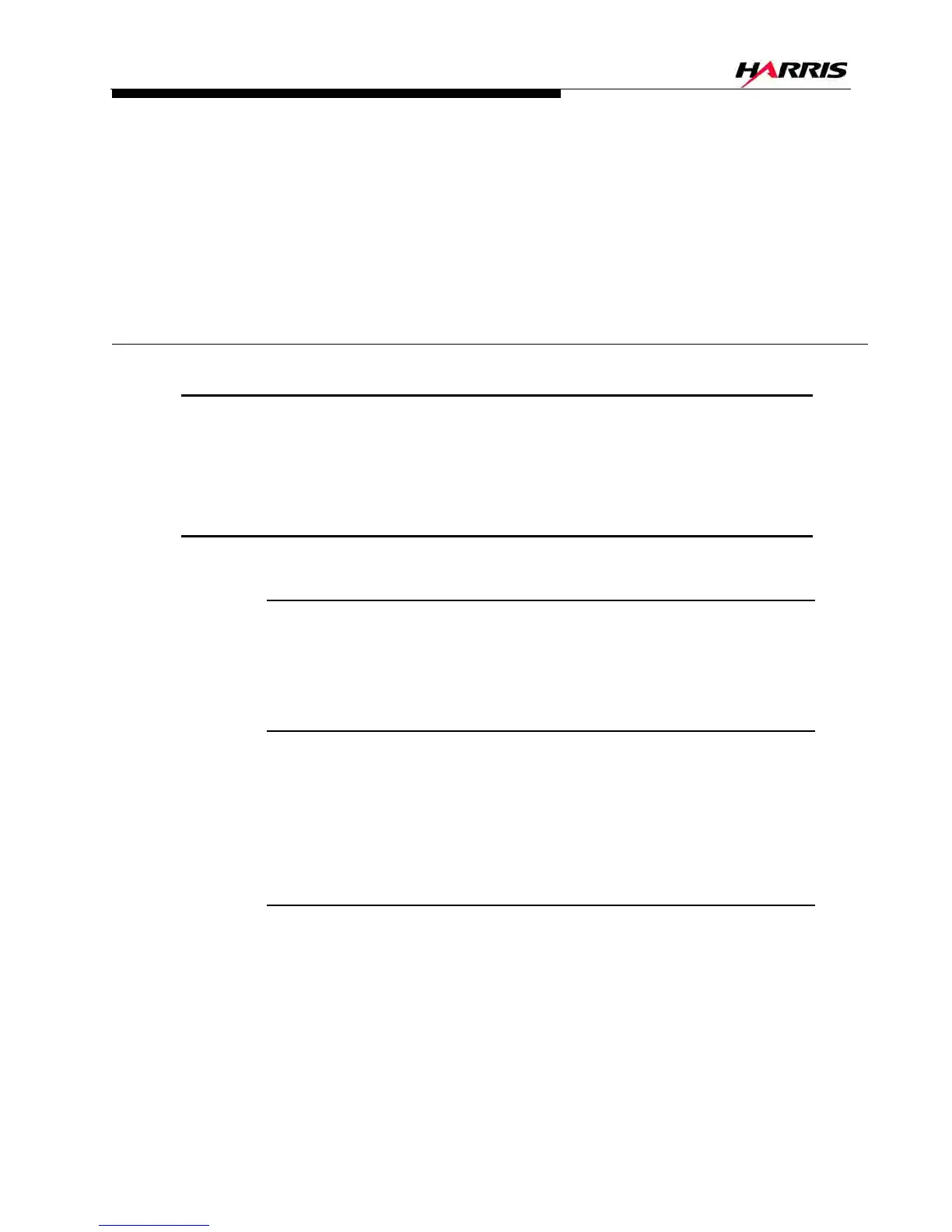4/18/11 888-2587-001 2-1
WARNING: Disconnect primary power prior to servicing.
Section 2
Installation &
Initial Turn-On
2
2.1 Introduction
This section details the procedures to receive, install, and prepare the system for use,
and also describes the initial turn-on steps.
2.2 Preliminary Steps
2.2.1 Unpacking
Refer to page 2 in the front this manual for instructions on unpacking and return
procedures in the event of any shipping damage, or omissions.
2.2.2 Inspection
Prior to performing the system installation, all equipment should be thoroughly
inspected for any connections which may have loosened during shipment. Also check
that all ribbon cables are properly locked into their respective printed circuit board
connectors, and that the all modules or boards are securely inserted. Be sure to check
for debris or loose hardware.
2.2.3 Factory Test Data
For Harris equipment, locate and retain the FACTORY TEST DATA. During
installation and initial turn on procedures, reference may be made to FACTORY TEST
DATA. This data is normally packed in an envelope and may be inserted in the technical
manual, or may be packed with the Transmitter. This data includes meter readings,
measured performance data, information and data measured with external equipment,
frequency determined parts and adjustments specifically for your Transmitter’s
operating frequency.