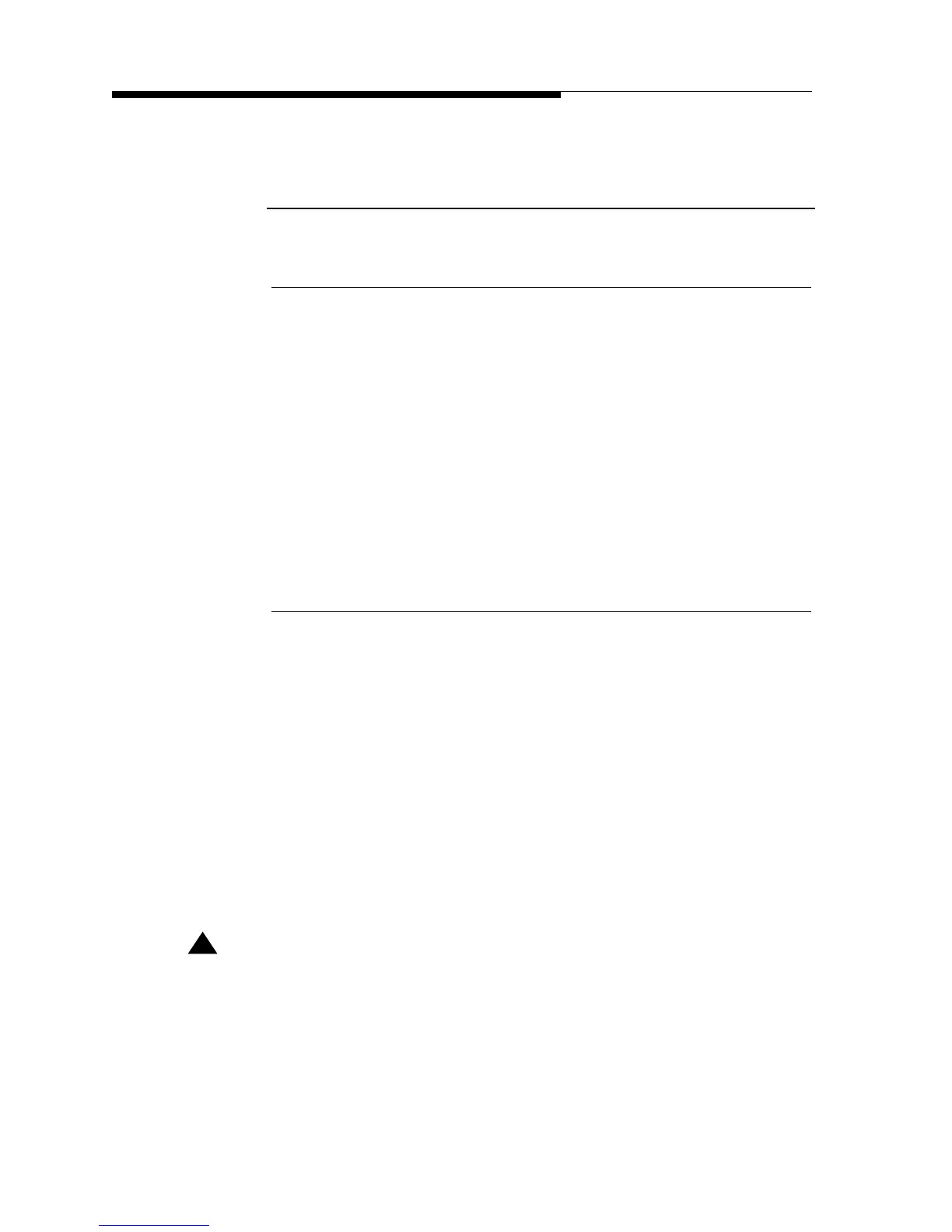4/18/11 888-2587-001 3-9
WARNING: Disconnect primary power prior to servicing.
Section 3 Operation
FM HD Radio System
corresponding menu where the fault is indicated. Refer to the corresponding
documentation for explanations of fault indications for the HDx-FM.
3.6.3 Platinum ZHD+ Emergency Response
3.6.3.1 FAULT LED Illuminated
For the all ZHD+ transmitters, if the Fault LED is continuously lit it is an indication of
a currently active fault. If the Fault LED is blinking, it is an indication of a past fault
that is no longer active and transmitter should be operating normally or at least capable
of normal operation.
Navigate through the Diagnostic display to the Fault Log to determine fault. Inactive
faults can be reset from that menu. The operator may refer to the transmitter technical
manual, Section 3, for specific details on how to view and clear the fault description in
the Diagnostic Display’s fault log. If more troubleshooting is necessary, a technician
can refer to Section 6 of that manual for fault explanations.
3.6.3.2 FOLDBACK LED Illuminated
If the ZHD+ transmitter has an illuminated Foldback LED it is presently in a foldback
condition and the transmitter may be operating at a lower power or it may be folded
back to OFF. However, the conditions causing the foldback may no longer be present
and you can take the following steps to determine if normal operation can be resumed.
1. Even if the transmitter is on, press the HIGH power button
2. Observe for transmitter to return 100% TPO with no foldback indication
3. If foldback resumes, you may allow the transmitter to foldback to a level
that it will allow continued operation to stay on the air until repairs can be
made
DO NOT REPEATEDLY HIT THE HIGH POWER BUTTON. THIS COULD CAUSE
DAMAGE TO TRANSMITTER.
4. Investigate and repair the condition causing the foldback before pressing
the HIGH power button to resume normal operation