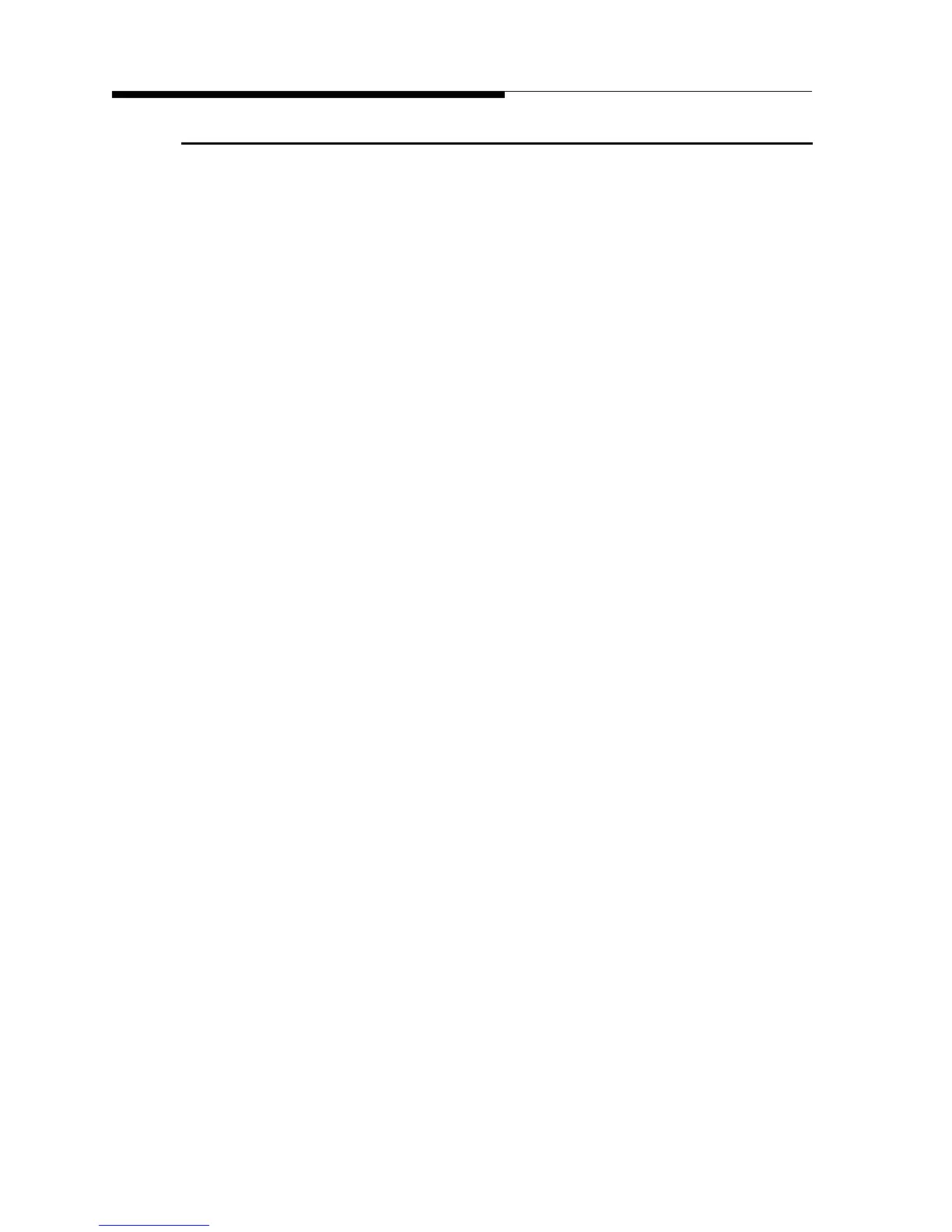2-16 888-2587-001 4/18/11
WARNING: Disconnect primary power prior to servicing.
FM HD Radio System
Section 2 Installation & Initial Turn-On
2.9 System Level Configuration Drawings
These drawings are to assist you in connecting the various configurations, some have
subtle differences between them. Locate the one that closely fits your situation. In the
lower right hand corner of each drawing are two configuration numbers. The numbers
refer to details used by sales and Applications Engineering to determine what system is
best for each station. The first is for new IBOC transmitter systems and the second
refers to systems that require upgrades to existing IBOC ZHD transmitters to the ZHD+
configurations.