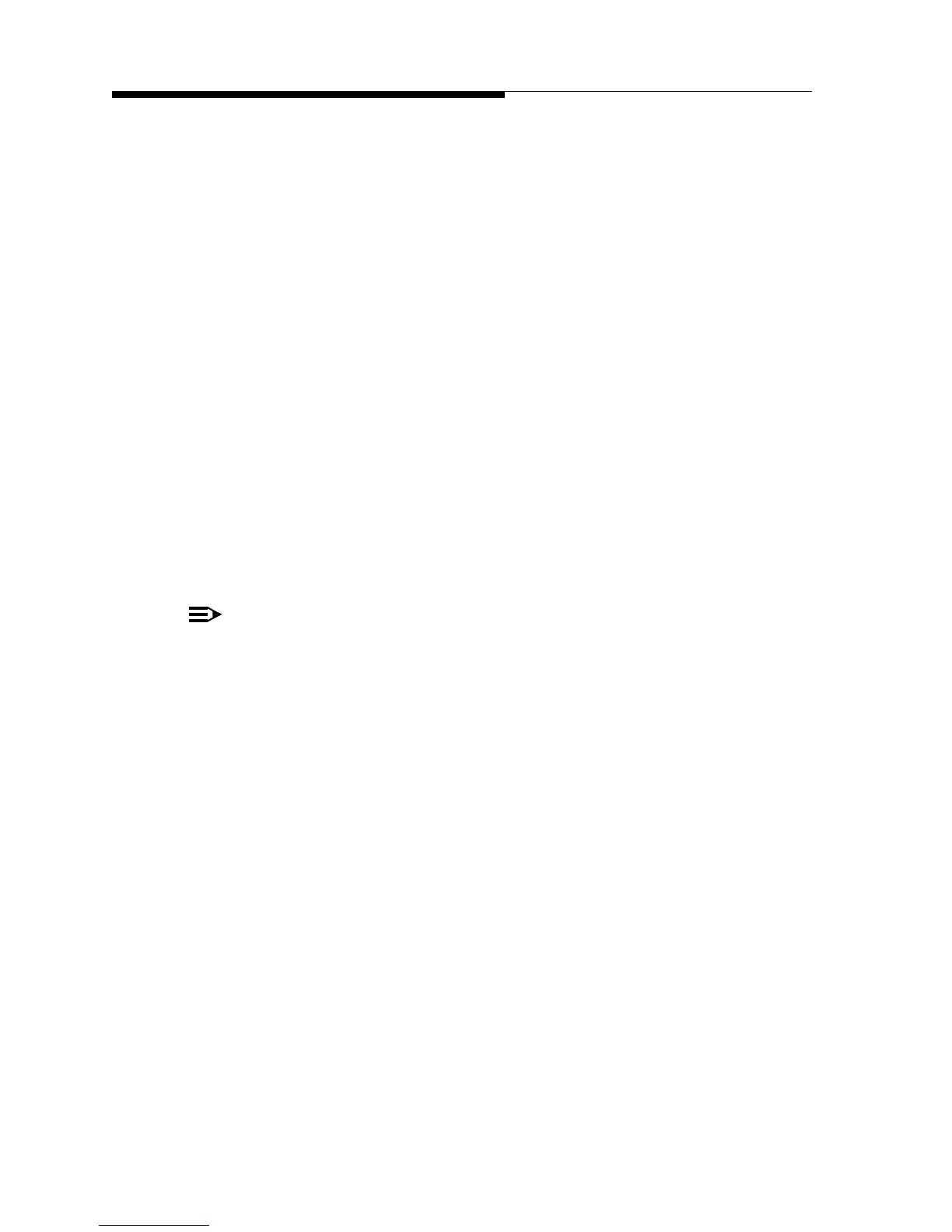2-10 888-2587-001 4/18/11
WARNING: Disconnect primary power prior to servicing.
FM HD Radio System
Section 2 Installation & Initial Turn-On
STEP 1 Start with both transmitters turned off
STEP 2 Verify:
•"SLC FM" mode is selected (HDx-FM: Output Setup: page 2/4)
•HD Injection levels are correct (HDx-FM: Output Setup)
•SLC Phase Adjustment is set to 0.0º (HDx-FM: Output Setup)
•HD carriers are turned ON (HDx-FM: Output Setup, HD Carriers,
ENABLED)
STEP 3 Turn on the FM transmitter at 25% TPO (Tip: For ZHD+ transmitters,
press and hold the FWD PWR button to toggle the output power reading
between a % and Watts)
STEP 4 Lower FM+HD transmitter power to zero (Tip: For ZHD+ transmitters,
press and hold ON/High button then press and hold - for 2 seconds or
more - the LOWER button to instantly put the the ZHD+ power to zero)
STEP 5 Turn on the FM+HD transmitter
STEP 6 Carefully raise the power of the FM+HD transmitter while observing the
reject load power - do not exceed ½ the reject load rating
If it appears that the reject power will go beyond ½ load rating, you may need to
adjust the SLC phase adjustment to minimize reject power (HDx-FM: Output
setup 3/4).
STEP 7 If there is still plenty of headroom left before reaching the ½ reject load
rating, carefully raise both transmitter power levels to 50% TPO
STEP 8 With both transmitters at 50% TPO, adjust SLC Phase Adjustment until
lowest reject load power is attained
STEP 9 Carefully raise the power level of both transmitters to 100% while
observing the reject load power - continue to fine adjust SLC Phase
Adjustment as necessary until 100% is attained on both transmitters