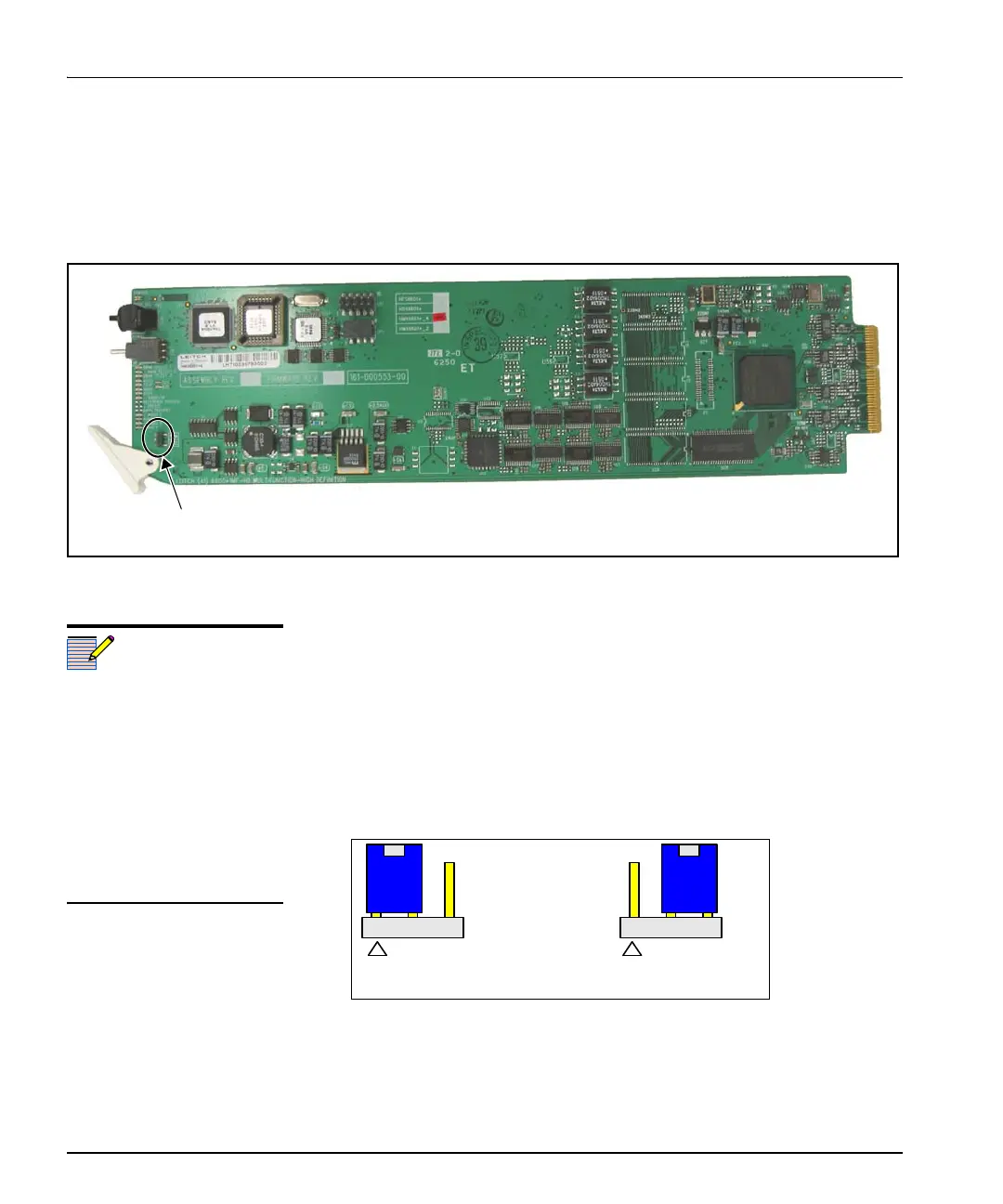14 HMX6801+B2/C2 and HMX6801+B4/C4 Installation and Operation Manual
Chapter 2: Installation
Setting Jumpers
The HMX6801+B2/C2 and HMX6801+B4/C4 modules have one
jumper for remote or local control. Figure 2-1 shows the location of the
REM/LOC jumper.
Figure 2-1. Location of the REM/LOC Jumper (HMX6801+B4/C4 is shown)
Follow this procedure to set the REM/LOC jumper for either remote or
local control:
1. Locate the REM/LOC control jumper on the module (beside the
extractor handle).
Figure 2-1 shows the standard location of the REM/LOC jumper.
2. Place a jumper on pins 1 and 2 to set the module for Remote control
or pins 2 and 3 to set the module for Local control. See Figure 2-2.
Figure 2-2. REM/LOC Settings for Remote and Local Control
See Table 1-1 "Generic 6800+ Module Features" for more information
on local/remote control jumper functionality.
REM/LOC jumper
Remote/local
You must configure modules for
local or remote operation prior
to power-up. To change the
configuration, first remove
power from the module, reset
the jumper, and then reapply
power.
The white triangle near the
jumper pins on the module
indicates pin 1.
Remote control setting
Local control setting