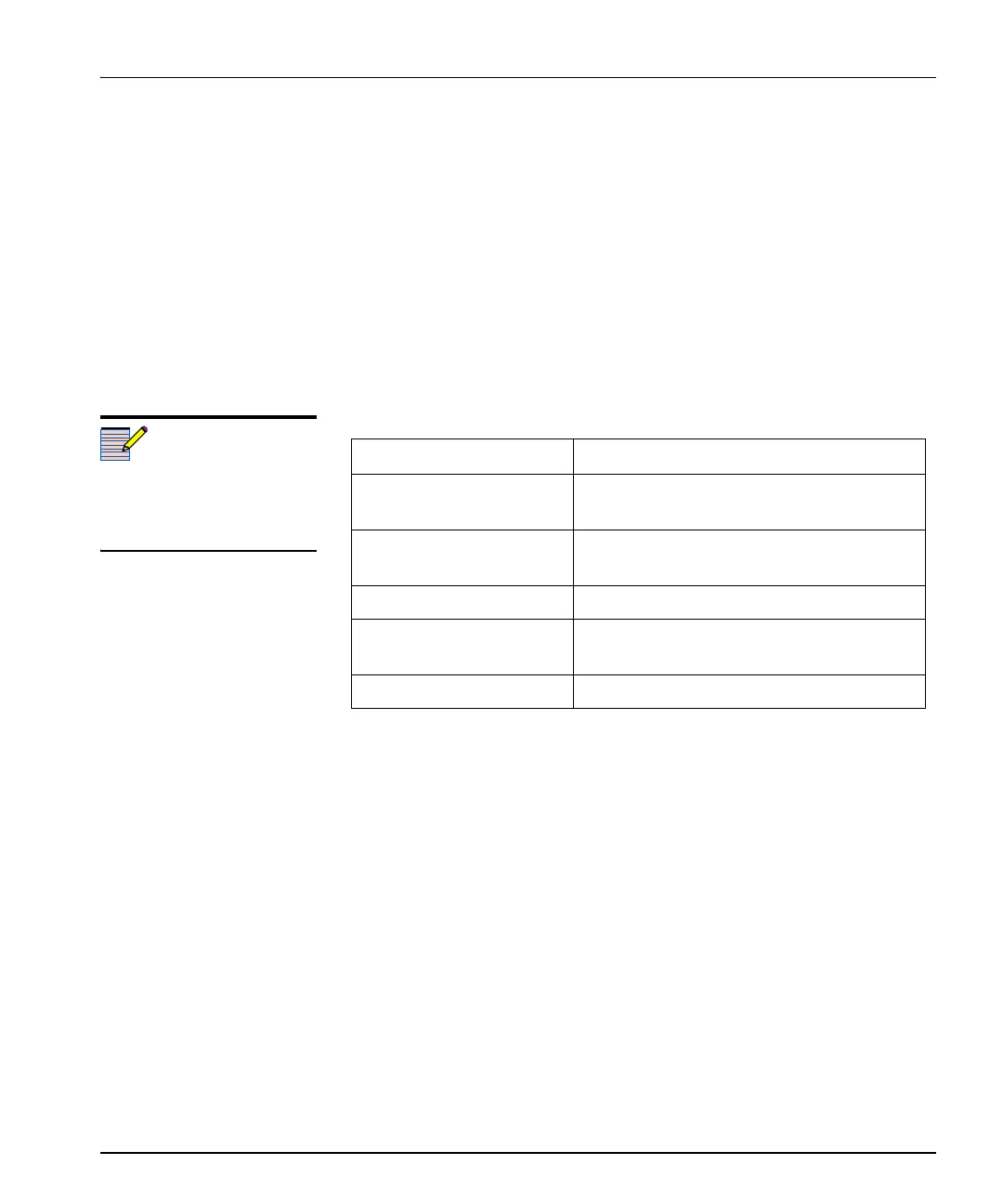HMX6801+B2/C2 and HMX6801+B4/C4 Installation and Operation Manual 63
Chapter 3: Operation
Module Status LEDs
The HMX6801+B2/C2 and HMX6801+B4/C4 modules do not have
dedicated card-edge alarms. Instead, module status LEDs on the corner
of the module light up if an error is detected. See Figure 3-5 on page 61
for the location of these LEDs, and Table 3-14 below for a definition of
the LED colors.
Alarms are usually logged and monitored within available software
control applications (for example, + Pilot Lite or Pilot). See the
appropriate software control user manual or online help for more
information.
If the LED is flashing red,
please contact your product
Customer Service
representative.
Table 3-14. Module Status LED Descriptions
LED Color Sequence Meaning
Off There is no power to the module; the module
is not operational.
Green There is power to the module; the module is
operating properly.
Red There is an alarm condition.
Flashing red The module has detected a
hardware/firmware fault.
Amber The module is undergoing configuration.