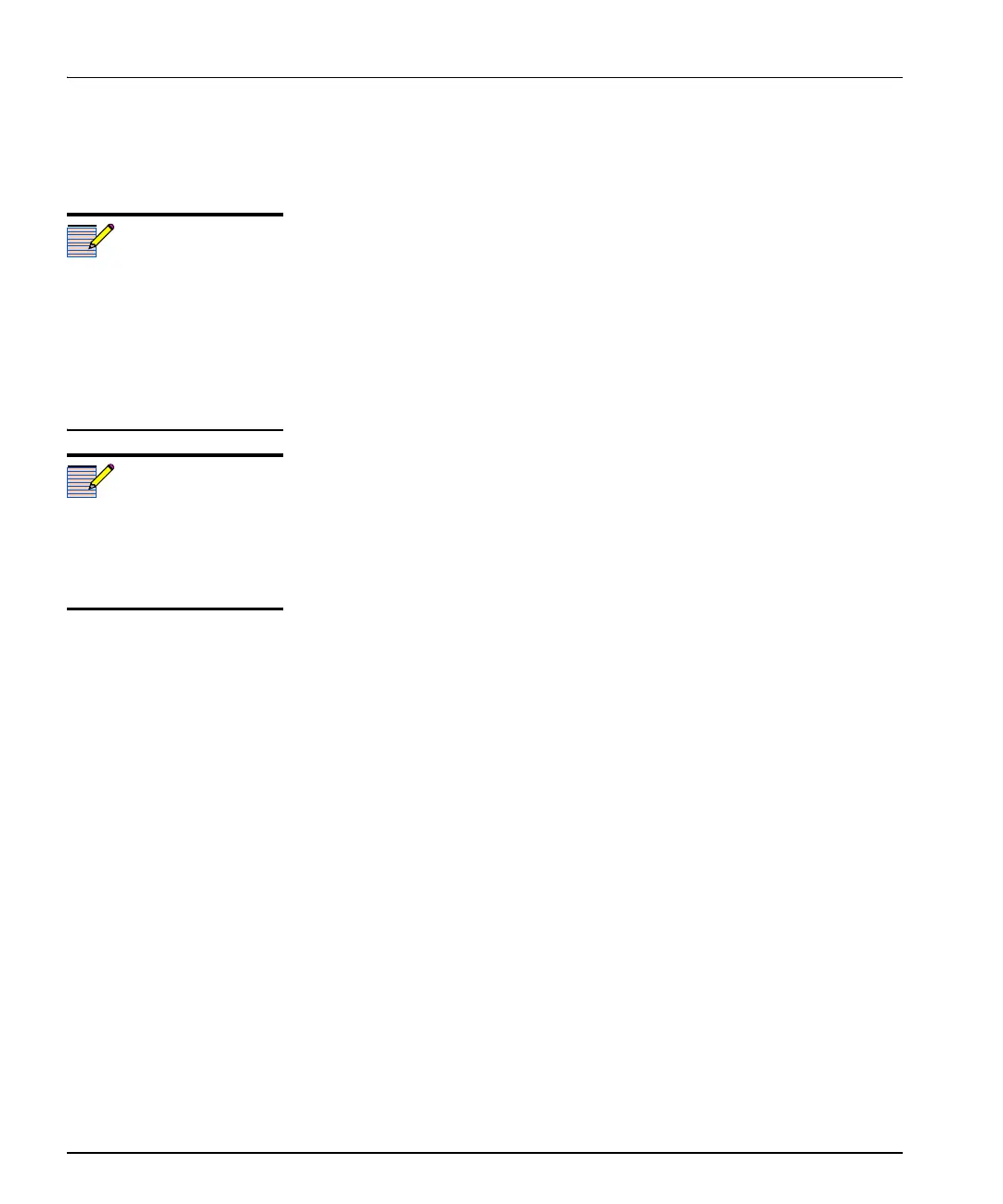40 HMX6801+B2/C2 and HMX6801+B4/C4 Installation and Operation Manual
Chapter 3: Operation
Setting HMX6801+B2/C2 and HMX6801+B4/C4
Control Parameters
The following table lists all of the available parameters and options for
the HMX6801+B2/C2 and HMX6801+B4/C4. All parameters clip
unless otherwise indicated.
The On/Off combinations of the control LEDs on the card-edge indicate
the active bank number. See “Changing Parameter Settings” on page 38
for more information.
Legend
Bold option = Indicates that this is the default setting for the parameter
[RO] = Indicates that parameters are read-only/feedback, and cannot be
used to select controls
Superscript number
(1)
= Indicates that a footnote follows the table
* = Indicates that this parameter/option is only available on the
HMX6801+B2 module version
The sequence of options listed
in the Options column mirrors
the sequence achieved when
you move the Navigation
Toggle switch up.
All parameters clip unless
otherwise indicated.
Parameters designated as
read-only [RO] are only
available from a remote CCS
software control application
such as Pilot or Navigator.