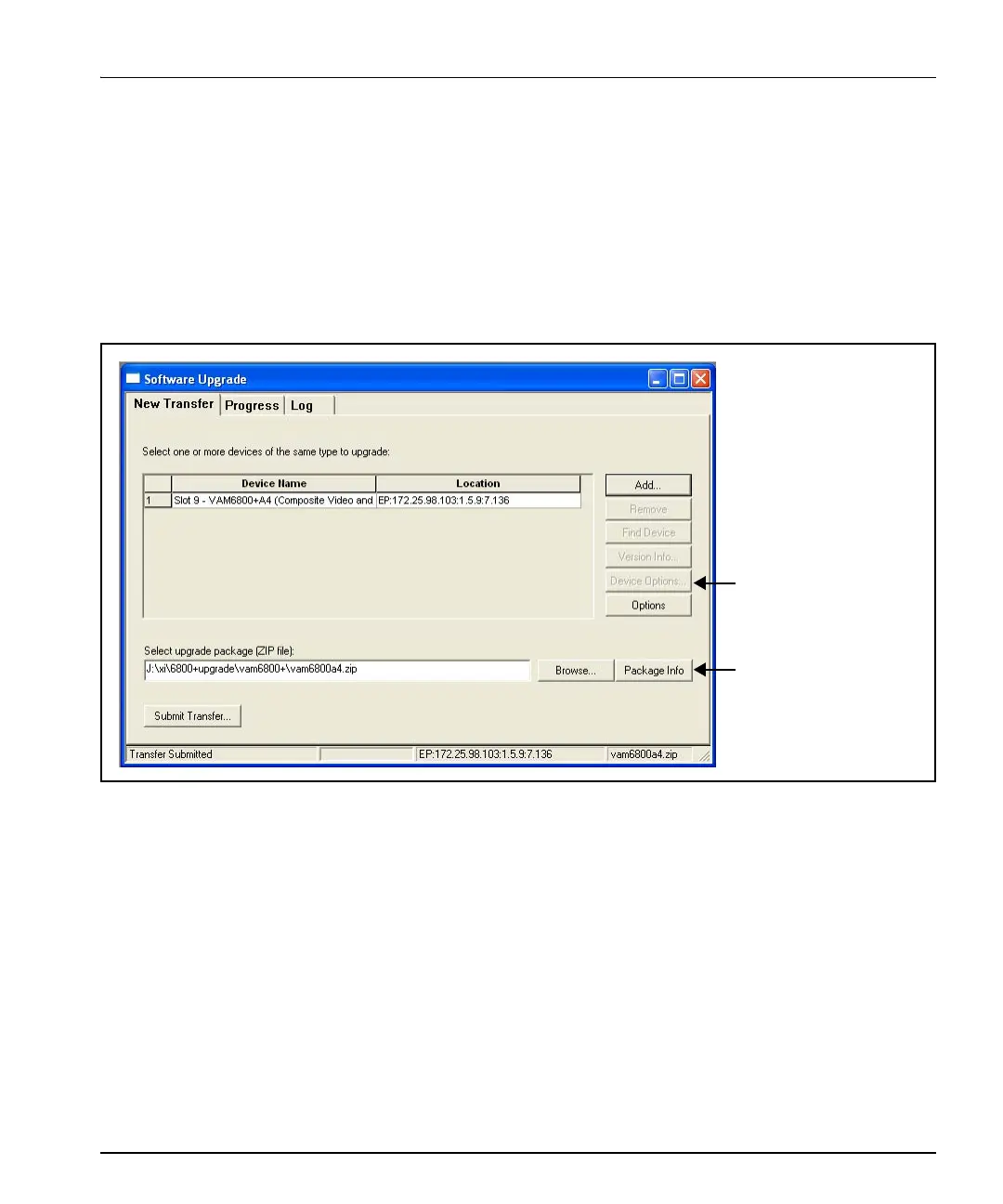HMX6801+B2/C2 and HMX6801+B4/C4 Installation and Operation Manual 17
Chapter 2: Installation
5. Perform a Discovery operation to discover the HMX6801+
module, as described in your CCS software application manual or
online help. (If you cannot discover the HMX6801+ module using
the Discovery tool, see “Discovering Devices Using the
Drag-and-Drop Method” on page 19.)
6. From the Tools menu, select Software Upgrade.
The Software Upgrade window opens or is brought to the
foreground.
Figure 2-3. Typical Software Upgrade Tool New Transfer Tab
7. On the New Transfer tab, click Add.
The Device Selection dialog opens.
8. Select one or more HMX6801+ devices, and then click OK to close
the Add Device dialog box. When adding modules to the list, keep
in mind the following points:
• You can only add one module per IP address. All modules in up
to nine frames that are connected to the same ICE6800+
module have the same IP address.
Click Device Options
to enter Telnet and FTP
user name and
password or create
automatic backups.
Click Package Info to
view a list of the
components contained
in the ZIP file.