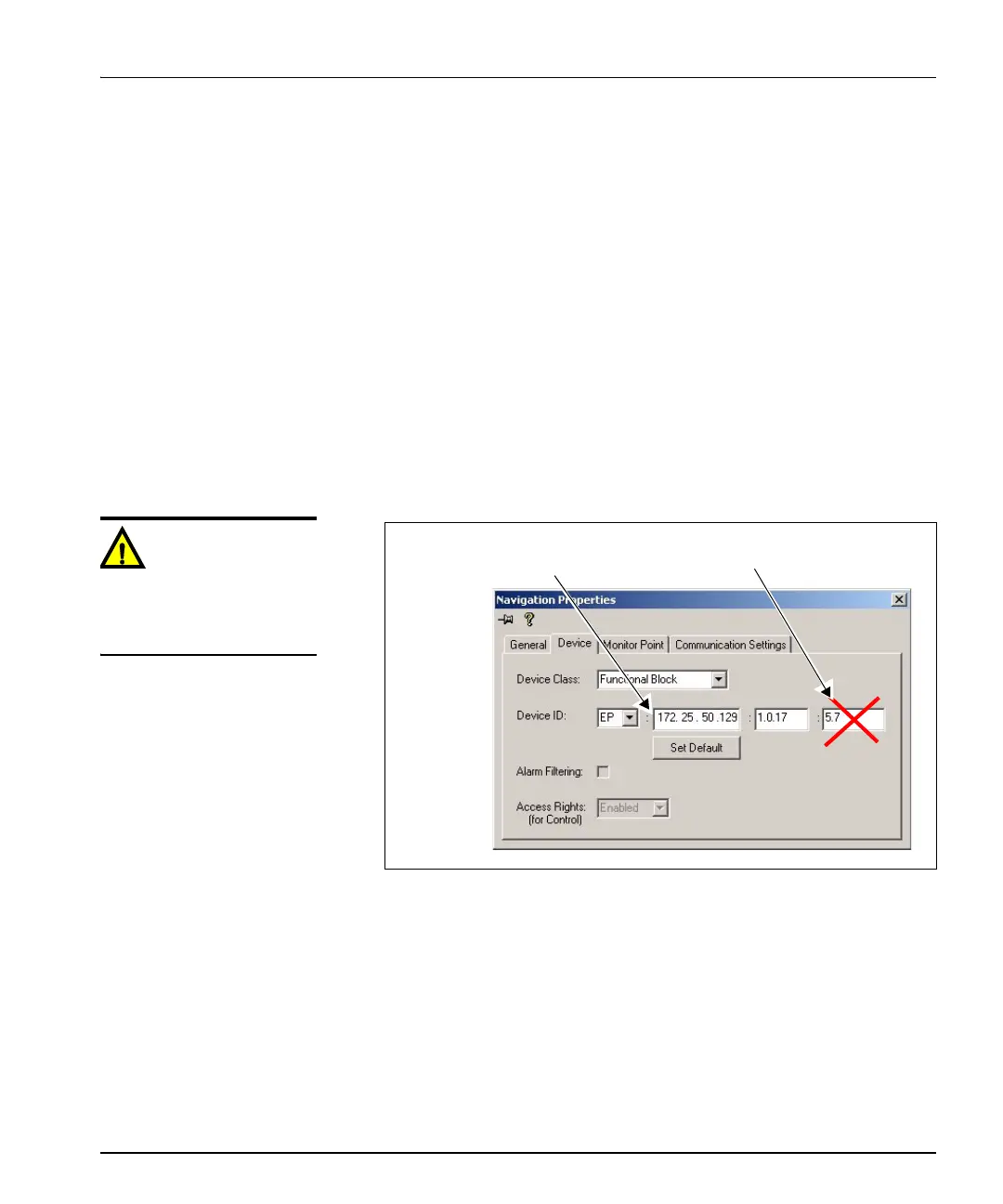HMX6801+B2/C2 and HMX6801+B4/C4 Installation and Operation Manual 19
Chapter 2: Installation
Your upgrade procedure is complete.
If for some reason the upgrade fails, the module may not respond to
controls and will appear to be non-functional. In that event, follow the
procedures described in “Correcting a Failed Upgrade Procedure” on
page 20.
Discovering Devices Using the Drag-and-Drop Method
If you cannot discover your HMX6801+ module using the Discovery
tool, use this method to discover it:
1. With your CCS software in Build mode, drag or copy and paste the
module’s device icon from the Catalog folder into the Network or
Discovery folder.
2. Right-click the device icon and then select Properties.
3. On the Device tab of the Navigation Properties box, enter the IP
address of the frame that holds the module. (See Figure 3.)
Figure 3. Navigation Properties Box
4. In the third field, enter the slot number of the HMX6801+ module,
and then close the window.
You can now continue upgrading your HMX6801+ module’s firmware,
starting with step 3 in “Upgrading HMX6801+ Firmware” on page 16.
Do not make changes in the last
Device ID field (located above
and to the right of the Set
Default button.)
Do not make changes in
this field
Enter frame IP number here