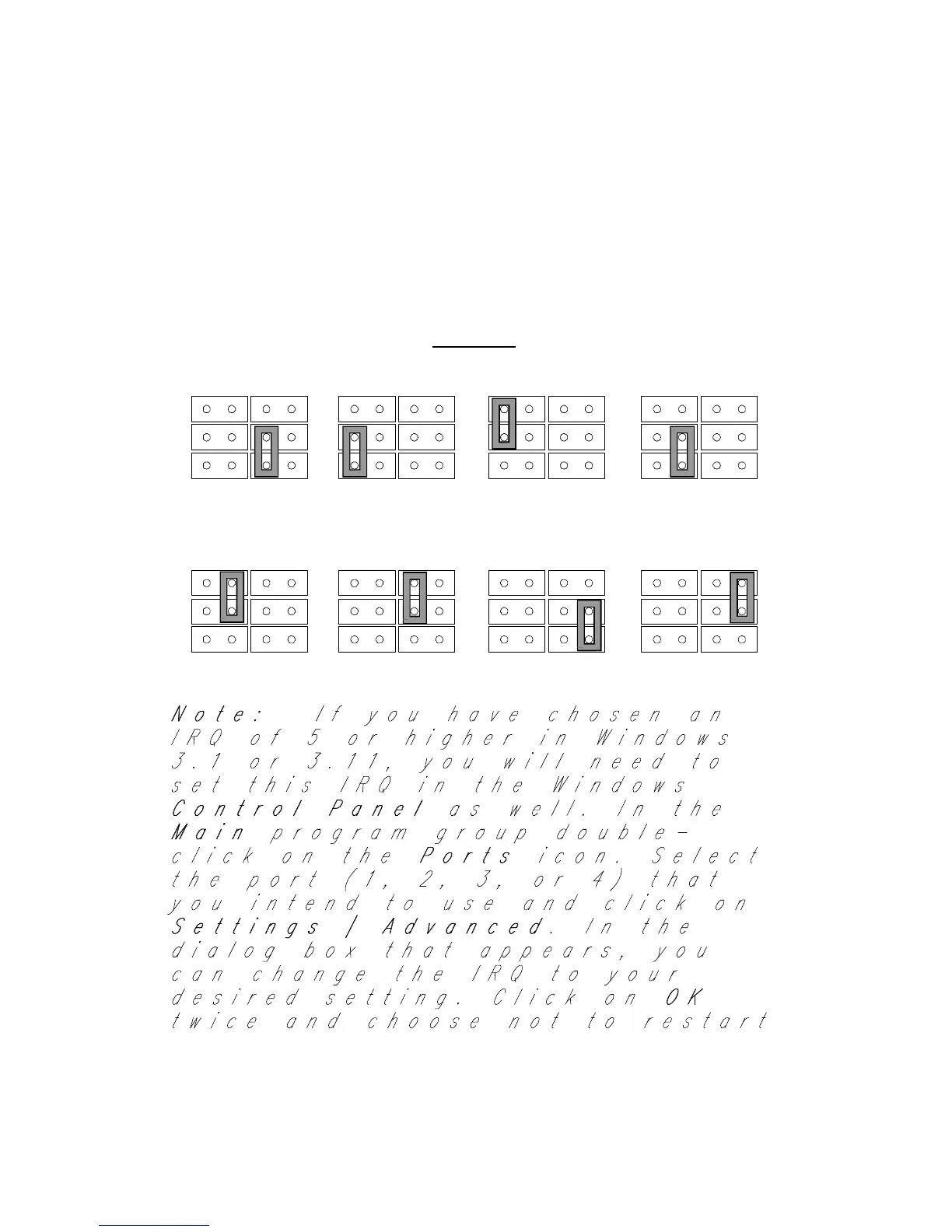Installing a Non-Plug-n-Play Internal Modem 17
Additional IRQ Settings
The following table contains a summary of all the available IRQ
settings. There is a small chance that you will need to use an IRQ
other than 2, 3, 4, or 5 in systems that have many peripherals (such
as a soundcard, CD-ROM, etc.).
IRQ Settings
JP1
JP1
JP1
JP1
JP1
JP1
IRQ7
IRQ10
IRQ12
IRQ15