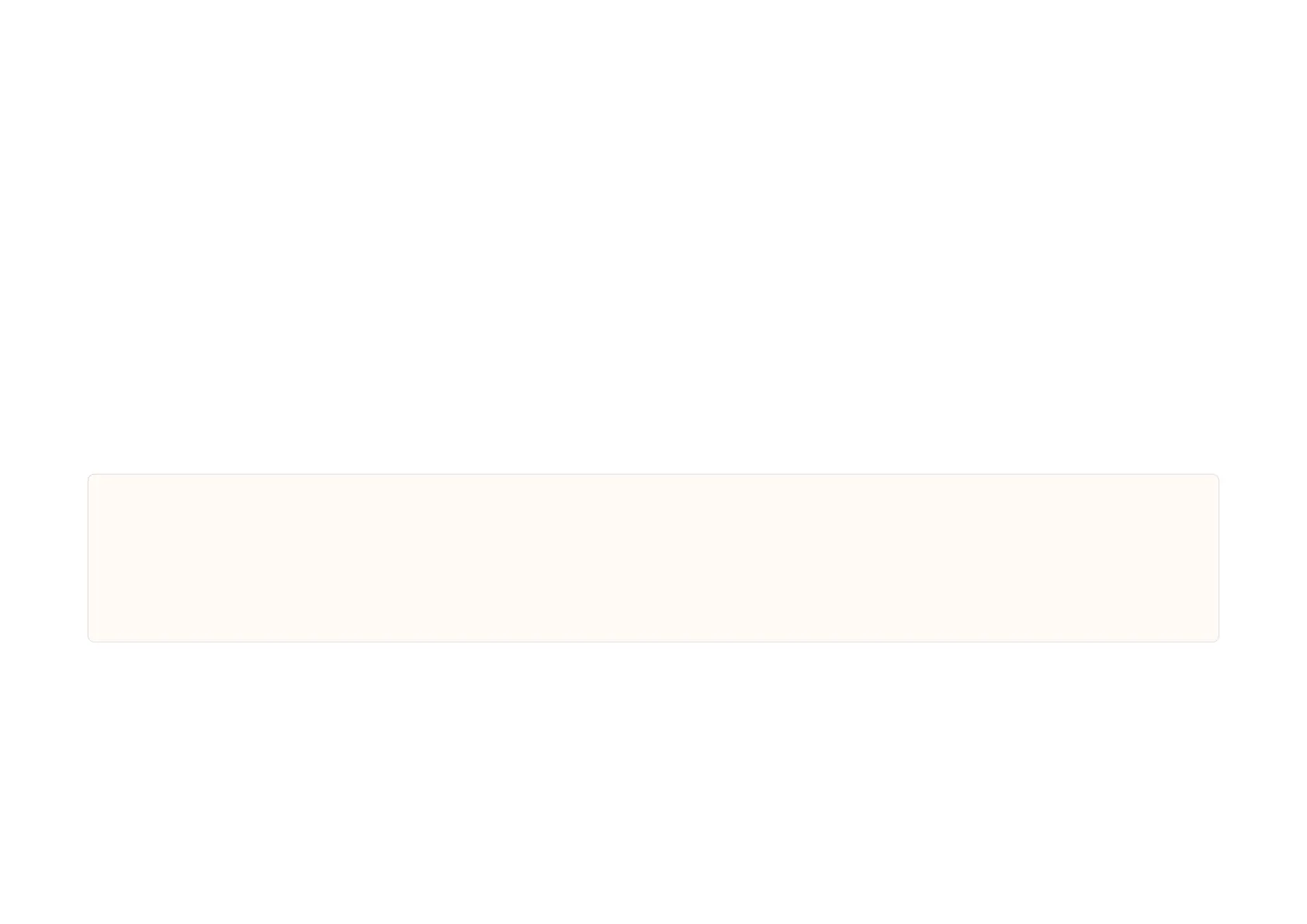Electrical interface
•
Before powering on the product, make sure the electrical interfaces are dry and clean. Do NOT power on the product in humid conditions.
•
Please check Section 2.2 Electrical interface and strictly follow the instructions on plugging/unplugging the connector.
•
To prevent breakdowns, turn off the power source before connection and disconnection.
•
If abnormalities already exist (such as bent pins, broken cables, and loose screws), stop using the product and contact Hesai technical support.
Eye safety
The product is a Class 1 laser product. It satisfies the requirements of:
•
IEC 60825-1:2014
•
EN 60825-1:2014+A11:2021
•
21 CFR 1040.10 and 1040.11 except for deviations (IEC 60825-1 Ed.3) pursuant to Laser Notice No.56, dated May 8, 2019.
CAUTION: Use of controls or adjustments or performance of procedures other than those specified herein may result in hazardous radiation
exposure.
CAUTION
•
For maximum self-protection, it is strongly warned NOT to look into the transmitting laser through a magnifying product (microscope, eye
loupe, magnifying glass, etc.).
•
This product does not have a power switch. It starts operating once connected to power. During operation, the entire cover lens can be
regarded as the product's laser emitting window; looking at the cover lens can be regarded as looking into transmitting laser.
-6-