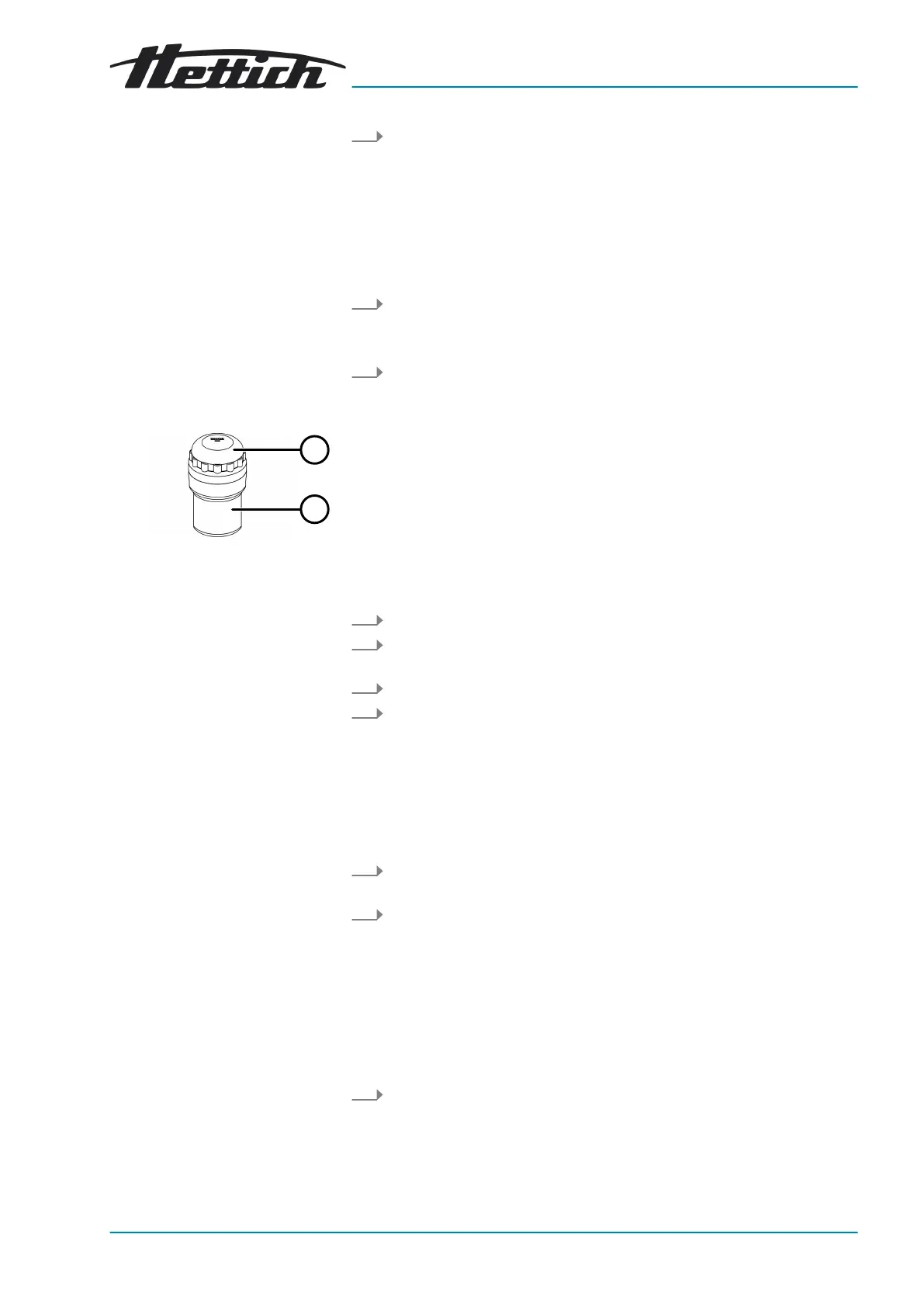Opening
Fig. 21: Biosafety system
1 Lid
2 Bucket
Closing
Opening
4. For transport or when inserting and removing the bucket, swing the
bucket into the carrying position (
4
) and hold the bucket by the
bracket.
🡆
The tightness of the biosafety system is also guaranteed in the
carrying position.
Do not rock the biosafety system back and forth during transport,
otherwise leak-tightness is no longer ensured.
1. Swivel the bracket to the "open" position (
1
).
The arrows of the labelling must point downwards so that the word
"open" is legible.
2. Remove the lid from the bucket.
6.6.4
Lid with screw cap
1.
Place the lid (
1
) centrally on the bucket (
2
).
2. Turn the lid (
1
) clockwise until it is tightly closed.
1. Turn the lid (
1
) anticlockwise until it is open.
2. Remove the lid (
1
) from the bucket (
2
).
6.7
Centrifugation
6.7.1 Centrifugation in continuous operation
Personnel:
■
Trained user
1. Set minutes and seconds at
‘¥’
or retrieve a continuously running
program.
2. Press the
[START/IMPULS]
button.
🡆 The centrifugation run is started.
The
[START/IMPULSE]
button lights up during the centrifugation
run.
The timing starts at
‘00:00’
.
The rotor speed or the RCF value, the temperature in the centri-
fuging chamber (only for centrifuges with cooling) and the elapsed
time are displayed during the centrifugation run.
3. Press the
[STOP/OPEN]
button to cancel the centrifugation run.
Ramp-down takes place with the set brake level. The brake level is
displayed.
An audible signal sounds when the rotor comes to a standstill.
‘OPEN’
‘OEFFNEN’
is displayed.
